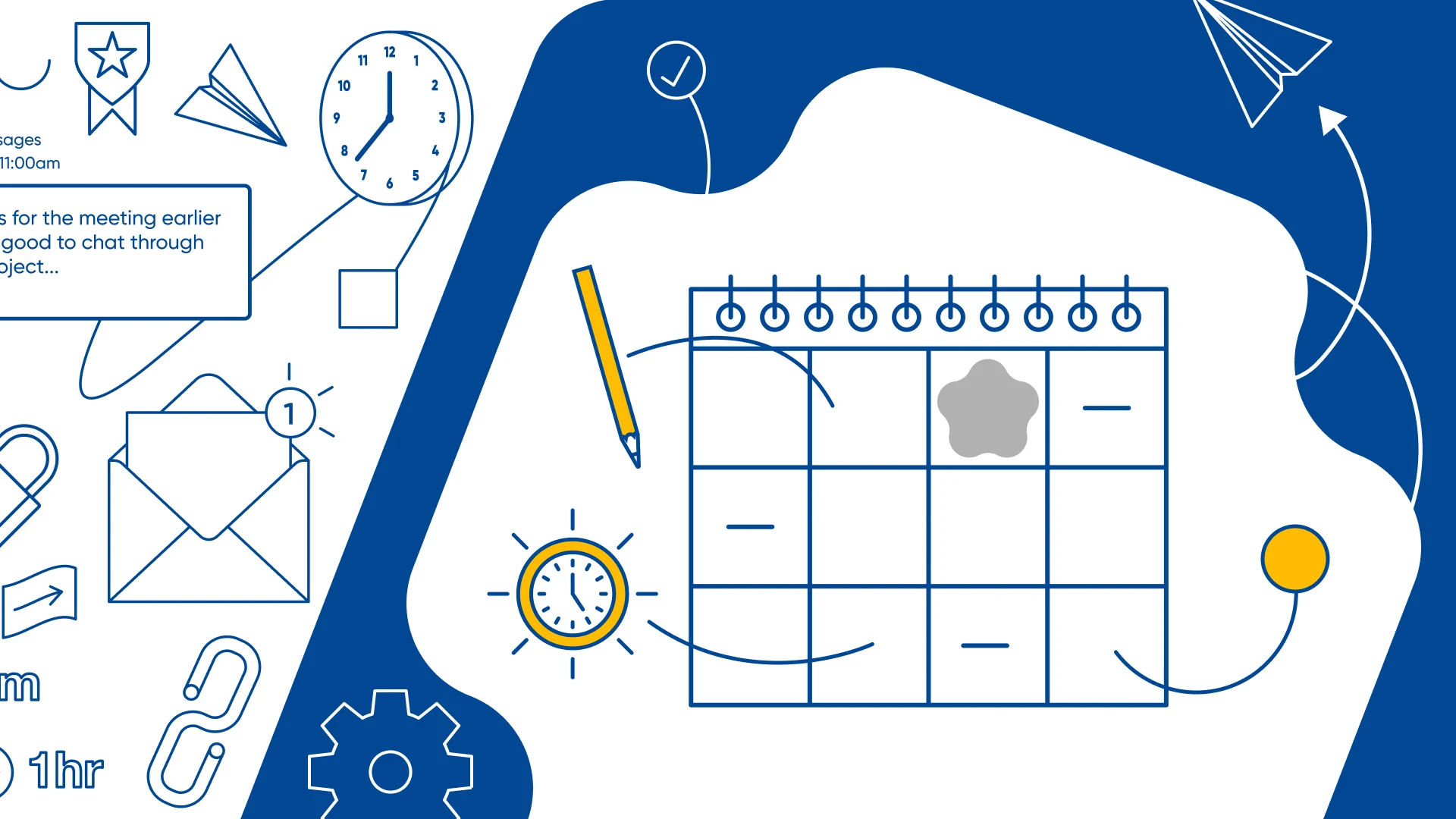Software
The 13 best appointment booking and scheduling apps
Automate the back-and-forth of scheduling with these appointment booking tools.
Emily Triplett Lentz
Jan 21, 2022
18 min read
Table of contents
How much time do you spend every day overseeing your work calendar? It takes time to manage client bookings, schedule meetings with contacts, deal with last-minute customer cancellations, and reschedule appointments on request.
Too often, these must-do tasks overwhelm your day and waste valuable time. Ultimately, they limit your ability to bring in new business, meet with additional people, and earn more money.
You can take back control of your calendar with a little help from booking software. Today’s online tools for booking appointments automate it all — but the benefits aren’t just for business owners. Clients will love the ease and convenience of being able to make their appointments online whenever they want, too.
What does appointment scheduling software do?
You could stick with an old-fashioned paper schedule book, but online appointment scheduling makes for a more user-friendly customer experience and saves you an incredible amount of time.
Each booking app is different, but they all provide an online portal where your customers, prospects, contacts, patients, students, and others can schedule a meeting with you or another member of your staff.
These tools allow you to set and routinely adjust your own parameters for available appointment times, staff, and services. In most cases, you can even process online payments through your booking system of choice.
Who uses appointment booking tools?
Successful and efficient companies of all sizes and shapes take advantage of appointment booking tools simply because they save time and money.
Small businesses and entrepreneurs use scheduling software to book important meetings and client appointments.
Recruiters use them to set up and keep track of prospective employee interviews.
Educators and teachers use them to manage student conferences, online classes, and office hours with the touch of a button.
Sales and marketing professionals instantly book calls with prospects so they never lose a hot lead.
Customer success managers arrange their check-ins with friendly online apps they can use wherever they go.
What features should you look for in an appointment booking tool?
All service providers offer their own functionality, but the best ones include a combination of the following features:
Flexibility
Customization
Calendar integration
Business tool integration
To find the tool that’s right for your business, here are some good questions to ask:
Can you publish your booking link in a variety of places, such as your website and social media pages? Can you embed booking right on your website?
Are your customers able to schedule, pay for, reschedule, and cancel their appointments without directly contacting you?
Does the tool allow you to set calendar parameters important to your business, including booking times, duration, service types, staff members, black-out periods, and buffer zones?
Does the tool automatically send appointment reminders and other notifications via text message and email?
Is the scheduling tool easy and intuitive for clients to use?
Can you customize your booking page and automated messaging to match your brand style and voice?
How many calendar types integrate with the tool?
Will the tool work with your other business applications for a fully integrated business operation?
The 13 best appointment scheduling apps on the market
You likely have specific needs when booking appointments, so it’s important to find the right tool with the right set of features. Here are 13 of the best.
1. Calendly
Calendly is one of the easiest online schedulers to use. Simply connect your calendar(s), create your scheduling rules, and share the link to your booking page, and clients can start setting up their appointments. They’ll only see the times you’re available, and only the length and type of meeting you want to have. Because Calendly Workflows automate administrative tasks like sending reminder emails and follow-ups, you can focus on the work that builds your business and brings customers back for more.
There’s no more back-and-forth for you or your client. Your schedule fills up efficiently, and everyone avoids excess email exchanges.
Features
Calendly offers a simple, affordable way for individual professionals —such as recruiters, teachers, salespeople, customer support professionals, and entrepreneurs — to book appointments. As your business grows, you can easily expand its use to an entire team, department, or company.
Calendly works for scheduling one-on-one meetings and identifying collective availability. It also adjusts for users’ different time zones, so all meeting participants arrive on time.
For teams, Calendly also offers Round Robin scheduling, where clients are matched with the first available team member. Calendly Routing lets you match clients with the right team member’s scheduling page based on info in their booking form, like language, location, or what they need help with.
Calendly works with major calendars across devices, including Microsoft Office 365 and Google Calendar. Integrations with video conferencing tools like Zoom, CRMs like Salesforce and HubSpot, and hundreds of others make it easy to pair with the tools you already use and love. Mobile apps for iOS and Android and browser extensions let users manage scheduling anytime, anywhere.
Stripe and PayPal integrations enable your clients to submit payment as soon as they schedule a meeting. You get paid on time, every time, without dealing with bills or invoices.
Customization options
Calendly makes scheduling easier and faster for you and your clients by:
Incorporating your branding into your scheduling page
Creating buffers between appointments so there’s never an overlap
Defining limits on meetings per day
Setting minimum scheduling notices to reduce unwanted last-minute requests
Sending confirmation and reminder emails and texts
Adding custom questions to booking forms to gather important info before the meeting
Making it easy to embed your booking page directly on your website
Pricing
Calendly has four pricing tiers. The prices below apply to accounts with annual billing, which can save you up to 20% per user per month.
Free: Includes one connected calendar, one meeting type, event confirmation emails, and more
Standard: $10 per user per month
Teams: $16 per user per month
Enterprise: Custom pricing for larger organizations that need advanced security, control, and support
Calendly’s free trial gives you access to all Teams features for 14 days. Afterward, you can subscribe to any of the paid plans or default to the free plan.
Webinar: Getting started with Calendly
2. Acuity Scheduling
Acuity offers a reliable automated scheduling tool alongside business administration functionality like client management, customizable intake forms, and invoicing.
Acuity’s end-to-end software service packages are helpful if you want to replace several business admin systems with a single cloud-based tool (or are starting your tech stack from scratch).
Features
Acuity offers automated meeting scheduling, notifications, and follow-ups. The software syncs with calendar apps, including Google, Office 365, Outlook, and Apple iCloud Calendar, and integrates with a wide variety of tools, including PayPal and Stripe for payments.
Other features include unlimited appointments, appointment packages (including payment plans), and in-app sales of subscriptions, memberships, and gift certificates.
Customization options
Acuity offers customized branding and templates for your scheduling pages.
Higher-priced plans offer e-commerce features for service-based businesses, allowing you to receive tips, offer coupons, and even upsell clients with add-ons at checkout.
Pricing
Acuity offers three pricing plans:
Emerging (One user): $16 per month (billed annually)
Growing (Six users): $27 per month (billed annually)
Powerhouse (36 users): $49 per month (billed annually)
3. Setmore
Setmore lets customers book appointments with just a few clicks. You can add Setmore to your Weebly or WordPress site or have customers book through Facebook. Booking can be for a single appointment or a recurring series of appointments, a helpful feature if you have clients who come back every week.
Features
Team members can manage their own calendars, minimizing the need for any back-and-forth. Apps are available for iOS and Android so everyone can manage their schedule on the go.
Setmore has numerous integrations, including Square and Stripe integrations for online payments. It also syncs with most major calendars, social media platforms, Slack, and video conferencing tools.
Customization options
Setmore’s features include customizable text message reminders for clients and email reminders for clients and staff. Users can also customize a few aspects of their booking page, including the URL, business logo, and an optional custom popup.
Pricing
Setmore offers four pricing tiers:
Free plan for up to four users
Pro plan (Up to two users): $12 per user per month
Teams plan (Unlimited users): $9 per user per month
Enterprise plan: Custom pricing
4. Bookafy
One of the things that sets Bookafy apart from other booking tools is how it handles calendars between people. You can enable two-way calendar syncing when you want each party to be able to see the other’s schedule. Or, choose one-way syncing when someone needs to view your calendar but you don’t need to see theirs.
Features
Bookafy lets you set up meetings that are one-on-one, multiple staff with one customer, group events, and even one-off and recurring appointments.
You choose how to route customer requests for a meeting. If their situation calls for a staff person with specific skills or knowledge, you assign based on that. If you want the first available rep to contact the person, set up a round-robin distribution.
And it doesn’t matter where meeting attendees reside. Automated time zone detection keeps everyone on schedule.
Bookafy integrates with Outlook, Exchange, Apple iCloud Calendar, and Office 365.
Also, both Authorize.Net and Stripe payment platforms work with Bookafy to manage credit card payments.
Customization options
You can apply custom fonts, colors, and messaging options to your scheduling page. In addition, you fully control all meeting details by setting the following parameters:
Minimum amount of lead time for meetings
Start day and start time for each appointment
Limits on how far out someone can schedule time with you
Time between appointments
Percentage of your calendar that displays to others
Pricing
Choose from three plans:
Free plan with limited features (including no two-way calendar sync)
Pro: $9 per user per month
Pro+: $13 per user per month
5. SimplyBook.me
If your business spans the globe, SimplyBook.me can schedule appointments in 14 languages to help everyone you do business with easily book time with you.
SimplyBook.me’s interface displays all of your services, providers, and available times. Clients can find what they’re looking for, whether it’s to make an appointment, sign up for a class, or enroll in a membership.
Features
With SimplyBook.me, online bookings aren’t limited to your website. Your customers can just as easily schedule appointments through a link on your Facebook and Instagram pages or on your Google My Business profile.
In addition, clients can add other services to their appointments, pay fees, and buy related products, all in one spot.
SimplyBook.me integrates with Google, Apple iCloud Calendar, Yahoo, and Outlook calendars. You can also integrate multiple business functions with SimplyBook to streamline your entire process.
Clients can pay via multiple global payment options, including Stripe, PayPal, Alipay, Skrill, and Mollie.
Customization options
SimplyBook.me allows you to make your booking site your own with an array of templates. Find one that matches your company brand and further customize it with these scheduling features:
Customer-specific messages, including “book soon” reminders
Deposits for appointments to protect you from no-shows
Tailored client intake forms to be filled out at booking
Coupons and gift cards
Pricing
SimplyBook.me offers the following pricing tiers:
Free (One user): Up to 50 bookings per month
Basic (Up to five users): $9.90 per month for up to 100 bookings
Standard (Up to 8 users): $29.90 per month for up to 500 bookings
Premium (Unlimited users): $59.90 per month for up to 2,000 bookings
Premium Plus (Unlimited users): $99.90 per month for up to 5,000 bookings
6. Appointlet
Appointlet is another scheduling app that lets people book appointments in a variety of languages. Businesses can book an unlimited number of meetings of various types, all for free. Appointlet also lets you gather client information at the time of booking and take payments.
Features
Publish your scheduling page link on your website, in your emails, or on various landing pages. When customers schedule with you, Appointlet automatically updates their calendar and yours.
Appointlet works on any device, so clients can book no matter where they are. If you’re scheduling a long-distance meeting, no worries. The system recognizes and accounts for different time zones.
Appointlet syncs with Google and Office 365 calendars, as well as PayPal and Stripe. With Zapier, users can connect Appointlet with video conferencing tools, CRMs, and more.
Customization options
Users enjoy full control of their calendars with the ability to set available times. Create short breaks or longer vacations on your scheduling page to protect your needed downtime. When clients can see you need to be elsewhere, they won’t try to take those time slots.
Individual business branding is easy with Appointlet. You get:
Personalized scheduling pages
Tailored availability displays (Everyone at once or select team members only)
Customizable email confirmations and reminders
Pricing
Appointlet offers three pricing plans:
Free: Includes one scheduling page and up to five meeting types
Premium: $10 per user per month
Enterprise: Custom pricing
7. YouCanBookMe
YouCanBookMe is a straightforward online booking app primarily used by small businesses and individual users. Once you connect your calendar to YouCanBookMe, you share your available times with clients. They check to see what works best for them. When they schedule an appointment, it goes directly onto your schedule.
Features
If you have different scheduling scenarios, you can create a scheduling page for each one. Pooled availability? That’s an option, too, making YouCanBook.me useful for large teams.
YouCanBookMe also streamlines all messaging related to your appointments, including initial confirmations, rescheduling or cancellation notifications, and time-based reminders.
YouCanBookMe syncs with both Google and Microsoft calendars. It also integrates with a number of other business functions through Zapier, including payment processing through Stripe.
Customization options
Customize your YouCanBookMe scheduling page to suit your needs:
Let clients select from a list of appointment types
Add your logo and colors to your scheduling page
Brand all customer communication
Determine how new events will be displayed on your page
Pricing
YouCanBookMe offers two pricing plans:
Free: Includes one linked calendar
Paid: $12 per calendar per month
8. Square Appointments
If you’re already using Square to accept payments from your clients, take a look at Square Appointments. It simplifies your scheduling process in the same way that Square simplifies your checkout procedure.
Features
Square Appointments allows your clients to schedule, reschedule, or cancel their appointments any time of day or night.
From your side of things, you’re able to completely control availability on your schedule. Display your regular business hours and block out specific times when you’re unable to accept appointments. If you have multiple staff or locations, you can manage them all in one place.
Square Appointments integrates with Google Calendar for scheduling. It also fully integrates with Instagram and Facebook, so clients can book, reschedule, or cancel directly from your social media pages.
When clients book with you, you can manually or automatically accept them from wherever you are.
Customization options
Once you set up your scheduling page with Square Appointments, you can brand it by:
Uploading your logo
Displaying a custom button on your website to send traffic to your scheduling site
Using automated SMS and email reminders
Showing all of your available services
Offering electronic gift cards
Requiring full or partial prepayment
Charging a cancellation fee
Pricing
Square Appointments offers tiered pricing:
Free: Includes one location (Transaction fees apply)
Plus: $29 per location per month, plus transaction fees
Premium: $69 per location per month, plus transaction fees
Transaction fees start at 2.5% + 10 cents per transaction for in-person transactions and 2.9% + 30 cents for online transactions.
9. HubSpot Meetings
As part of its product suite, HubSpot offers its meetings tool along with its marketing, sales, and CRM software. Its most useful feature automatically creates a customer record when a new contact schedules a meeting. This eliminates double bookings and irritated customers.
Features
When you want to give a prospect the option of meeting with more than one person in your firm, you just send a group meeting link. For anyone without a designated sales rep, you can give them a round-robin meeting link to let them schedule a time with the sales rep whose availability best matches their own.
HubSpot Meetings integrates with both Google and Office 365 calendars. As for other business tools, no matter whether you use Gmail, G Suite, Outlook, or Windows Office 365, they all integrate as well.
Customization options
Like many of these tools, HubSpot Meetings lets you embed your scheduling link on your business website.
Further customization is available when the tool is used along with other HubSpot software. For example, the all-in-one sales software lets you create customized email templates to streamline your workload. You choose when to send the emails and how to track their success rates.
Pricing
HubSpot meeting scheduling is included as part of HubSpot’s CRM software, Sales Hub. Sales Hub pricing starts at $18 per month (billed annually) for the Starter plan.
10. Fresha
Fresha caters to hair salons, spas, and individual stylists. It’s actually a marketplace for the beauty community, offering its members a subscription-free platform for booking appointments, processing payments, and promoting their businesses. A Fresha listing exposes more consumers to your beauty brand.
Features
Fresha users enjoy unlimited calendar bookings for an unlimited number of team members and locations. The tool works on both mobile and desktop devices. Built-in marketing, inventory control, and reporting tools help you grow and manage your business.
Fresha doesn’t integrate with any third-party calendar tools, but its platform comes with payment processing and a POS system that scans product barcodes and prints customer receipts.
Customization options
Fresha’s dashboard lets a salon manager view everyone’s schedule in one view, and it facilitates automatic reminders and messages. In addition, users enjoy these options:
Personalized profiles
Booking confirmation cards
Remote processing of no-show penalty fees
Pricing
Use of Fresha is free in exchange for listing on the marketplace. Payment processing fees apply for taking payments through Fresha. Automatically notifying clients about their appointments costs $0.01/text after your first 50 texts per month.
11. Vagaro
For salons, wellness instructors, and fitness studios, Vagaro provides 24/7 online booking along with a number of other business functions. This includes a POS platform, marketing tools, inventory control, payment processing, and even payroll.
A livestreaming option gives yogis and personal trainers the ability to teach remote classes.
Features
Vagaro lets you showcase your scheduling link on your website or social media pages, publish it on Yelp for even more exposure, or share it on the Vagaro app.
Vagaro doesn’t offer integrations with any third-party calendars, but it provides several primary business functions needed for beauty, wellness, and fitness firms in one platform.
Customization options
With Vagaro, you can:
Send targeted messaging through automated customer notifications
Create your own branded app and website
Offer auto-pay memberships
Pricing
Vagaro’s pricing is based on the number of locations, bookable calendars, and users.
A base Vagaro subscription costs $25 per month for a single location, calendar, and user. Additional services like check-in apps, branded apps, and shopping carts incur additional fees on top of the base charge.
12. HoneyBook
HoneyBook is an all-in-one tool for small businesses — it serves as a project management, internal wiki, CMS, and booking and payment management platform. It also integrates with Calendly!
Features
HoneyBook’s native scheduling tool includes its own all-in-one tool for invoices, questionnaires, and scheduling. Beyond scheduling, entrepreneurs and businesses use HoneyBook to send invoices, sign contracts, automate workflows, track inquiries, manage projects, and accept online payments.
Customization options
HoneyBook is customizable to fit your brand and provides a personalized project portal for each client you work with.
Pricing
HoneyBook offers a seven-day free trial and three paid plans:
Starter: $19/month
Essentials: $39/month
Premium: $79/month
13. CalendarHero
CalendarHero automates remote meeting scheduling and integrates with all the main video conferencing and webinar providers.
Features
In addition to the standard scheduling automation features, like custom meeting types, time zone awareness, auto-reminders, and multiple calendar integrations, CalendarHero’s “Attendee Insights” feature allows you to prepare with insights and meeting briefings that include attendee details from your applicant tracking system (ATS) or CRM.
Pricing
CalendarHero offers three plans:
Basic: Free
Professional: $8 per month
Team: $12 per user per month
It’s time to try online booking
There’s nothing to lose — and a lot to gain — by incorporating online booking into your business. When clients can see your real-time availability and schedule their appointments in just a few clicks, it takes the work out of bringing business through your doors.
With online scheduling, customers will no longer get lost in the calendar shuffle. In the time you used to spend making calls, exchanging voicemails, and returning emails, you can fit more clients into your daily calendar.
Get started with Calendly
Ready to make scheduling easier than ever?
Related Articles
Don't leave your prospects, customers, and candidates waiting
Calendly eliminates the scheduling back and forth and helps you hit goals faster. Get started in seconds.
Calendly eliminates the scheduling back and forth and helps you hit goals faster. Get started in seconds.