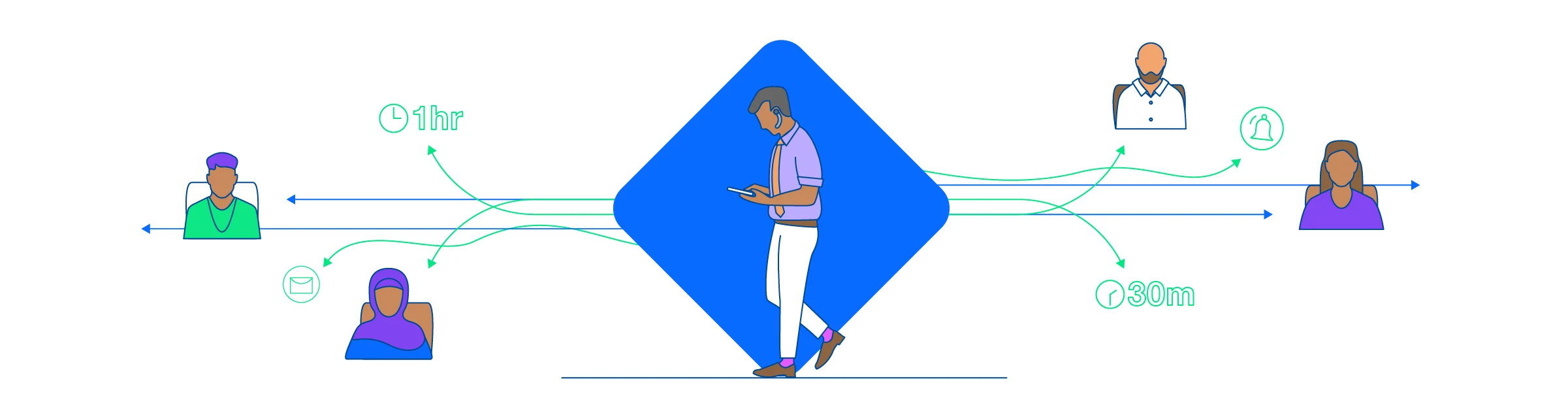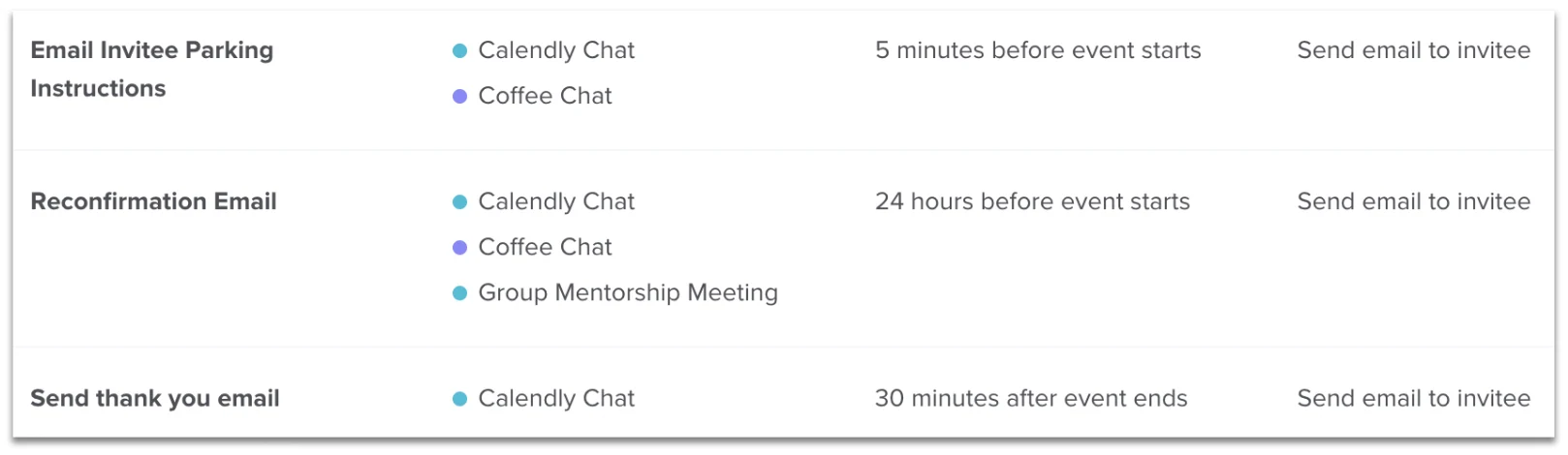Using Calendly
6 ways early-stage entrepreneurs can leverage scheduling automation to grow their business
Learn how small business owners can use Calendly to automate calendar management and drive growth.
Thad Thompson
Nov 05, 2021
6 min read
Table of contents
Every day in the life of an entrepreneur presents new challenges, but there is one constant: your busy schedule. As your business grows, so does your to-do list. It can feel like scheduling meetings and tending to tedious administrative tasks takes up as much time as working on projects that bring in revenue. Studies have shown that 70% of the average tech leader’s day isn’t used as productively as it could be. (And those days are plenty long already.)
Your time is in high demand. You don’t need to spend it exchanging hundreds of emails just to schedule meetings. Calendly simplifies balancing your multiple roles and responsibilities by putting many of your scheduling tasks on autopilot. We take the work out of connecting with others so you can accomplish more.
6 calendar management tips for executives
By automating your executive scheduling process, you and your team can focus on uncovering opportunities and building relationships with your partners, as well as ensuring everyone is aligned with your strategy. Use these proven calendar management tips and small business tools to get time back for what matters: growing your organization.
1. Expand your accessibility for partnership and networking opportunities
Being an entrepreneur involves spending a lot of time meeting people and building connections. Meetings are the lifeblood of your business. From strategic planning to shipping your products, meeting with clients and partners is essential to your growth strategy.
Whether you need to meet with clients, vendors, candidates, employees, influencers, or partners, be sure to include your personalized scheduling link in an email. With the link readily available, your recipients are empowered to easily set up a meeting while their interest is high.
You can also embed time slots in an email using the Calendly for Chrome extension. Eliminate the hassle of repeated emails to work out meeting logistics by creating an executive calendar that’s always at your fingertips.
2. Establish office hours to align employees with your growth strategy
Connecting with your teams is critical to making sure everyone is aligned on your company's strategies and values. And it’s not just startups; nearly 75% of employers say that teamwork and collaboration is very important. However, it can be easy to postpone — or avoid having — in-house meetings when your schedule is so full of outside commitments.
Strategic planning is just as important as the daily hustle. Set aside time for it by planning for office hours to make sure you and your team are aligned on strategic goals and values. Block off certain days or times to take meetings with your key employees to bring everyone up to date on important project timelines and objectives.
Calendly will automatically read your connected calendars to prevent the double-booking of meetings, enabling you to instantly share your availability.
“To set clear office hour parameters at Process Street, we use the tool Calendly. With this application, you can store times and days of preference and then share your Calendly link within your team. Using this link, team members can pick meeting times of preference, and all events are added to your calendar automatically.”
Jane Courtnell
Content Writer at Process Street
3. Reserve time to execute on your startup plans
True innovation and progress come from focused time spent on deep work. But having uninterrupted time to concentrate on the work that gives your business value can be difficult if you feel like you must be constantly available to everyone. Publicly posting your available time slots lets people schedule meetings with you on their time — without intruding on yours.
When you know you don't have to be personally available to schedule every meeting, you’re able to give your undivided attention to the projects that grow your company.
Because your time is in high demand, you have to be more conscious of who has access to your schedule. Use buffers to add extra time before or after an event, and use daily limits to cap the number of meetings you take per day. You have the flexibility to create a mix of public-facing events and events that don't show on your booking page; it’s totally up to you!
4. Use scheduling software integrations to connect easily with people, no matter where they are
Easily meet with everyone from clients to candidates no matter where they are in the world by using Calendly with tools like GoToMeeting, Zoom, join.me, Webex, and many others.
Calendly’s direct integration with video conferencing platforms automatically creates web conferencing details upon scheduling, or you can include a static link from any other platform in the location field of your event. With Calendly's integrated time-zone tracker, you don't have to worry about frustrating miscommunications regarding local time.
It’s vital to be prepared to take advantage of every opportunity that comes your way. Instead of going into meetings cold, collect additional info from clients and prospects using the Invitee Questions to help you determine their pain points and use cases. You'll be prepared to show exactly how your company provides the solution to their problem.
5. Automate meeting communications to focus on your next steps
With a full schedule, missed appointments cost more than just time. They hurt your bottom line and have a high opportunity cost as well. Set up email or text reminders to reduce no-shows and late arrivals. Cut down on time spent sending out repetitive details by providing meeting information like the location or web conferencing link right in your appointment invitation and reminders.
With everyone’s busy professional and personal lives, it's all too easy to lose track of what was decided during face-to-face meetings when the meeting ends. Use Workflows to automate personalized email or SMS reminders and follow-ups to share important information with your clients after meetings. Going over key points and next steps ensures everyone is prepared for what comes next.
(Psst ... if you're still building your tech stack, here are our 8 favorite tools for solopreneurs and small businesses.)
6. Delegate authority to drive growth on multiple fronts
When you found a company, it's easy to feel like you have to personally handle everything, especially in the early days. To scale up, you have to trust your team to accomplish more and more objectives.
Provide scheduling options that make it easy for your team members to execute on your strategy. For one-on-one prospecting calls that can be handled by any trained employee, use Round Robin event types and let Calendly automatically distribute these leads among team members.
When a rapport has been established with a specific person (such as when someone on staff is communicating directly with a client), move the meeting cycle to one-on-one event types for seamless scheduling. Using team scheduling options frees you to work to your strengths while your team follows through with leads and current clients.
Small businesses don’t have time to lose focus
While driving your company's growth, you have to balance your business's internal needs and external opportunities to stay focused on the big picture. At the same time, you need to manage your own schedule wisely to avoid burnout.
Take control over your schedule. With the right small business management tools, you can automate the drudgery and keep your eyes on the prize.
Get started with Calendly
Ready to make scheduling easier than ever?
Webinar: Getting started with Calendly
Related Articles
Don't leave your prospects, customers, and candidates waiting
Calendly eliminates the scheduling back and forth and helps you hit goals faster. Get started in seconds.
Calendly eliminates the scheduling back and forth and helps you hit goals faster. Get started in seconds.