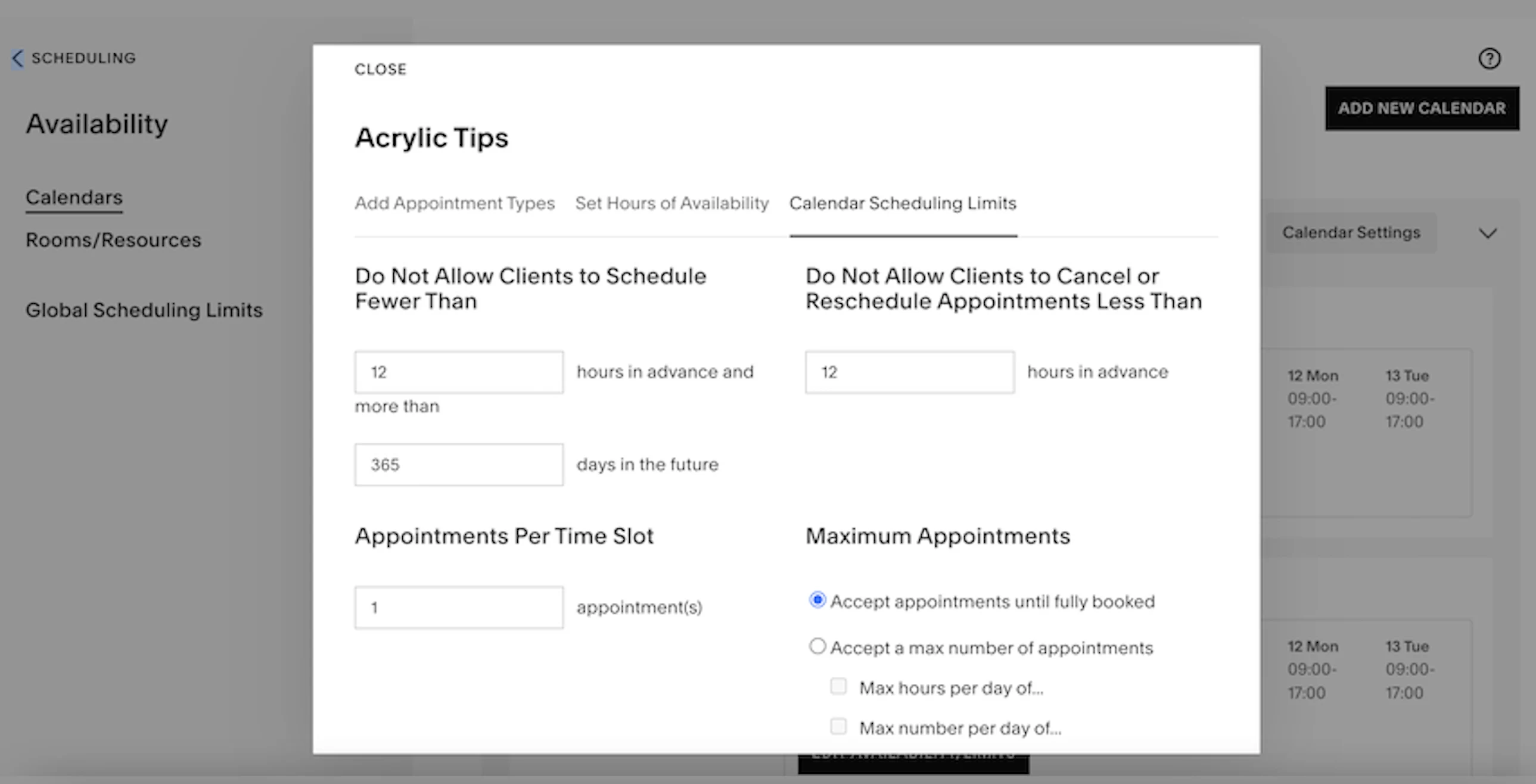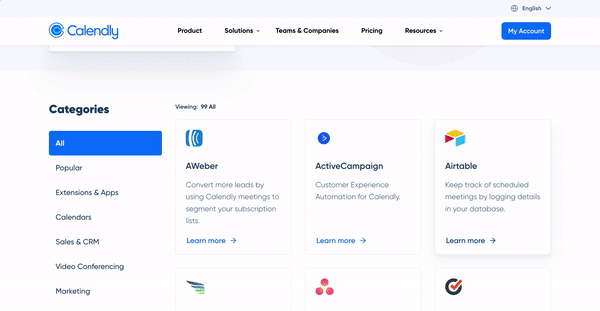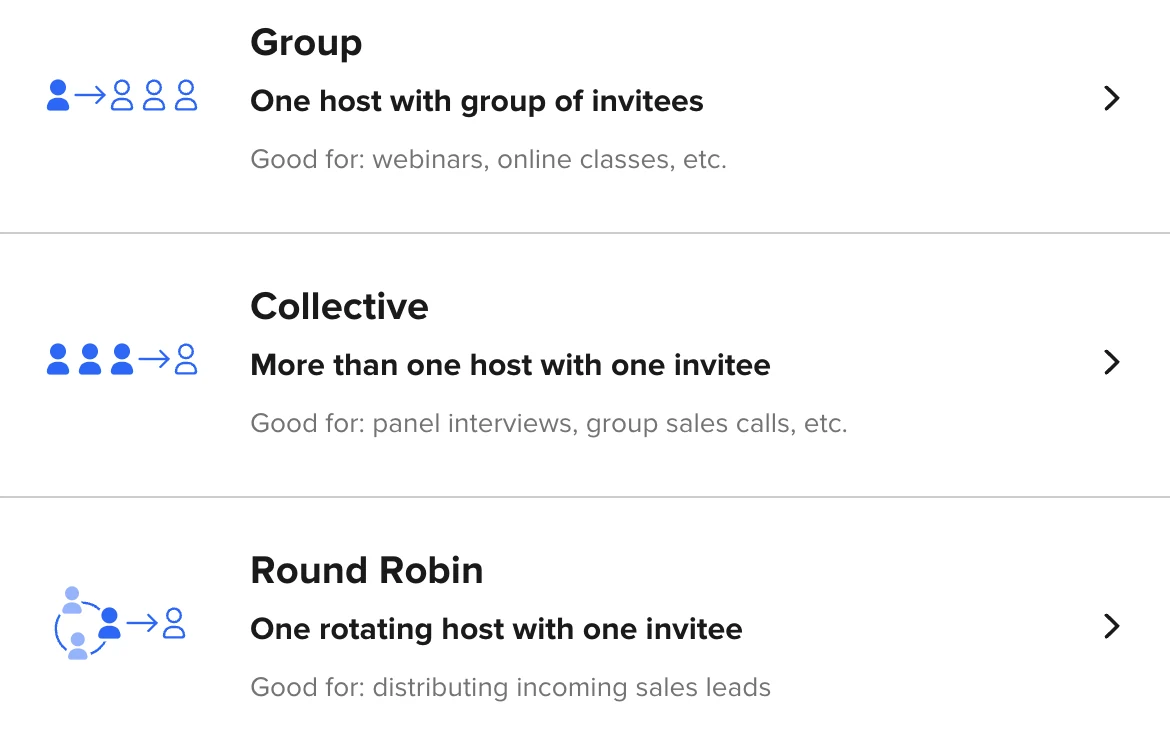Software
Calendly vs. Acuity: Choosing the best scheduling tool for your business
The top differences? Group scheduling features, integrations, and ease of use.
Sarah Henning
Jul 11, 2024
11 min read
Table of contents
Even though both Calendly and Acuity Scheduling are designed to make meeting scheduling easier and more efficient, they each cater to unique needs and audiences.
This article explores the main differences between Calendly and Acuity, helping you choose the right scheduling automation software for your needs.
The biggest difference between Calendly and Acuity? Calendly is designed to untangle complex scheduling scenarios for a variety of team types and industries, from solopreneurs to large enterprise companies. In contrast, Acuity’s simpler scheduling tool is designed primarily for the service industry. It doesn’t have the features or security that enterprises need, so Acuity is best for solopreneurs and small businesses that don’t plan to grow quickly.
What is Calendly?
Calendly is the most established scheduling platform on the market. Users connect all their calendars and share their booking pages, and invitees can instantly choose from available times. You control when you’re available, and which meetings you accept. Real-time availability from all of your calendar apps means you never have to worry about accidental double bookings.
Calendly lets you mix and match if, say, you use an Outlook account at work, and a Google calendar for your family. (Your scheduling link isn’t helpful if people can avoid your work conflicts, but double book you during your child’s soccer game.)
Who is Calendly for?
Calendly is easy enough for individual users, and powerful enough to meet the needs of enterprise organizations — including four out of five Fortune 500 companies.
For professional teams of all sizes, Calendly offers much more functionality than just an appointment scheduling link. Calendly is the only scheduling automation tool that’s created specific solutions for departments across your organization, including sales, marketing, recruiting, customer success, and more.
Teams of all sizes use Calendly to bring together …
Sales, marketing, and customer success collaborating on a deal
Recruiting, HR, and hiring managers interviewing candidates to fill roles
Customer success, IT, and engineering teams resolving customer issues
… just to name a few! (Check out more specific Calendly use cases here.)
What is Acuity Scheduling?
Acuity Scheduling is appointment booking software that works similarly to Calendly on the most basic level, allowing invitees to choose from available times. You set your availability, and control which meeting invites you accept. Acuity has expanded its capabilities into small business administration, including client database management, customizable intake forms, and invoicing.
Whether you offer in-person or online appointments, classes, or consultations, Acuity helps give your clients the ability to book, reschedule, cancel, and pay for your services on their own.
Who is Acuity Scheduling for?
Acuity is designed primarily for service-based solopreneurs (stylists, life coaches, massage therapists, etc.). Acuity’s simple scheduling, client management, and accounting features appeal to small-to-medium-sized businesses (SMBs) interested in replacing multiple existing admin systems with a single cloud-based tool. Acuity is owned by Squarespace, so you can use the tool alone or within your Squarespace website.
While freelancers and SMBs may benefit from Acuity, many businesses require more robust features, admin options, and security than Acuity offers. These businesses already have more powerful client databases and accounting software in their tech stack, so they don’t need Acuity’s non-scheduling capabilities.
Features shared by Calendly and Acuity Scheduling
Both automated schedulers are considered user friendly, based on customer reviews. For a streamlined user experience, each tool requires only basic software knowledge and offers simple customization options. This is possible because their platforms include defaults designed to streamline setup.
The platforms share essential scheduling features that enhance efficiency by allowing users to:
Provide links to schedule meetings, making it easier to find suitable times
Build in buffers between meetings
Detect time zones automatically
Sync with Gmail, Outlook Exchange, and Office 365 calendars (Acuity also integrates with iCloud)
Gather information from meeting invitees beforehand with custom questions
Automate email and text meeting reminders
Reschedule seamlessly
It’s important to note that both Calendly and Acuity offer direct integrations with popular video conferencing platforms, but their offerings are slightly different. Both connect with Zoom, GoToMeeting, and Google Meet. Calendly also connects to Webex and Microsoft Teams. This means with one click you can include video conference details directly in your event invites, allowing you to scratch another item off your list while keeping all the key information in one place.
Another similarity is Calendly and Acuity both simplify billing and decrease no-shows by connecting to payment processors,letting you collect payments safely from invitees at the time an event is scheduled. Why is this ease of use important?
If you own a business where one of your offerings is a consultation, meeting, or anything involving your time, this helps by:
Generating additional revenue: Your time is valuable.
Collecting payments in one motion: Users don’t need to take multiple steps on separate platforms to book meetings and complete payment processing, and you don’t have to hassle with invoices and creating payment links.
Reducing no-shows and protecting your time: It’s unlikely people will ghost you if they’ve paid you for that time in advance. Plus, no more chasing down customers to pay invoices.
Calendly and Acuity both integrate with Stripe and PayPal. Calendly also includes Stax Payments, and of course Acuity integrates with Square.
Differences between Calendly and Acuity Scheduling
Calendly is known for its intuitive user interface and extensive customization options, whereas Acuity's interface can be less intuitive with fewer customization features.
“A good tool is one that’s so simple, sales reps can basically forget about it and let the meetings roll in. That’s what happened when we implemented Calendly.”
Julia Pan
Sales Enablement Manager at SignPost
When considering how much time is lost every day by switching between apps and tabs, keep in mind that both Calendly and Acuity have mobile apps and allow booking links to be embedded on websites. Acuity has a Chrome extension; Calendly has extensions for Chrome, Firefox, and Microsoft Edge.
Here are more differences to consider:
Calendly integrates more easily with the tools you already use
Your new scheduling tool needs to play nice with your go-to apps and devices. Let’s explore integrations for Calendly vs. Acuity.
Calendly has about 100 integrations, which means you don’t have to worry about any extra setup to make these tools work together.
Take notice of Calendly’s extensive integrations with customer relationship management (CRM) tools, including Salesforce, Hubspot, and Gong, and recruitment applicant tracking systems (ATS) like Greenhouse and JazzHR.
Why is that such a huge deal? It’s the ultimate in time savings and convenience. Those connections mean you can automatically sync meeting information with your records for prospects, customers, and candidates. No more manually entering meeting notes into your records, and no more starting meetings without context about who you’re meeting with and why.
These integrations were deliberately chosen to meet the specific needs of teams such as sales, marketing, customer success, recruiting, and IT, as well as for specific industries including tech, financial services, and education.
Other, more general Calendly integrations include everything from productivity tools like Monday.com to communication tools (Loom, LinkedIn Messaging, Microsoft Teams Chat, etc.) to email tools like MailChimp.
Acuity has about 40 integrations with emphasis on accounting software like Quickbooks; payment tools like Stripe and Square; and email marketing like Constant Contact. But there aren’t any direct integrations with some key tools you may useevery day, including communications and productivity tools like Asana and Slack. Acuity is also missing role specific tools for teams like recruiting and IT/security.
Calendly is better for team scheduling
Webinar: How teams use Calendly
Because Calendly is laser-focused on scheduling automation, Calendly supports complex scheduling scenarios.
Calendly’s team scheduling features make it easy to schedule meetings with any combination of attendees — whether you’re booking client consultations, sales calls with inbound prospects, internal team brainstorms, product demos, vendor and partner meetings, or all of the above.
Some team scheduling options are simple and straightforward like Meeting Polls, which allows you to send meeting polls to everyone you need for a meeting, find the most popular times, and book your meeting — all within the scheduling platform.
Calendly also lets you set-and-forget time-consuming activities before and after meetings (like automated email reminders and text notifications), so you can spend less time on admin and more time connecting and collaborating with teammates, customers, and candidates.
Choose event types that will suit your multi-person scheduling needs — whether it’s a webinar for multiple guests (group scheduling) or a sales demo with more than one member of your team plus external prospects (collective scheduling).
For example, with Calendly’s Routing feature, your online “contact us” form can screen and qualify new leads directly from HubSpot, Marketo, Pardot, or Calendly forms. Then, Calendly will automatically look up and match known leads to assigned owners from your CRM. Which means prospects can book appointments on the spot with the right person on your team at the height of their buying interest.
This really speeds up the sales process if, say, a prospect in marketing who speaks Spanish is sent to the booking page for a Spanish-speaking sales rep who specializes in marketing. Or, you can optimize form responses for speed, so the customer sees the booking link for the next available team member.
Calendly keeps large, complex companies more secure
With Calendly, market-leading scheduling software meets enterprise-grade security. Trust Calendly to keep your data secure with enterprise-grade admin management, security integrations, data governance, compliance audits, and privacy protections. Calendly meets general standards like GDPR and CCPA, and it’s one of few scheduling platforms that adheres to SEC regulations and meets the compliance needs of the largest financial service companies.
Acuity Scheduling also offers basic security features around data privacy, and one big advantage: Some Acuity features are HIPAA compliant.
Acuity has accounting and client database features
Acuity has accounting, invoicing, and client database management all rolled into one. Working under one umbrella is a time-saver if you’re a solopreneur or small business owner (unless you’ve already built out and paid for those services in another app).
Acuity also touts its ability to offer appointment packages (including payment plans), and in-app sales of subscriptions, memberships, and gift certificates. Just know those may already be offered by your payment platform, anyway.
Calendly's State of Scheduling Report 2023
Pricing: Calendly vs Acuity Scheduling
Calendly and Acuity Scheduling are competitively priced, and both offer a free trial period for paid features. Calendly’s free trial lasts 14 days, and Acuity’s lasts 7 days.
Calendly has always offered a completely free plan for users who only require one calendar integration and one type of appointment. This option suits many freelancers and small businesses that only need the basics. Acuity doesn't offer a free plan.
Acuity’s plans run from $16–$49 per seat/per month, with custom pricing for enterprise customers. Calendly’s plans run from $10–$16, with custom pricing for enterprise customers.
Here’s where you can learn which features are included in paid plans:
Calendly vs. Acuity: Choose according to your priorities
The best way to choose between two good options is to consider your organization’s most important goals. Once you have a clear vision of your direction, you can create a targeted plan for incorporating automation and upgrading critical platforms.
When to choose Calendly
Are you looking for an online scheduler to connect with existing software and systems and accept payments? Then Calendly wins the standoff because the cloud-based software specializes in automated scheduling and does it well.
If you want a robust scheduling process for teams, Calendly’s user permissions, collaboration tools, and activity management are must-haves. A Total Economic Impact study conducted by Forrester Consulting found that Calendly saved organizations more than 9,000 hours booking external meetings over three years.
If security and compliance are critical, especially for enterprise-level operations, Calendly's advanced security features are essential.
When to choose Acuity
If you’re looking for your scheduling software to include client management, accounting integrations, and invoicing, Acuity’s platform may be right for you.
Acuity’s premium plans offer e-commerce features for service-based businesses, allowing you to receive tips, offer coupons, and even upsell clients with add-ons at checkout. This makes Acuity’s end-to-end software service packages helpful if you want to update several business admin systems (or are starting from scratch).
The appointment scheduling software you choose depends on your needs. If you don't need Acuity’s business administration capabilities, you probably wouldn’t want to pay the additional cost for their platform.
Get started with Calendly
Ready to make scheduling easier than ever?
Sarah Henning
Sarah is a Managing Editor at Calendly, the perfect home for her obsession with words and compulsion to organize. Hobbies include spoiling her rescue dog and soaking up Nashville's live music scene.
Related Articles
Don't leave your prospects, customers, and candidates waiting
Calendly eliminates the scheduling back and forth and helps you hit goals faster. Get started in seconds.
Calendly eliminates the scheduling back and forth and helps you hit goals faster. Get started in seconds.