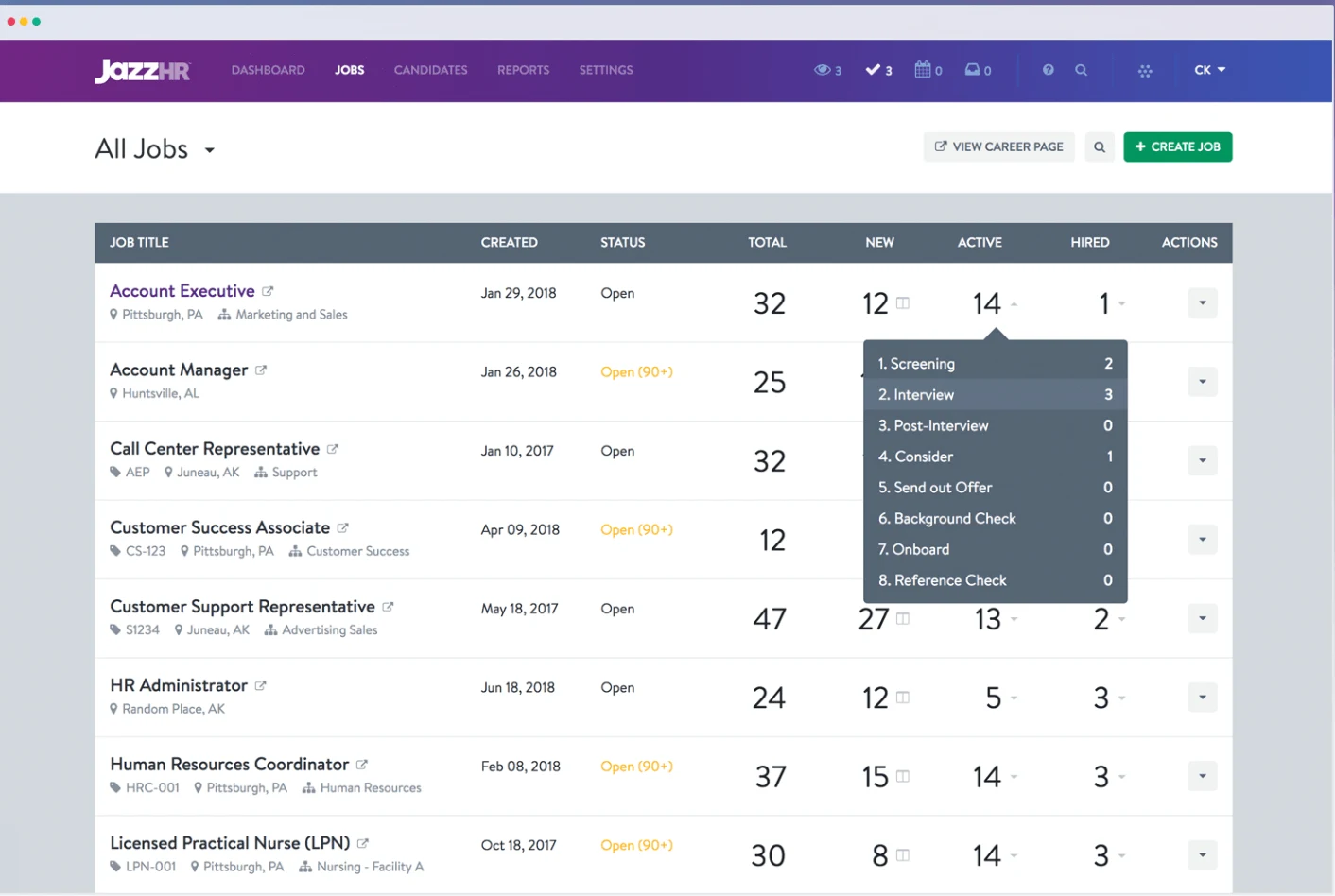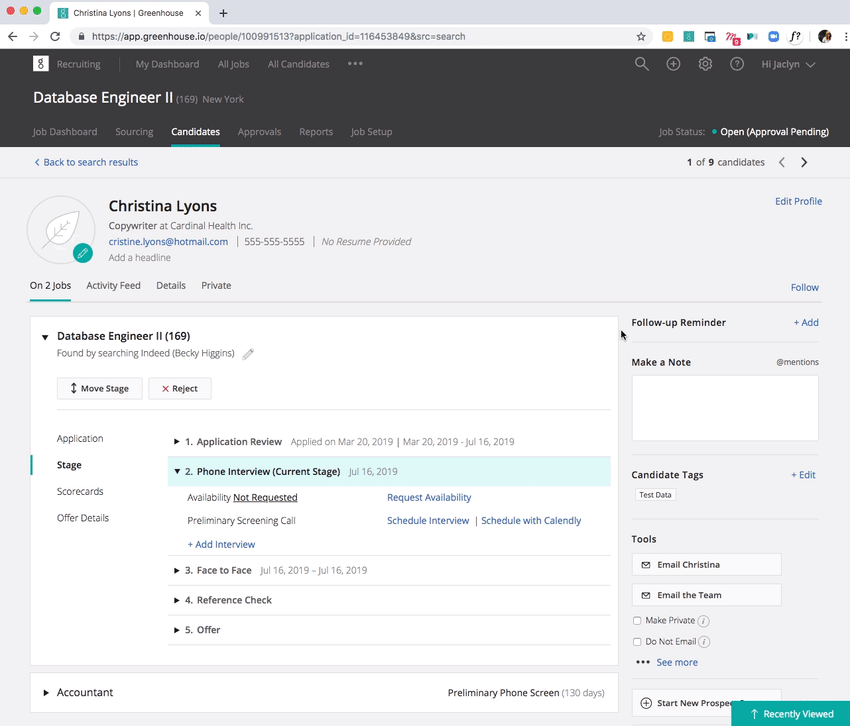Software
How to choose an application tracking system (ATS)
Are you on a recruiting team that's in the market for a new ATS? Let us help narrow things down.
Sarah Henning
Mar 09, 2023
8 min read
Table of contents
There are a lot of moving parts when hiring someone. If you don’t streamline the process, things can easily fall through the cracks, whether it’s trying to find time for a candidate and hiring manager to meet, or simply updating someone on their application’s progress.
Long, cumbersome processes are frustrating for job seekers and hiring teams alike. Along with longer hiring times, a bad candidate experience could even lead to your best applicants turning down an offer altogether. In one study, 49% of job candidates declined a job offer because of a poor hiring experience.
Just like most jobs, creating a great recruiting process – and in turn candidate experience – starts with having access to the right tools. For recruiting, there’s no more important tool than an applicant tracking system.
What is an applicant tracking system (ATS)?
An applicant tracking system (ATS) is recruiting software that empowers teams to effectively and efficiently manage the recruitment process from application to offer.
It’s kind of like a high-tech sorting hat – any Harry Potter fans around? – for your recruitment process. Just as the sorting hat in Harry Potter sorts students into different houses, the ATS screens and sorts applicants using criteria like keywords and qualifications to determine which candidates are the best fit for open positions.
Not only that, an ATS also helps you keep track of all candidate communication and tracks their status throughout the hiring process. All of which adds up to an almost seamless user experience.
This isn’t a decision you should make on pricing alone, since your ATS and related workflows are how you reduce time-to-hire and make better hires who help you hit your staff retention goals.
How do HR teams benefit from an ATS?
Though there are many potential benefits to using an ATS, there are three main areas recruiting teams can expect to see the most impact:
Efficiency – With an ATS you’re able to automate tasks like resume parsing that would otherwise require manual work. An ATS also can push your job posting out to multiple career sites, and automate some communications with candidates. Less manual work means more time spent interviewing the right candidates, and potentially quicker hiring times.
Transparency – For many teams an ATS acts as a single source of truth when hiring for a role. Everyone can easily see candidate information like where they’re at in the process, or if they’re an employee referral. This transparency makes evaluations easier, and keeps momentum high.
Productivity – An ATS gives a holistic view of how your team, and individual recruiters, are using their time. Having access to different metrics can reveal areas where your team members are thriving, and where you have room for improvement. Other features like communication templates also can save tons of time for your Human Resources team.
What features should recruiting teams look for in an ATS?
From the outside, it may seem like recruiting is all about getting job descriptions on a career page and filtering resumes. But as an insider, you know recruiting is a complex process with dozens of steps. So, when you’re looking for an ATS, it makes sense you’ll see a long list of features. It can be a little overwhelming.
Any ATS you consider should offer the basics, which include:
Candidate management
Job board posting
Resume parsing
Employee referrals
Careers site builder
Analytics and reports
Customizable templates
Depending on your organization’s needs and industry, you may require more advanced/flexible ATS features. Whether you’re looking for a new ATS, or this is your first one, there are a few features we think are key considerations.
Candidate sourcing
The first step in hiring is talent acquisition. And you won’t get qualified candidates if they can’t find your job openings. With an ATS you just create your job posting once and then the system sends it out to job boards and sites, making the process quick and easy.
Candidate scoring
Let’s say a job posting gets 250 applicants. Even if you only spent 5 minutes reviewing candidate profiles, it would take nearly three full working days just to get through that one talent pool. Though all job applicants certainly have something to offer your team, chances are only a small percentage are an exact fit.
Candidate scoring sorts applicants based on configurable criteria you set to show the best matches of the bunch. Though it may sound a little cold, it actually also helps reduce bias, as everyone is measured objectively against the same standards. Candidate scoring also can help improve the quality of hire.
Integrations
Hiring is a complex process and generally involves multiple platforms. Having tools that can talk to each other makes your team more effective and efficient. Integrations can help you get more out of your ATS’ functionality – which is crucial, since an ATS is a big investment.
For example, Calendly for Recruiting integrates with top ATSs like including Greenhouse and JazzHR, making interview scheduling quick and convenient for applicants.
Some of that more basic scheduling functionality may live in your ATS. But the big difference is that Calendly can help you with more complex meetings unique to recruiting, like panel interviews, and then automate the invite, reminder, and follow-up emails or texts.
Easy access for others
As anyone working in recruiting knows, hiring is a team sport. Since there’s such a wide variety of stakeholders, it’s important your tool makes it easy to invite others into the process. The more user-friendly and intuitive it is for candidates and hiring managers to join in, the less time you spend onboarding.
Data security
Any time someone applies to a job they’re entrusting that company with a lot of sensitive information. Without data protections it’s possible you could cause harm to applicants and to your company’s reputation. Worst case scenario, you could face legal action since the passage of laws like GDPR and CCPA.
Webinar: Automate your recruiting process + build candidate pipeline
Finding the right fit for your team
Different teams have different needs. So, instead of trying to find the absolute best ATS, what you really need to do is find the applicant tracking software that’s best for you. Below are four tactics you can use to evaluate recruiting CRMs.
Make a list of must-haves
Most good ATS software have similar features. What varies is how robust certain features are. For example, all the options probably offer analytics, but one or two will have more customizable data segmentation or report creation.
So, if analytics are a top concern of yours, then that automatically narrows the list. It’s like going out to dinner in Italy — the issue isn’t a lack of good options, it’s the abundance of them. Knowing what’s most important to your company can help you focus your attention and find the right fit for you.
Consider all stakeholders
Since the multiple users of ATS software have different priorities, it’s important you’re not only thinking about one use case. For example, the user experience for a recruiter could be great, but if it’s frustrating for hiring managers, it might not be the right fit.
To help with this search, it’s best to build a team of people with different backgrounds and roles. That way you’ll get all the needed perspectives to make the best decision possible.
Test options
There’s no substitute for firsthand experience. Even the most thorough walkthrough can only teach you so much. So, if you’re serious about an option, do your best to get hands-on in real-time through a trial.
IT recruiter and founder of Tech Recruiters 360 Dean Kulaweera also suggests having someone from the team join in on testing. “Have a member of your recruitment team or whoever will be using the ATS present for any demos if at all possible. Ultimately, they will be the ones using the ATS and they might point out things you might otherwise not notice or think about in terms of features, functions, etc.”
Take the experience into account
When buying an ATS it’s natural to focus most of your attention solely on what it does. That’s for good reason, how the product functions matters. However, that’s not all there is to consider. You also have to think about the ownership experience. Basically, it’s a question of customer support.
You could email their support to see how quickly they respond and how helpful they are. Also, if you know anyone else already using the software, you could ask about things like downtimes or glitches. If you don’t have a direct connection, you might even consider asking to speak with a long-term customer to ask about their experience.
Questions to ask during a demo
How does this ATS handle duplicate candidates and resumes?
What communication features does it have?
Does it integrate with other HR software? Other office software?
Can the system handle a high volume of applicants?
Is the interface built with both recruiters and hiring managers in mind?
Do you provide any training?
How long does it usually take to set up the software?
Do you have a published service level agreement?
Moving forward with the right ATS for your team
The right ATS can greatly improve the recruiting experience for both recruiters and candidates. Automations make things move quicker, and communication tools can help keep candidates in the loop. By adopting an ATS, you can be more intentional and strategic in your approach to finding top talent, and can create a more human and empathetic candidate experience in the process.
Get started with Calendly
Ready to make scheduling easier than ever?
Sarah Henning
Sarah is a Managing Editor at Calendly, the perfect home for her obsession with words and compulsion to organize. Hobbies include spoiling her rescue dog and soaking up Nashville's live music scene.
Related Articles
Don't leave your prospects, customers, and candidates waiting
Calendly eliminates the scheduling back and forth and helps you hit goals faster. Get started in seconds.
Calendly eliminates the scheduling back and forth and helps you hit goals faster. Get started in seconds.