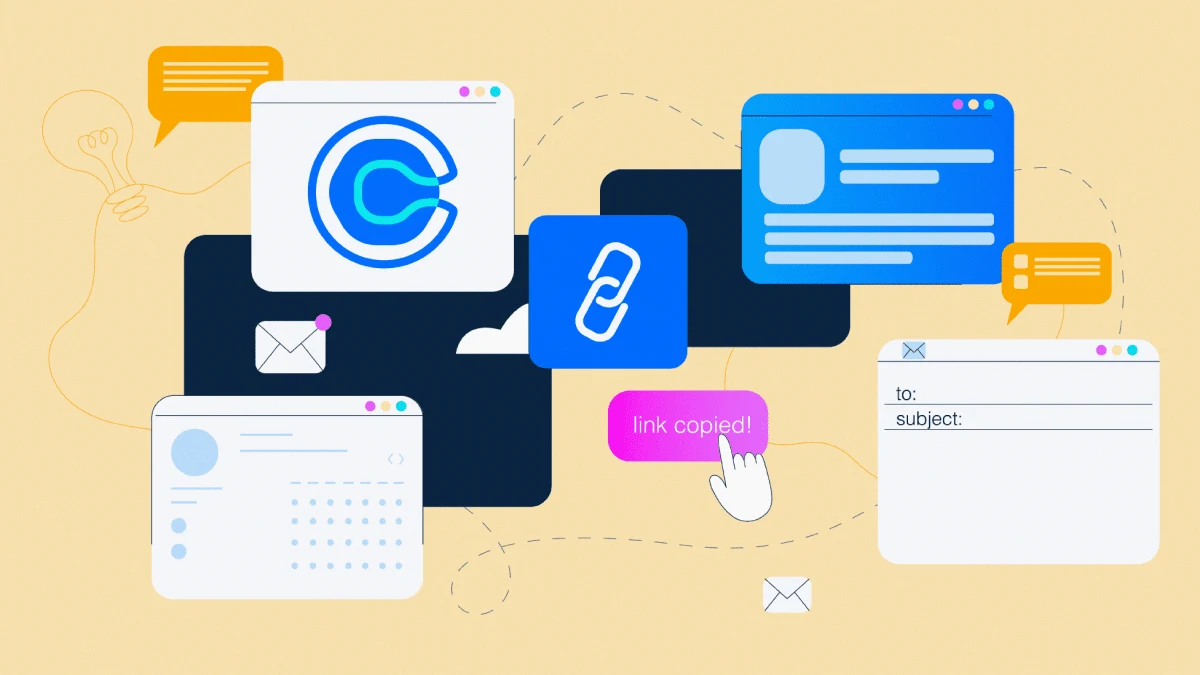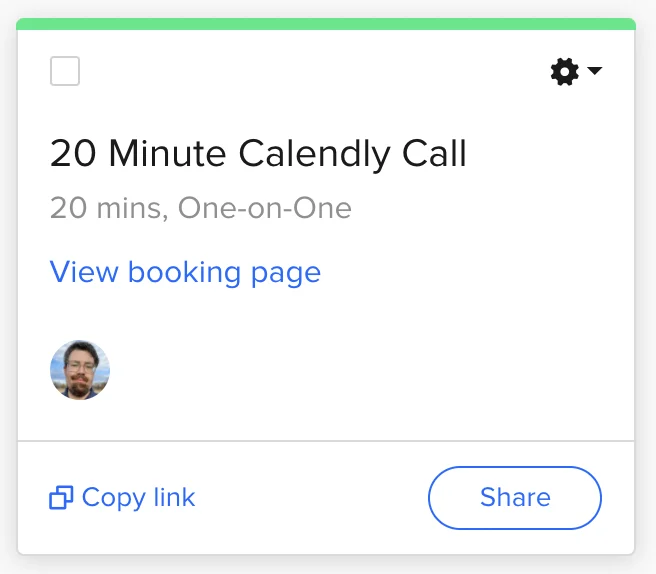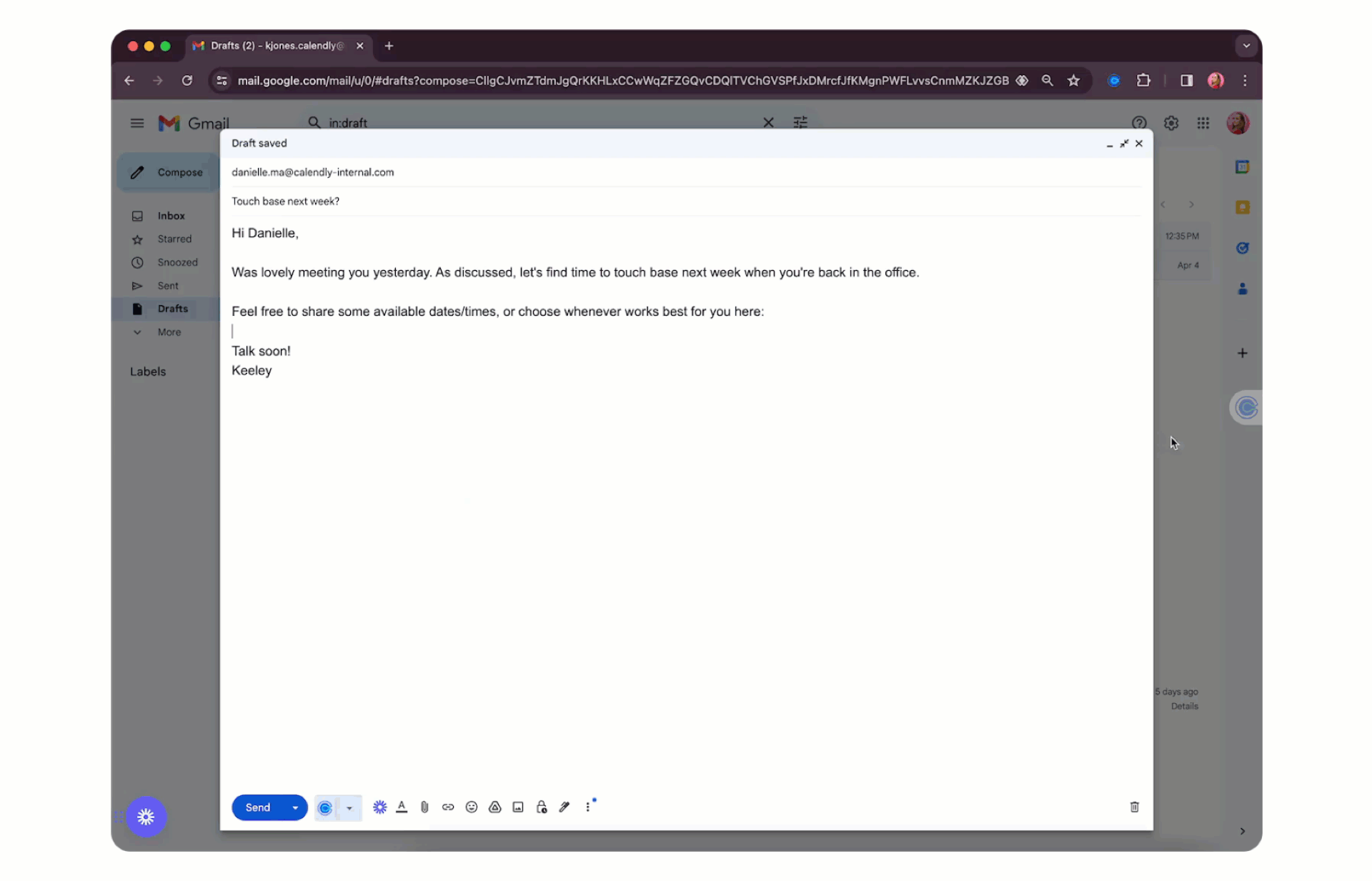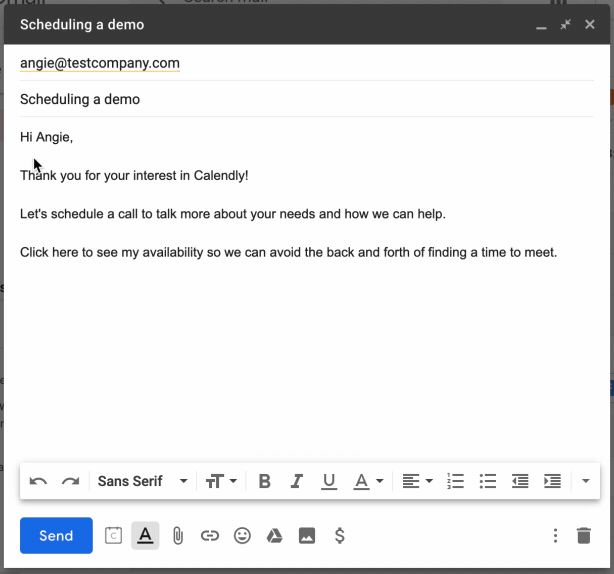Pro tips
Best practices for sharing your Calendly link
Use these tips and tricks to share your availability and schedule meetings quicker.
Thad Thompson
Sep 20, 2022
6 min read
Table of contents
The power of Calendly lies in sharing your availability with others. When you don’t share your Calendly link, it’s harder for customers and other contacts to schedule important meetings with you.
Use our best practices for sharing your Calendly link to schedule the meetings that matter while impressing your invitees at the same time — it’s a win-win, really.
Of course, it helps to have a Calendly account before you get started. If you don't, go ahead and sign up for free!
You’ll also need to create an Event Type. It’s what lets your invitees book time on your calendar, and generates your scheduling link.
What is my Calendly link and where can I find it?
You have a unique URL for each of your Event Types, which you can customize and share. This allows you to share different availability as well as locations, durations, etc. based on the intent of your meeting and who you’re inviting. It’s all tied to your Event Type link!
To grab the link, simply navigate to your Event Types page and click “copy link” on the event type that you want to share.
You can also get your scheduling links from almost anywhere in your workflow using the Calendly browser extension. Simply click the Calendly icon in your toolbar, and a sidebar opens with your Event Types. Click “copy link” in the Event Type you want to share, and you’re ready to go!
The browser extension also embeds Calendly directly in Gmail. Click the Calendly icon in your message toolbar to insert a scheduling link or embed available times in your email.
Calendly’s extension adds a similar function to your LinkedIn Messaging account. Just a few clicks, and you can share scheduling links with your LinkedIn contacts.
When you’re comfortable with these methods of sharing your scheduling link, try some of Calendly’s pro tips for scheduling or learn how to share links with the Calendly mobile app.
When should I share my scheduling links and how?
Once you have a rapport going with someone, you can capitalize on their engagement by suggesting a meeting. After addressing their immediate needs and establishing a purpose for further conversation, you can offer times to meet by sharing your link.
The most common way to share your link is through email. All you have to do is copy and paste your link from one of the sources above, and then your invitee can schedule in seconds. Say goodbye to the four or more back-and-forth emails needed to get a meeting. Now you can book it in one!
Your scheduling links can be used in any messaging platform, not just email. Include your link in your email marketing, in-app message, LMS, client portal — you name it!
What’s the best message for sharing my link? [templates]
Here are time-tested message templates that perfectly position the value of scheduling with Calendly. This first message is the most effective way to share your link with someone and show that scheduling Calendly is just as much about saving their time too:
Here’s my scheduling link so we can avoid the back and forth of finding a time to meet.
Looking for something more specific? Here are a few more message templates hand-picked for some of the most common meeting types:
Sales discovery call
"Thank you for your interest in (insert your product, solution, service). Let’s schedule a call to talk more about your needs and how we can help. Click here (insert scheduling link) to see my availability so we can avoid the back and forth of finding a time to meet."
Client check-in call
"How’s everything going with (insert your product, solution, service)? Here’s my scheduling link so we can avoid the back and forth and you can book a call at your convenience. We’re here to help!"
Student advising appointment
"Let’s meet to discuss your academic progress and any questions you have regarding (program, class, assignment, fieldwork). Here’s my scheduling link so we can find a time to meet during office hours and avoid the back and forth. Let me know how I can best prepare for our discussion."
Candidate pre-screen
"I’m excited to learn more about your background and experience and discuss the (position) with (organization). With respect for your time, here’s my scheduling link so we can avoid the back and forth of finding a time for our conversation. Looking forward to speaking with you. Please let me know if you have any questions!"
General networking
"I’d like to meet to discuss this further. Here’s my scheduling link so we can avoid the back and forth of finding a time to meet. Would you choose the time that works best for you? Looking forward to speaking with you!"
No matter how you share your Calendly link, you’ll get a better response with a message that focuses on your recipient first. It’s a simple matter of etiquette and being more mindful of their needs than your convenience.
E-book: Scheduling etiquette
How are other Calendly users sharing their scheduling links?
The templates are just one starting point for sharing your scheduling link with a personal message. For more inspiration, check out these real-world examples from other Calendly users.
Get meetings scheduled right away, without any work
If your goal is to schedule a lot of meetings, there are a few more ways to share your link that give you great ROI.
If your main communication channel is email
Consider adding your Calendly link to your automatic email signature with a call-to-action related to that Event Type.
If you have good site traffic and want more inbound requests to schedule
It’s a great idea to embed your booking page on your website. This will enable the easiest access for those you want to schedule with and can give you an increase in your meeting volume.
If your goal is getting invitees prepared and qualified prior to the meeting
Then you may want to insert your link into the CTA at the end of a piece of content (like a blog or video) or the confirmation page of a digital form. You can use a form that has filter logic to only deliver your Calendly link to those who are qualified to meet with you.
Start sharing your link today
Getting meetings scheduled efficiently is as easy as sharing your link.
Calendly provides the option to share a specific Event Type or allow your invitee to choose how they’d like to meet with you by sharing your scheduling page. This is your main Calendly link at the top of your dashboard, which presents a list of all of your available Event Types.
With flexible options, you can tailor how you share your link and deliver a customized experience that saves you and your invitee valuable time!
Copy your Event Type link and start sharing!
For more tips on sharing your availability, learn how to send calendar invites with Calendly and use additional availability options like one-off meeting links, single-use links, and more. You can also find more details about Event Types and scheduling tips in the guide to Calendly’s free plan. Additional resources are available if you need help getting started with Calendly.
Webinar: Getting started with Calendly
Related Articles
Don't leave your prospects, customers, and candidates waiting
Calendly eliminates the scheduling back and forth and helps you hit goals faster. Get started in seconds.
Calendly eliminates the scheduling back and forth and helps you hit goals faster. Get started in seconds.