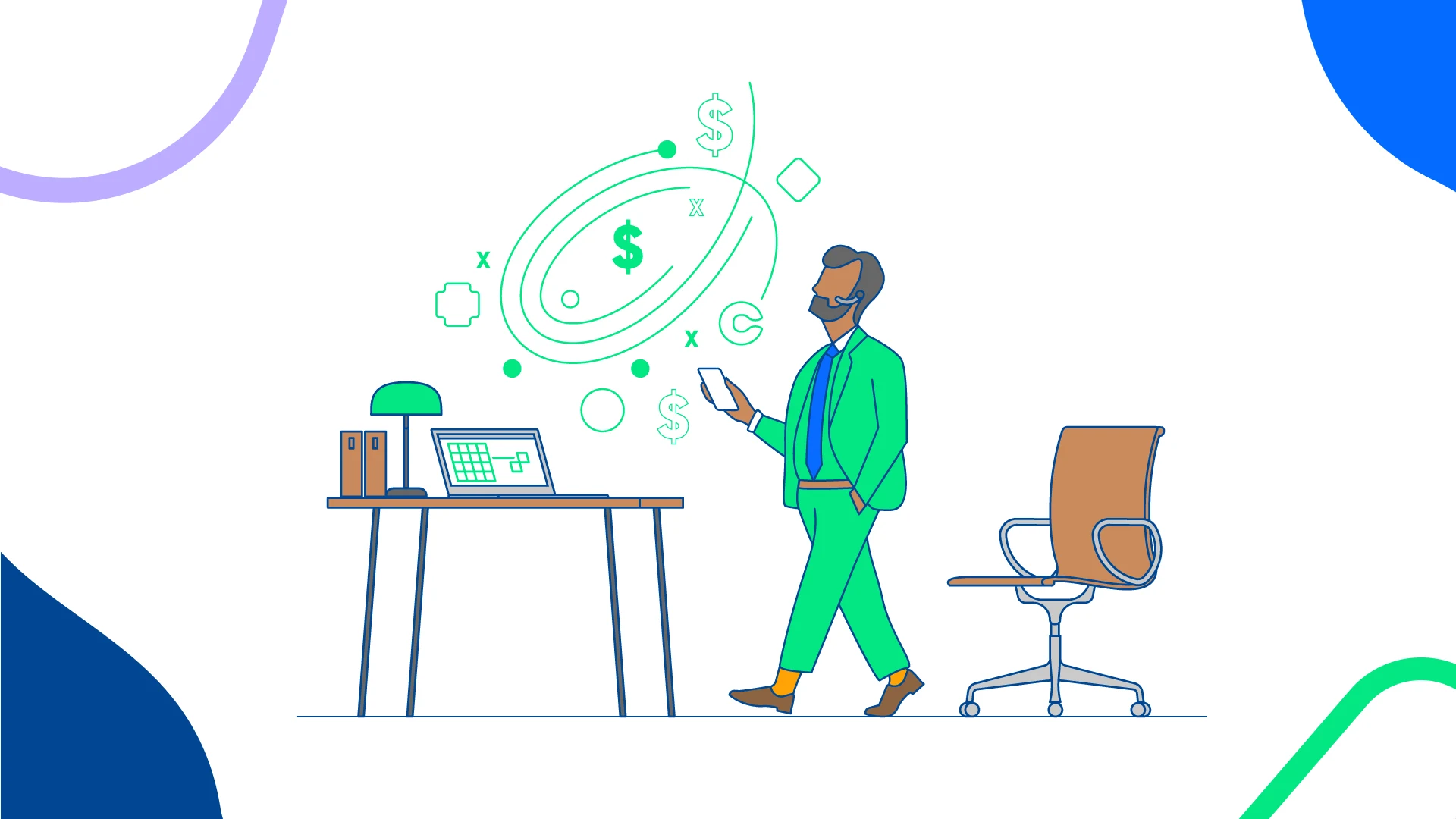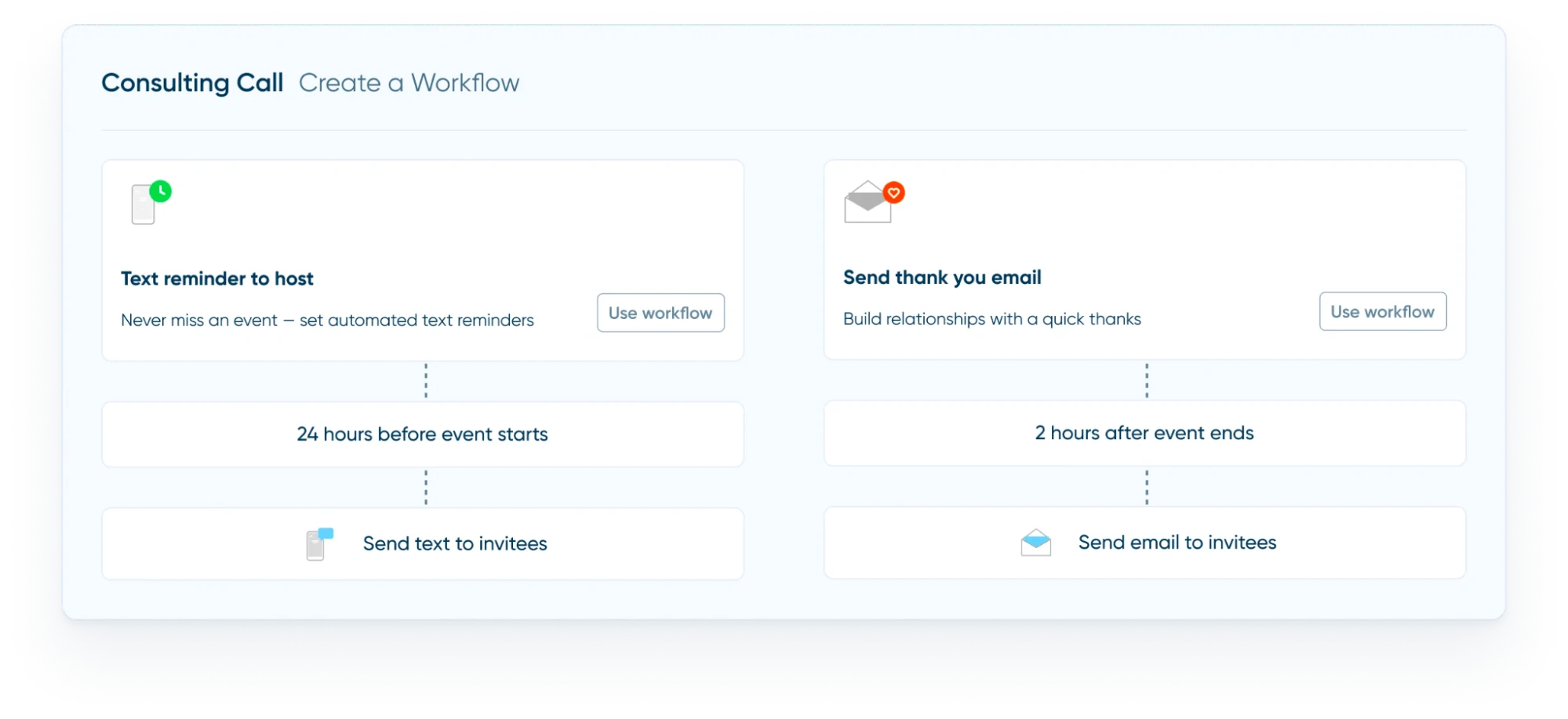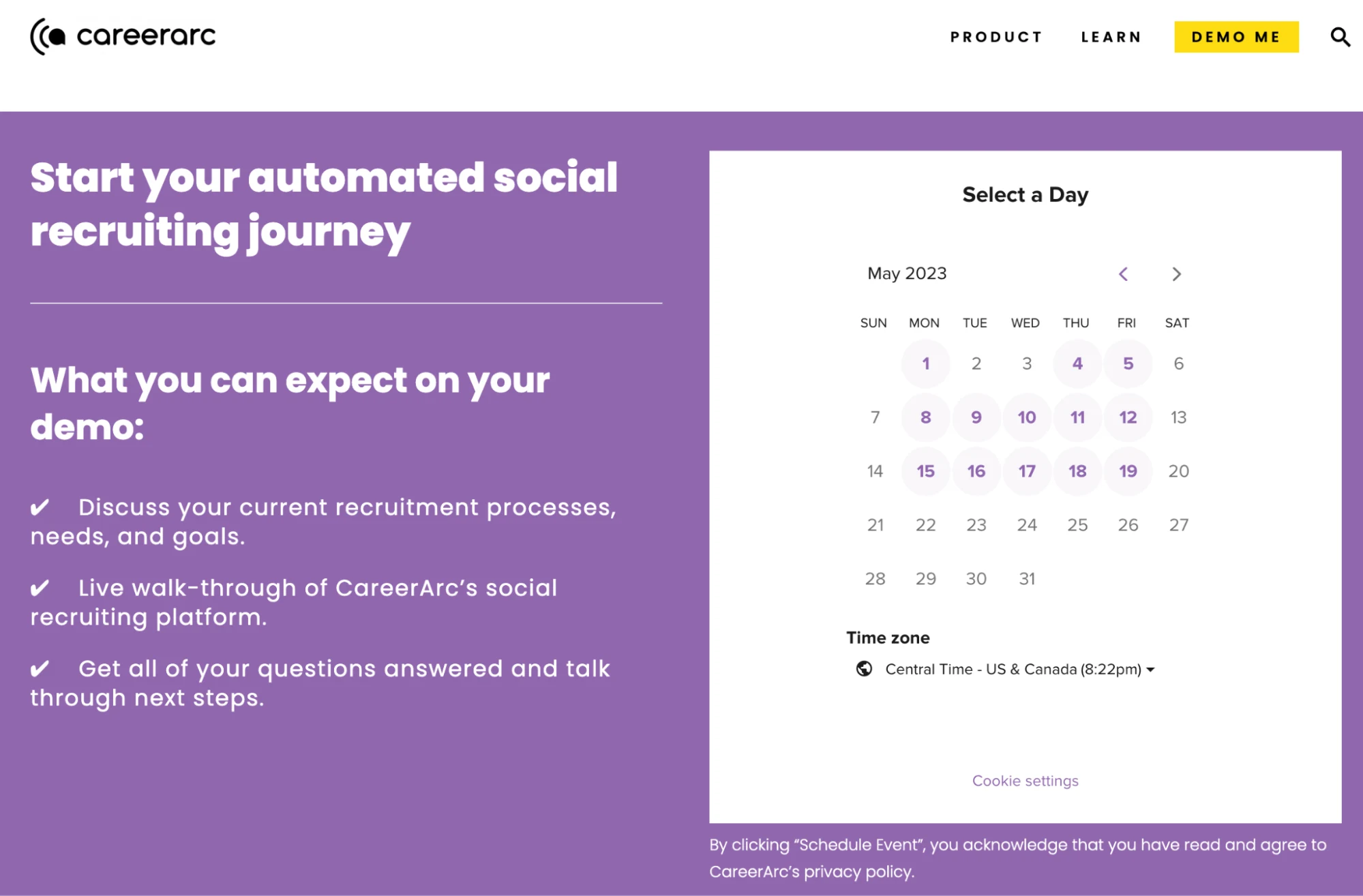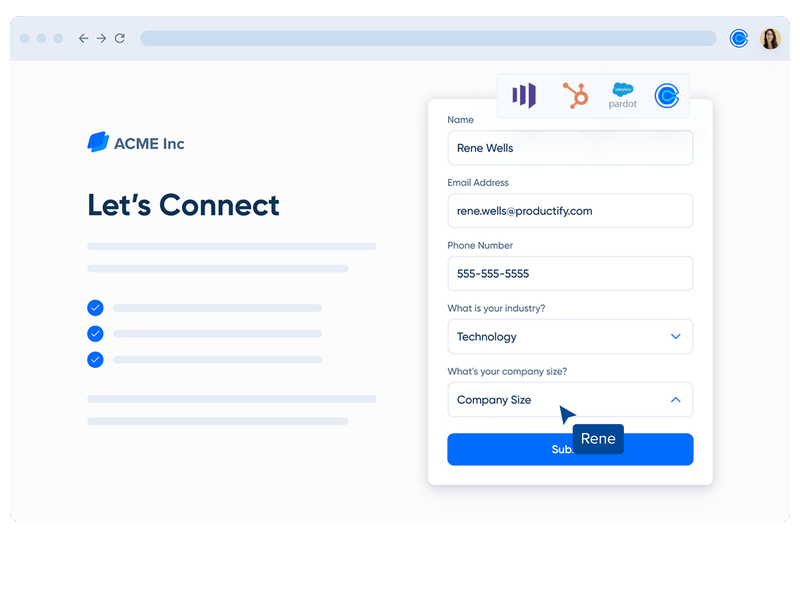Pro tips
13 expert strategies to improve sales conversion rates
Convert more customers with these expert tips from sales and marketing pros.
Rachel Burns
Aug 17, 2023
16 min read
Table of contents
What is a sales conversion rate?
Every sales team has one thing in common: You need to hit your numbers. Even as sales orgs face new economic challenges, conversion and revenue goals keep rising. Reps have to hit the ground running, and leaders need to set them up for success.
But with that pressure comes an opportunity for scrappy sales teams to reexamine their sales processes, be more proactive, and get creative.
In this guide, we’ll cover 13 tried-and-true strategies from sales and marketing pros. From internal alignment to customer experience, these tactics will help you fill pipeline, speed up your sales cycle, and hit your numbers.
13 ways to improve your sales conversion rates:
Clearly define your sales process
Measure the right marketing and sales metrics
Know your ideal customer profile (ICP)
Prioritize the right prospects with lead qualification
Use lead scoring to pass the most engaged leads from marketing to sales
Nurture leads with personalized content
Build trust with social proof
Get more done in less time with automation
Choose tools that work well together
Automate lead distribution
Let prospects book sales calls right from their inbox
Embed scheduling on your website
Qualify leads in real time from your marketing forms
How to calculate sales conversion rates
To calculate your sales conversion rate, divide the total number of sales by the total number of qualified leads, then multiply by 100.
Sales conversion rate = (Total number of sales / Total qualified leads) x 100
For example, if your marketing team delivered 500 marketing-qualified leads (MQLs) to your sales team, and 50 of those leads turned into customers, your sales conversion rate would be 10%. You might also hear this metric called a lead conversion rate or a win rate.
Why use qualified leads instead of all leads? You’re focusing on the leads who have started the sales journey rather than everyone who fills out a form on your site. If you use all leads, it’s hard to get a good idea of why they aren’t converting. Is your marketing bringing in leads who aren’t the right fit for your product? Or is there a bottleneck in your sales funnel?
When you track the number of qualified leads who convert, you gain insight into the performance of your lead nurture programs and sales process. Plus, effective lead qualification identifies the prospective customers most likely to convert. If conversion rates for qualified leads are low, it may be time to revisit your lead processes and make sure sales and marketing are on the same page about what makes a lead qualified.
Different organizations use different terminology, benchmarks, and formulas for their sales metrics, which is why it’s so important for sales leaders to clearly define the sales process, goals, and metrics for their team. (More on defining those elements in a moment.)
What’s a good sales conversion rate?
A good conversion rate depends on a whole bunch of factors, like your sales process, product, sales cycle length, and target customer. As we mentioned above, different organizations even have different definitions of “conversion.” With so many variables, it’s understandable that Googling “conversion rate” or “win rate benchmarks” returns everything from 2% to 40% — and there aren’t many sources or studies cited.
You end up comparing apples to oranges. In e-commerce, a conversion might be as straightforward as a website visitor clicking the “buy” button. On the other hand, a more complex B2B sales cycle involves multiple stages, including lead qualification, discovery calls, product demos, proposal submissions, negotiations, and, finally, closing the deal. To count as a conversion, a potential customer has to successfully navigate through all these stages and eventually sign a contract or make a purchase.
So, how do you determine a “good” conversion rate for your business? Start gathering data on how your team is performing right now. If you know where you're starting from, you can tell if the changes you make — like implementing the strategies in this guide — are really working to increase conversion rates.
“If you don’t have a baseline, you can’t define success.”
Molly McKinstry
Head of Sales at Calendly
Webinar: How to Fill Pipeline During Economic Uncertainty
13 ways to improve sales conversion rates
Conversion happens at the end of the sales journey — but setting your sales team up for success starts much earlier. “The top of funnel, earlier stage qualification and discovery is absolutely critical to get right for your team,” says Molly McKinstry, Calendly’s Head of Sales. These strategies focus on filling your pipeline with qualified leads, booking discovery calls and demos, and creating a best-in-class experience for potential customers.
1. Clearly define your sales process
Before you can improve your sales process, you have to know what it is. “It’s very hard to diagnose a problem in your sales process if you don’t have a sales process,” says Molly.
Map out every step in the sales journey, and define the terminology you use along the way. Your team should have a clear, shared understanding of how a lead moves through the sales pipeline and what happens in each stage.
When everyone on the team follows a cohesive, consistent process, you create what Molly calls a “predictable revenue machine.” It’s easier to pinpoint where leads are getting stuck or dropping out of the funnel. Your team can focus on improving that specific stage of the customer journey instead of spending fixing what isn’t broken.
2. Measure the right marketing and sales metrics
Once you’ve clearly defined your sales process, you can start measuring its performance. “The metrics that you track should mirror the sales process that you run,” says Molly.
Your sales and marketing teams should be working together, not in silos. Aligning on goals like revenue, pipeline, conversion rate, and customer retention helps ensure sales and marketing efforts ladder up to overall business goals.
Beyond those big picture metrics, tracking everyday activities like discovery calls held and sales email open rates helps you spot areas for improvement early and often. You can A/B test your sales cadences and nurture emails to measure what content resonates with potential customers. Small changes can make a big difference — but you’ll only know that if you’re tracking results!
“We typically focus on metrics that directly affect or shape our primary objectives. We’re looking to understand what marketing channels are most efficient and spotlight where we’re seeing conversions taking place.”
Brian Mitchell
Head of Marketing Operations & Analytics at Calendly
3. Know your ideal customer profile (ICP)
To fill your pipeline with qualified leads, you first have to define your ICP. What makes someone a great fit for your product? What are some telltale signs they're ready to buy (and have the authority and budget to do so)?
Your ICP should include job titles, company size and industry, location, demographics, and pain points. Depending on your product, you may have multiple ICPs in different industries.
Understanding your target audience is essential for improving sales conversion rates. The ICP defines the characteristics of your best-fit customers, including demographics, pain points, and needs. Knowing your ICP helps sales teams focus on prospects with the highest potential to convert, making their efforts more efficient and effective.
Getting everyone on the same page about your ICP also helps align marketing and sales teams. Your marketing team can target the right audience with the right messaging, so they fill pipeline with MQLs for sales to convert.
“The best way to create alignment is for all of the leaders on both teams to have a shared sense of empathy and understanding that you’re all working toward the same ultimate goal; you all want the same things.”
Jessica Gilmartin
Chief Revenue Officer at Calendly
4. Prioritize the right prospects with lead qualification
Your team's time is valuable — what if you could guarantee they spend it on high-quality prospects, not unqualified leads?
That's where lead qualification comes into play. With an effective lead qualification process, your team can focus on the most promising leads, speed up the sales cycle, and close more deals. You can allocate resources more effectively, so teams don't waste marketing budget or sales reps' time on unqualified leads.
To qualify leads early in the sales process, use your marketing forms to collect more than just contact information — you need to understand potential customers’ needs, preferences, budget, timeline, and decision-making authority.
“If you get that information up front, and you do your work in the beginning, stuff like going over a proposal and a rollout and implementation should be simpler because you’ve done the hard work and gotten the buyer to tell you, ‘we cannot move forward without something,’” says Molly.
Asking all those questions up front would make for a pretty cumbersome form. Luckily, you already established your ICP, so you know what job titles, industries, and company sizes tend to make a good lead. Using dropdown menus to collect that info provides valuable insights for lead qualification without overwhelming the prospect.
You can also use a data enrichment tool like Clearbit to gather additional details about a prospect and their company based on limited information like their name, email, or phone number.
“We use lead qualification to ensure the right leads are getting to our sales team, with the right message, at the right time.”
Koryn DelPrince
Manager, Lifecycle Marketing at Calendly
5. Use lead scoring to pass the most engaged leads from marketing to sales
Lead scoring lets you quantify how engaged and qualified a lead is as they move through the buyer’s journey. You can identify and track the most promising leads by assigning values to actions like website visits, content downloads, demo bookings, or email interactions. Sales and marketing automation tools like Salesforce, Marketo, and ActiveCampaign simplify lead scoring setup and monitoring.
At Calendly, we use lead scoring to determine which leads should be passed to the sales team. Here’s how it works:
A new lead fills out a form on the landing page for a piece of gated content, requests a demo, or fills out a “contact us” form.
The lead enters Marketo, which we use for lead nurture and scoring.
Depending on the lead’s industry, title, and other characteristics, they receive nurture emails with content related to their interests and needs.
The lead scores points based on activities like replying to a sales email or booking a meeting.
When the lead hits a score of 100, they’re sent to the sales team to book a meeting.
Once they’re qualified by a sales rep, they become a sales-qualified opportunity (SQO).
“We use automation to move leads through different sales funnel stages based on activities like replying directly to a sales email or booking a meeting,” says Sarah Jackson, Calendly’s Senior Manager of Revenue Operations. “This process helps our sales team focus on leads that we know are most likely to convert.”
6. Nurture leads with personalized content
Once you've identified qualified leads, nurture them with relevant content, personalized interactions, and targeted messaging. Guide them through the buying process, showing them that you understand the challenges they’re facing right now — and how your product can solve those pain points.
Based on the info you’ve gathered in your marketing forms and lead scoring, segment leads based on demographics, behavior, or engagement level. Segmentation lets you deliver content tailored to each buyer — like a webinar focused on their department or a testimonial video featuring a customer in their industry.
Personalization can go beyond email campaigns. Tools like 6sense and Clearbit let you personalize the website experience based on information you’ve already gathered about a prospect.
For example, if you know a website visitor works at a company with over 5,000 employees, you can show them info about your enterprise plan at the top of your pricing page. If you have an upcoming webinar focused on a specific industry, you can show prospects in that industry a banner promoting that webinar when they visit your homepage.
“When I think about really good marketing, it really is about that personalization and creating a very tailored message.”
Jessica Gilmartin
Chief Revenue Officer at Calendly
7. Build trust with social proof
Decision makers are constantly fielding pitches from salespeople — what if those pitches came from your customers instead?
When you make social proof part of your sales and marketing strategy, you tell your prospect, “Don’t just take my word for it.” Social proof includes testimonials, reviews, case studies, and user-generated content (UGC) from loyal customers who love your product.
Across industries, potential buyers who look at UGC convert at a 161% higher rate than those who don't. You can include social proof and UGC across the buyer’s journey, from sharing customer videos on social media to including case studies and testimonials in a sales proposal deck. Give your prospect the opportunity to see your product in action and put themselves in your happy customer’s shoes.
“Sharing social proof is a powerful, but often overlooked, touchpoint in the sales cycle. Use UGC to give prospects an inside look at the benefits of your product — straight from the perspective of your customers!”
Serena McMahon
Senior Social Media Manager at Calendly
8. Get more done in less time with automation
Automation takes repetitive, time-consuming admin tasks — like scheduling, lead assignment, and follow-ups — off your team’s plate, so they can spend more time on what they do best: engaging prospects and closing deals.
“In a landscape where speed is everything, AI and automation tools can help sales teams close more deals and close them faster.”
Kate Ahlering
Chief Revenue Officer at Calendly
Here are some of the marketing and sales automation tools the Calendly team uses:
Marketo (Email marketing and lead management)
Salesforce (CRM)
Clearbit (Data enrichment)
Gong (Customer intelligence)
Salesloft (Sales engagement)
Calendly (Scheduling automation)
Your automation strategy should strike a balance between efficiency and human touch. Done right, automation creates a better customer experience by freeing up time for quality customer interactions — not replacing them.
For example, sales demos are a crucial step in the sales process. The work reps do to create a personalized, engaging prospect experience can’t be automated, but meeting reminders and follow-ups can be.
Calendly Workflows automate and standardize communications before and after meetings. Set up pre- and post-meeting automations to send email or text reminders, share sales enablement content, send thank-you notes, and request follow-up meetings. Reduce no-shows and keep prospects engaged between meetings without having to send reminder emails manually.
(Try automated workflows out for yourself — get started with Calendly for free.)
9. Choose tools that work well together
Automation and integrations go hand in hand when it comes to boosting productivity. Your team can have top-notch software, but if your tools don’t play well together, you’ll miss out on opportunities for organization and efficiency.
“The key is to use the right technology — not just the default — that integrates with the rest of your sales tech stack and works across your revenue team,” says Kate Ahlering, Calendly’s Chief Revenue Officer. “Doing so will enable sales and marketing to work cohesively to drive revenue and provide a wonderful experience for buyers and customers.”
Take Calendly’s Salesforce integration, for example. When a lead books a meeting via a sales rep or team’s Calendly booking page, Salesforce automatically creates a new lead, contact, or opportunity. If the lead already exists in your Salesforce instance, the event is added to their existing record. Reps spend less time manually copying data between platforms or chasing down meeting notes — and more time closing deals.
“Integrations make everyone's life easier because trustworthy data is in one place. Seeing data from multiple places all in a Salesforce record helps with visibility and transparency.”
Riley Humes
Revenue Operations Manager at Calendly
10. Automate lead distribution
Move leads through your funnel more quickly by using a scheduling platform with round robin distribution. Calendly’s Round Robin feature looks at the availability of every team member and assigns the meeting to a rotating host based on customizable event logic. You can choose equal distribution, assign to the first available rep, or prioritize specific team members.
Round Robin meetings let sales teams respond to meeting requests faster and save time manually assigning leads. If priorities change after a meeting is booked, admins can switch meeting assignments between team members without changing the prospect’s preferred time.
“We feel confident that when a lead comes in, it goes reliably to different team members. Calendly’s Round Robin feature saves a lot of headaches, especially when assigning which appointment goes to whom.”
Donald Kelly
Founder at The Sales Evangelist
11. Let prospects book sales calls right from their inbox
Let interested prospects book a sales call without a lengthy email exchange — and immediately put leads in your funnel — by adding a scheduling link to your email marketing campaign calls-to-action (CTAs) and sales emails.
“If you have scheduling embedded in your email signature, you’re making it so much easier for that customized personal outreach that you spent all that time creating to turn into an actual meeting, and your top of funnel activity has begun.”
Molly McKinstry
Head of Sales at Calendly
Calendly’s mobile apps, browser extensions, and Outlook add-in also make sharing scheduling links and calendar availability in emails and LinkedIn messages simple. Prospects can book a meeting or demo without ever leaving their inbox.
12. Embed scheduling on your website
Adding scheduling to your website can instantly turn visitors into booked meetings at the height of their interest. They don’t have to wait to hear back from a sales rep, and your team can stop spending valuable time manually following up with inbound leads.
“If you’re not engaging with a lead at their moment of interest, you’re creating a poor customer experience and opening the door to competitors reaching them first.”
Jessica Gilmartin
Chief Revenue Officer at Calendly
There are three easy ways to add a Calendly booking page to a webpage: In-line embed, popup widget, and popup text. Whichever type of embed you choose, your site visitors can schedule a meeting in just a few clicks.
13. Qualify leads in real time from your marketing forms
According to a report from Ruler Analytics, 84% of marketers use form submissions for lead generation. What if you could use them for lead qualification, routing, and booking, too?
When you add Calendly Routing to your marketing forms, you can show scheduling pages only to leads who meet your qualifications, like prospects from specific industries or companies of a certain size. That way, your busy team can spend their valuable time on high-quality leads.
Calendly Routing works with HubSpot, Marketo, Pardot, and Calendly forms, creating a smooth handoff from marketing to sales — no leaky funnels here. Plus, Salesforce lookups let you send known leads or customers from your website form directly to their account owner’s booking page, without any manual reassignment.
“Our HubSpot form conversion rates have skyrocketed with Calendly Routing. We’re now seeing 70% of qualified leads booking demos directly from our website. Our entire team is thrilled.”
Max Friedman
CEO at Givebutter
Let’s say your sales pipeline goal is to land meetings with qualified leads like Nora, an IT buyer at Acme Inc., an enterprise software company. Here’s what Calendly Routing looks like in action:
Nora fills out the “contact us” form on your website, which is already built in HubSpot, connected to Calendly Routing, and enriched with Clearbit.
Nora enters her email address in the form, and Clearbit fills in the company name, size, and industry, shortening the form. Nora just has to input her name and job title.
Calendly checks to see if Acme Inc. has an account in your Salesforce instance. They don’t, so the next step is lead qualification.
Based on Nora’s information — company size, industry, job title — she’s a highly qualified lead, so you automatically route her to the booking page for your enterprise sales team.
Nora is happy about that, and immediately books a meeting time that works for her, with the exact person she needs to talk to.
Maybe Nora fills out the form but decides not to book a meeting. In that case, your existing lead routing rules and distribution tools kick in as usual, so you don’t have to worry about her falling through the cracks.
Qualify, route, and book sales meetings instantly
Set your sales team up for success with scheduling automation
There’s no one-size-fits-all solution to the challenges facing today’s sales teams — but with the right tactics and tools, you can give your team a competitive advantage.
When you make scheduling automation part of your sales process, admin tasks won’t slow down your sales cycle or disrupt deals. You can schedule meetings faster, create a better new customer experience, and prevent valuable leads from slipping through the cracks.
“A good tool is one that’s so simple, sales reps can basically forget about it and let the meetings roll in. That’s essentially what happened when we implemented Calendly.”
Julia Pan
Sales Enablement Manager at SignPost
Ready to help your team hit their sales goals? Get started for free.
Get started with Calendly
Ready to make scheduling easier than ever?
Rachel Burns
Rachel is a Content Marketing Manager at Calendly. When she’s not writing, you can find her rescuing dogs, baking something, or extolling the virtue of the Oxford comma.
Related Articles
Don't leave your prospects, customers, and candidates waiting
Calendly eliminates the scheduling back and forth and helps you hit goals faster. Get started in seconds.
Calendly eliminates the scheduling back and forth and helps you hit goals faster. Get started in seconds.