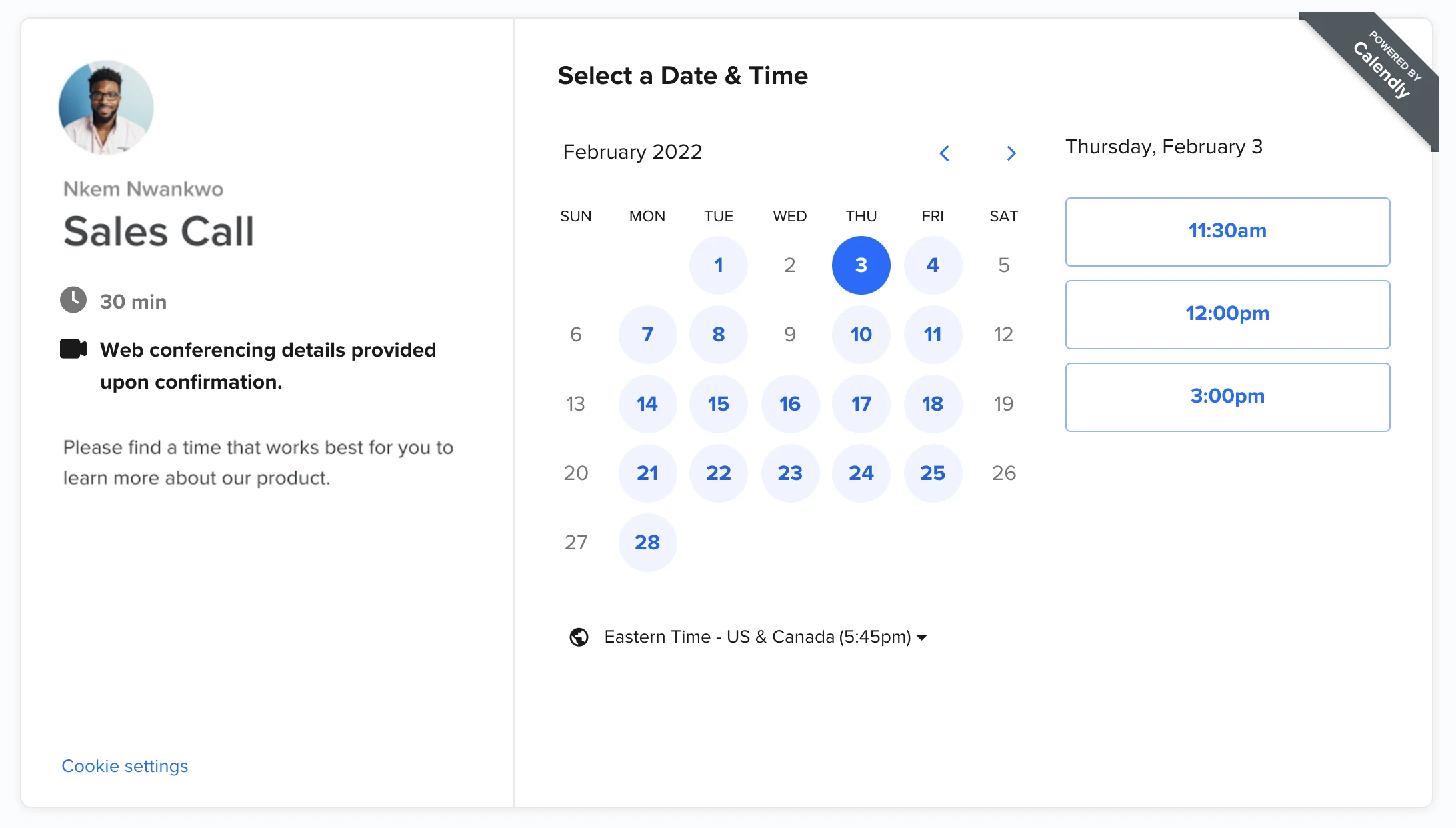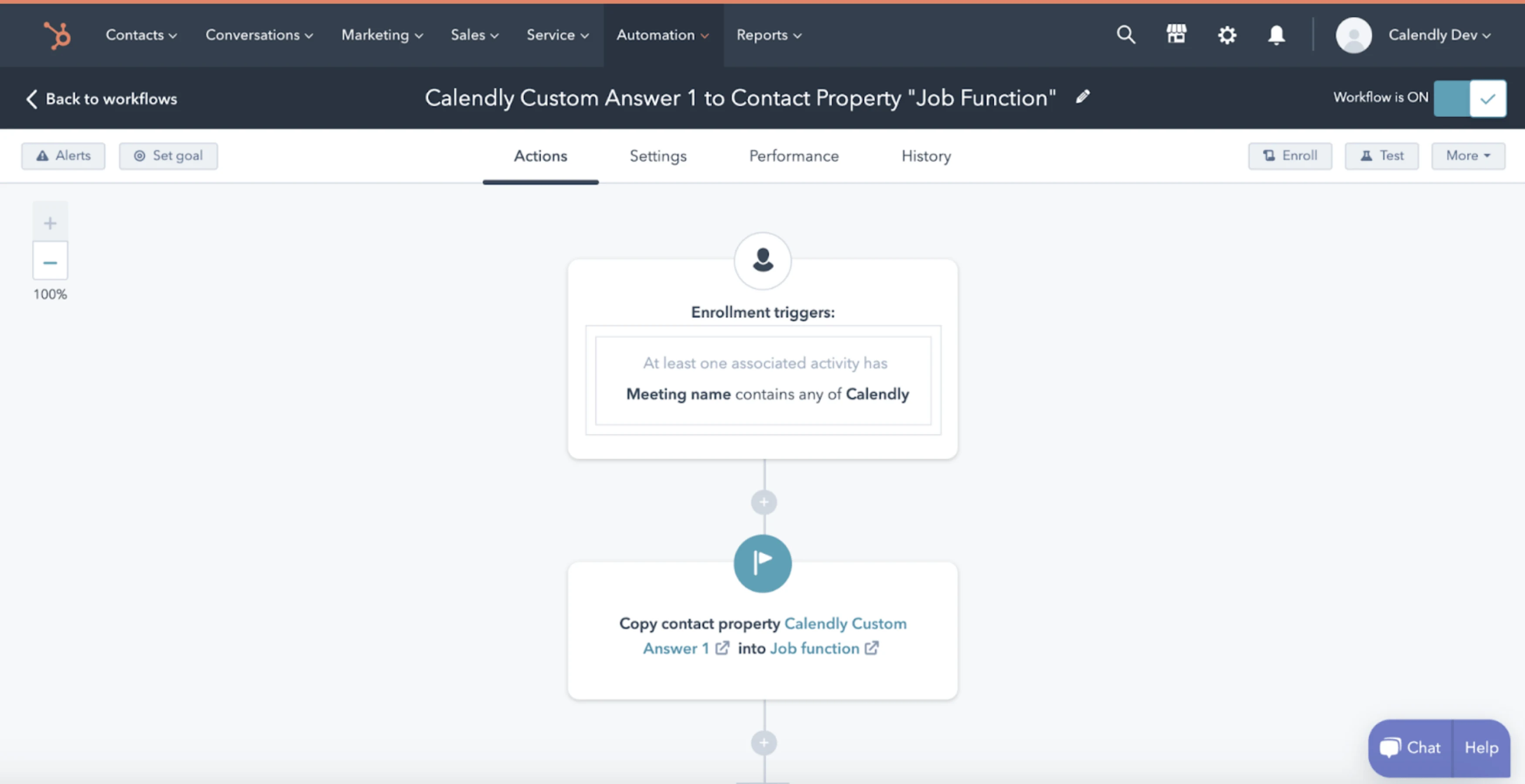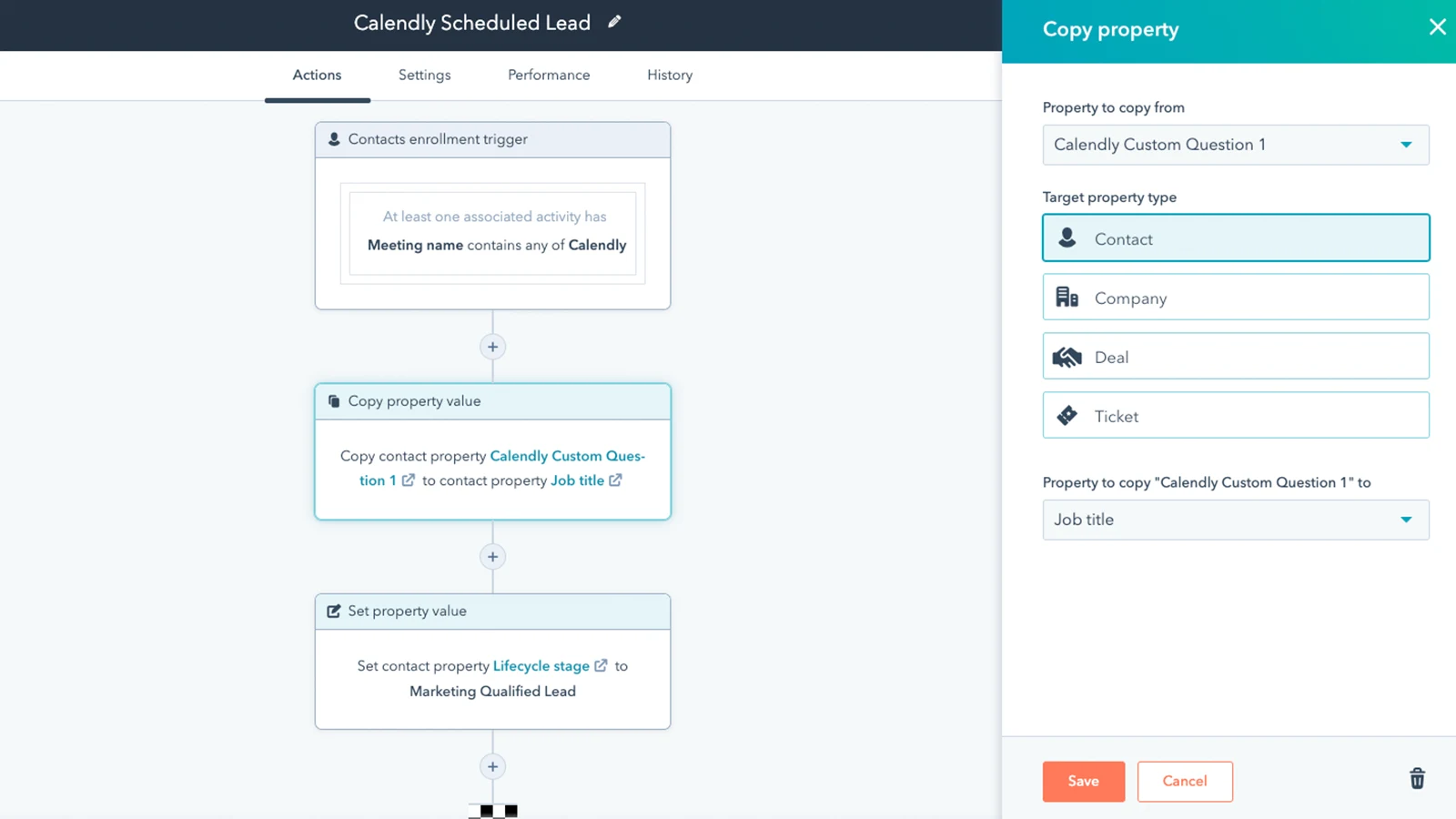Integrations
Unlock faster marketing and sales results with the HubSpot + Calendly integration
Instantly sync meeting details with customer records and qualify leads faster.
Hilary Yeganegi
May 05, 2023
8 min read
Table of contents
Taking the time to create and foster meaningful relationships with your customers and prospects can make or break your bottom line. Every minute spent manually reassigning inbound leads or updating your CRM records keeps buyers waiting and slows deals down.
Calendly’s integration with HubSpot automates time-consuming gaps in the marketing and sales process, so you can close deals faster.
Higher-converting “Contact sales” pages: Qualified buyers can schedule directly from HubSpot marketing forms and landing pages, creating a better customer experience that connects your team with valuable prospects before the competition.
Automatic CRM lookup and matching: When a known contact fills out your routing forms, they get matched and scheduled instantly with their active account rep, eliminating manual reassignment tasks and delayed follow-up times.
Up-to-date customer records and enhanced workflows: Customer information and meeting activity syncs automatically to HubSpot CRM every time customers and prospects schedule with Calendly, so records and workflows stay up to date and sales reps have the info they need every step of the way.
Calendly + HubSpot marketing forms: Convert more inbound leads and create a better customer experience
A prospect visits your site, compares your solution to others, and reads customer reviews.They think your product could be a great fit for their company, so they fill out your “Contact sales” form. Then … they wait. Maybe they get a “we’ll be in touch” message, but no clear next steps or time frame.
Meanwhile, your team scrambles to figure out who the prospect should talk to. Once the prospect is manually assigned to a sales rep, it takes an average of seven emails to schedule the first meeting. It’s too late — while the prospect was waiting to hear back from your team, they booked and attended a demo with a competitor, and are no longer interested in your product.
What if you could speed up your response time and make sure no more qualified leads slip through the cracks?
That’s where Calendly Routing comes in. Combine Calendly Routing with HubSpot forms to schedule meetings with prospects and customers instantly, so your team can close deals faster.
Book more qualified sales meetings directly from your HubSpot marketing forms
Use Calendly Routing and HubSpot to instantly qualify, route, and schedule leads directly from your HubSpot landing pages and “Contact sales” forms. If a known lead or customer fills out a form, Calendly will automatically route them to the active account owner’s booking page. Routing eliminates manual lead reassignment and lets your customers book meetings immediately after filling out the form, instead of waiting days for someone to follow up with them.
“Our HubSpot form conversion rates have skyrocketed with Calendly Routing. We’re now seeing 70% of qualified leads booking demos directly from our website. Our entire team is thrilled.”
Max Friedman
CEO at Givebutter
It’s easier than you think to add scheduling routes into your marketing forms. Your existing forms stay the same and you simply build the scheduling routes in Calendly. When you're done, add a snippet of code to your website and you're ready to go.
“I track my time with Toggl Track, and it took me only seven minutes to set up Calendly’s HubSpot lookup,” says Olina Karagianni, RevOps Manager at Toggl. “Seven minutes that saved us hours of doing manual reassignments and fixing reports."
“For us, it’s not just about conversions; it’s also about saving valuable time for our team while providing excellent customer experience. Now it’s the right rep, right away.”
Olina Karagianni
RevOps Manager at Toggl
We like to think about Calendly Routing in three parts:
Qualify: You can continue to qualify leads using your existing HubSpot marketing forms (or you can build new forms in Calendly). You can also continue to use hidden fields and marketing intelligence tools like Clearbit and ZoomInfo to populate company name, size, and other demographic data that may be available.
Route: Match known leads or existing customer contacts directly to their active assigned account owner’s booking page. (This happens automatically behind the scenes using a HubSpot CRM lookup — no manual reassignment needed!)
Schedule: Present qualified prospects with a specific booking page so they can schedule a meeting immediately. For leads who don’t book, your existing routing rules and engines kick in as usual (via Salesforce, LeanData, Distribution Engine, etc.).
“As one of the most used Apps in the HubSpot Marketplace, we love to see Calendly offering new features that streamline inbound sales and marketing in a fully integrated way. With Calendly Routing, sales and marketing teams now get an automated, inbound scheduling process that connects HubSpot contacts to account owners at the peak of their interest.”
Scott Brinker
VP of Platform Ecosystem at HubSpot
Qualify, route, and book sales meetings instantly
Calendly + HubSpot CRM: Speed up your sales cycle with powerful automations
The Calendly integration with HubSpot automates manual admin tasks, like updating your CRM records with invitee information and custom question responses when meetings are booked, and initiating workflows that are triggered once a meeting is scheduled.
Alex Smith, a marketing and advertising professional, says integrating Calendly with HubSpot "saves hours of administration, as having up-to-date information about previous meetings is so helpful for generating follow-up campaigns with leads.”
Calendly is your hub for scheduling meetings professionally and efficiently, eliminating the hassle of back-and-forth emails so you can get back to work. The Calendly integration with HubSpot automatically updates your sales CRM whenever a contact or invitee interacts with a Calendly meeting, allowing teams to increase their sales velocity and close more deals while gathering lead intelligence. The integration also helps you automate inbound sales leads, sorting HubSpot form submitters directly to your team’s Calendly scheduling pages (more on that later).
Alex Smith, a marketing and advertising professional, says the integration is “great to log and link all the Calendly data together” and it “saves hours of administration, as having up-to-date information about previous meetings is so helpful for generating follow-up campaigns with leads.”
Save time with automated record updates throughout the customer journey
Calendly’s integration with HubSpot CRM eliminates manual data entry and keeps contact records up-to-date, so all customer-facing teams can save time and stay in the loop.
When someone books a meeting with your team via Calendly, Calendly checks to see whether the contact’s email address is already in HubSpot CRM. If so, Calendly updates the contact record with new activity. If not, Calendly creates a new contact in HubSpot CRM.
Automatically tracking contacts’ activity can help your sales and marketing teams customize future outreach and score and qualify leads. Up-to-date info in your HubSpot CRM means sales reps and CSMs always know when the team last met with a customer (and why). Account reps can proactively schedule check-ins, upgrades, and renewals, so they can support more customers and increase retention.
Enrich contact profiles with custom invitee questions
Calendly booking pages let you ask invitees custom questions when they book a meeting. For example, you might ask sales leads how many team members they have or ask current clients to share any specific meeting objectives. The information collected from invitee questions is automatically added to the invitee’s HubSpot contact under Activities.
You can also use HubSpot Workflows to map responses from custom questions to additional fields, such as job function, company name, or industry. Storing this additional information about your contacts in your CRM can help you create a more personalized customer experience, identify bigger patterns and trends among your customers, and inform future sales and marketing efforts.
Learn more about using Calendly custom questions and answers with HubSpot.
Enhance your existing HubSpot workflows with powerful scheduling links
HubSpot workflows automate business processes based on triggers like contacts’ actions or updates to contact records.
Using Calendly data in HubSpot workflows, teams can:
Add HubSpot contacts to HubSpot subscription lists based on how they answered your Calendly invite questions. For example, if a prospect shares their industry, automatically add them to a lead nurture campaign focused on how your product benefits customers in that industry.
Add Calendly booking links directly into HubSpot segmented marketing campaigns or sales follow-up emails triggered by unique customer website actions, engagement with emails, event registrations, and more
Remind contacts about promotions or timely deals
Smooth out migrations and technical processes
Joe Turner, a sports instructor, uses Calendly and HubSpot for student management.
“Since HubSpot captures each meeting from Calendly, it creates new contacts for first-time lessons or updates existing contacts with the meeting activity. Automatically! I can then go in and add notes for my students and communicate those notes through logged email correspondence,” Turner says.
"Taking any manual requirement out means fewer errors. Having calendar events post accurately lets me look at trends and trust what I'm seeing."
Get started with Calendly + HubSpot
To set up the Calendly + HubSpot integration for your organization, you’ll need to be an admin or owner of your team’s Calendly account. Visit your integrations page and select HubSpot to connect and authenticate the integration.
The features available to you will depend on your Calendly plan:
Standard plan or above: Sync meeting activity between Calendly and HubSpot with the core HubSpot CRM integration.
Teams plan or above: Schedule qualified meetings directly from your HubSpot forms and route known HubSpot contacts directly to their account owner’s booking page.
Learn more about each plan or upgrade your account here.
(Here's how to upgrade your account in the Calendly app.)
Ready to help your team save time, close deals faster, and create a better customer experience? Connect Calendly with HubSpot and set up routing from your HubSpot forms.
Not a Calendly user yet, but want to learn more? Request a demo.
Get started with Calendly
Ready to make scheduling easier than ever?
Related Articles
Don't leave your prospects, customers, and candidates waiting
Calendly eliminates the scheduling back and forth and helps you hit goals faster. Get started in seconds.
Calendly eliminates the scheduling back and forth and helps you hit goals faster. Get started in seconds.