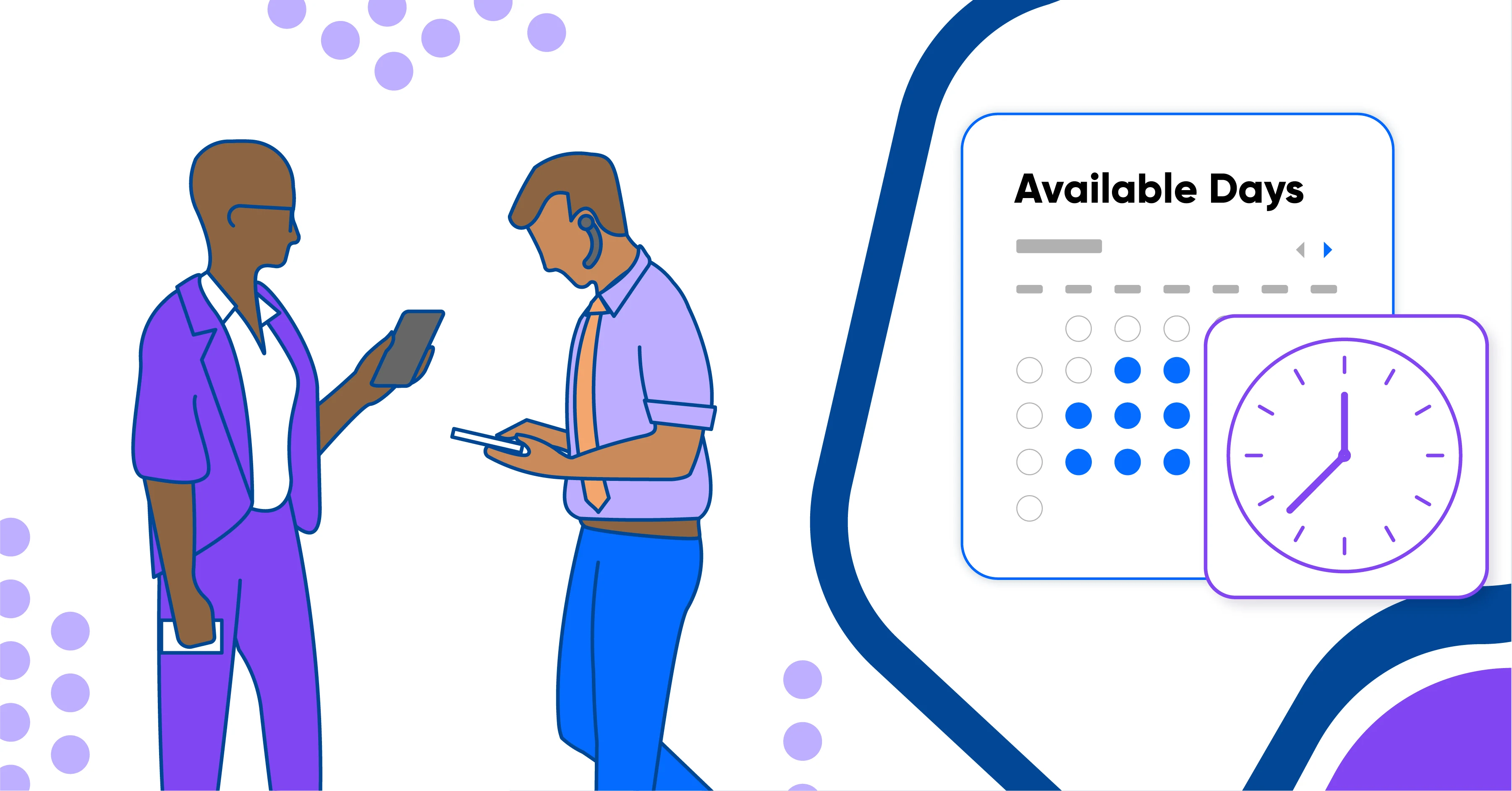Sales
Calendly vs. Outreach Meetings: Which scheduling software is better?
These key differences will help you choose scheduling software based on your priorities.
Sarah Henning
Oct 28, 2022
8 min read
Table of contents
When it comes to sales, there’s no time to lose. Scheduling software can reduce the time it takes to meet with prospects and close deals. Automation takes the inconvenient back-and-forth out of scheduling — speeding up your sales cycle so you can drive more revenue.
If you’re searching for automated scheduling technology, logos like Calendly and Outreach Meetings might pop up. The main differences?
Outreach Meetings is built in: If you don’t use Outreach as your sales engagement platform, you can’t use Outreach Meetings. Calendly, however, stands on its own.
Outreach Meetings is designed exclusively for sales teams. Because your marketing or customer success departments don’t have seats in Outreach, they can’t use Outreach Meetings. Calendly is designed to work across an entire company, integrating with sales software you use, like Salesforce’s CRM, plus crucial marketing, customer success, and recruiting tools.
Here’s a breakdown of key similarities and differences so you can choose the tool that’s best for your team.
Calendly vs. Outreach: A quick overview
At its most basic level, a scheduling tool is designed so you can invite people to look at your calendar availability and select a time that works best for them.
Calendly has evolved way beyond that. Calendly’s features help you schedule and manage the entire sales lifecycle so you can turn scheduling into a competitive advantage.
There are free individual and small business options for Calendly, but if you’re considering it alongside Outreach Meetings, you probably work on a team. That’s good news: Calendly is designed with integrations and workflows for cross-functional teams. Marketing can use Calendly to qualify candidates, you can use it throughout your sales process, and then customer success can use it to engage at every stage of the customer journey until it’s time to renew!
Calendly is great for teams who:
Use a variety of tools. We’ll explore Calendly integrations later in the post. For now, just know you can use Calendly alongside a wide variety of tools, including Zoom, Salesforce, HubSpot, and Slack.
Need a solution that’s easy to spin up. According to G2, Calendly is the #1 easiest to use online appointment scheduling software because of its intuitive design.
Want to create automated meeting workflows. Most meetings require more work than just setting a date and time. Automate tasks like meeting reminders and follow-up emails using Calendly Workflows to help you save time and accomplish more.
Outreach Meetings was added to Outreach to simplify scheduling meetings with prospects. Only Outreach customers can use the Outreach Meetings tool. While that’s great for sales teams, it’s not an option for other departments who need automated scheduling.
One of Outreach Meetings’ main strengths is its calendar invite templates. Although email templates are readily available online, it’s convenient to have templates already built into your meeting platform.
Outreach Meetings is a good option for sales teams who:
Already pay for Outreach. If you do, you can start using Outreach Meetings immediately.
Want simple scheduling software. Outreach Meetings integrates with Google Calendar and Microsoft Office 365 for straightforward booking. It won’t automate your meeting workflow, but you can schedule appointments one at a time.
Do you already use Outreach, but aren’t a fan of Outreach Meetings? You can access Calendly through its open API.
Calendly for Sales Teams Demo
See how Calendly can support your sales team and help transform your sales cycle, drive pipeline, and close more deals.
Functionality shared by Outreach and Calendly
Both Calendly and Outreach share some basic scheduling features, including the ability to:
Schedule one-to-one meetings
Offer a meeting scheduling page
Create a custom scheduling link
Embed your scheduling link into emails
Add meeting buffers to avoid back-to-back meetings
Looking at more advanced features, both solutions offer round robin scheduling. Some calls, such as discovery calls with prospects, don’t require dedicated team members. That’s where round robin scheduling comes in handy, automatically assigning prospect meetings to available sales reps.
There’s one big difference in this area. With Outreach Meetings, you can only assign meetings by equal distribution or availability. Calendly’s round robin has those features, plus a special perk: You can assign meetings by priority. That helps you automate team management and provide timely responses while achieving different team goals, like directing more meetings to a new employee who needs to build their portfolio, or routing inquiries to team members who speak a preferred language.
Ebook: 8 expert tips to simplify the most complicated B2B sales meetings
Key differences between Outreach and Calendly
Manage calendars
In scheduling automation platforms, your booking page shows your available times based on your linked calendars. Outreach Meetings only syncs with Google Calendar and Microsoft Office 365.
If you or your team wants to work across many calendar apps, including all Microsoft calendars and Google, Calendly is the better choice. You can connect multiple calendars to manage availability. This way, your sales meeting on your work calendar can’t interfere with the dentist appointment on your personal Google calendar.
Create meetings
Calendly offers a few ways for invitees to choose an available time from your calendar. You can share your scheduling page link, embed available meeting times directly into an email from your inbox, and even embed your scheduling link in your website. Available integrations let you send invites directly from Salesforce or LinkedIn. If you’re inviting several people to a meeting, you can even send Meeting Polls in the app to pinpoint the best time.
Calendly uses time-zone detection, so your invitees will automatically see your available times translated to their time zone. You’ll also have the option to route invitees to the correct team member automatically.
Outreach Meetings only offers link sharing via email, and doesn’t include time-zone detection, meeting polls, or routing forms. Other important, basic settings are missing from Outreach Meetings, including minimum notice before an event, and maximum events per day.
With Calendly you’ll never forget to include a videoconferencing link again, because Calendly integrates with Zoom, Webex, GoToMeeting, Google Meet, and Microsoft Teams. Unfortunately Outreach Meetings doesn’t offer any video conferencing integrations.
If your brand image is important to you, you need to know that Outreach Meetings doesn’t let you add your logo or change to branding colors on booking pages, add custom questions, customize confirmation pages, or redirect invitees to a URL after booking a meeting. In contrast, Calendly lets you add branding to booking and confirmation pages, as well as customize booking links and email reminders.
Workflows
Automated workflows are another area where Calendly and Outreach are at odds. Calendly allows you to design a meeting process one time, from front to back, and use it over and over.
For example, you can automatically send every sales prospect a recording of the demo after an event. Or, you can send the same branded follow-up reminders at consistent intervals before events.
These workflows ensure your organization delivers a consistent experience across the board and frees up time and mental energy for your team.
Now, this can get a little confusing, so bear with us. Unfortunately, Outreach Meetings doesn’t offer meeting workflow automations like Calendly’s. The core Outreach product does offer something called workflows, but those only automate some sales activities. Outreach’s workflows don’t apply to Outreach Meetings. There is a workaround in Outlook Meetings to create a sequence of events, but that’s a manual, multi-step process.
Integrations
You probably aren’t starting from scratch with your tech stack, so you need a scheduling app that works with your other tools.
Since Outreach Meetings is a part of Outreach, they obviously work in harmony. Outreach also advertises a Salesforce integration. And that’s where your options end.
If you want to make appointment scheduling a seamless part of your workflow, Calendly integrations offer way more options. Some of the tools with native Calendly integrations include:
Sales and marketing tools including Salesforce, HubSpot, Typeform, and ActiveCampaign
Multiple calendars including Google Calendar, Microsoft 365 Calendar, Outlook Desktop, and Exchange
The places you spend your work day, such as Slack and Google Chrome
Webinar: Close More Deals with Calendly
Calendly vs Outreach Meetings: Choose scheduling software based on your priorities
Existing Outreach users who need only the scheduling basics may be happy with Outreach Meetings. Without customization and advanced features, the user experience can be fairly straightforward, especially for teammates who are reluctant to adapt to new software.
That said, Calendly automates so much more than just one-on-one meetings. You may miss out on qualified leads and high-value meetings without Calendly’s advanced features — features built specifically to kickstart the sales process, keep momentum high, and close deals quickly.
Having a single meeting platform is crucial when teams need to collaborate across departments and outside the company with prospects, customers, partners, and job candidates. If you want to use one tool company wide, Calendly is the only choice.
Get started with Calendly
Ready to make scheduling easier than ever?
Sarah Henning
Sarah is a Managing Editor at Calendly, the perfect home for her obsession with words and compulsion to organize. Hobbies include spoiling her rescue dog and soaking up Nashville's live music scene.
Related Articles
Don't leave your prospects, customers, and candidates waiting
Calendly eliminates the scheduling back and forth and helps you hit goals faster. Get started in seconds.
Calendly eliminates the scheduling back and forth and helps you hit goals faster. Get started in seconds.