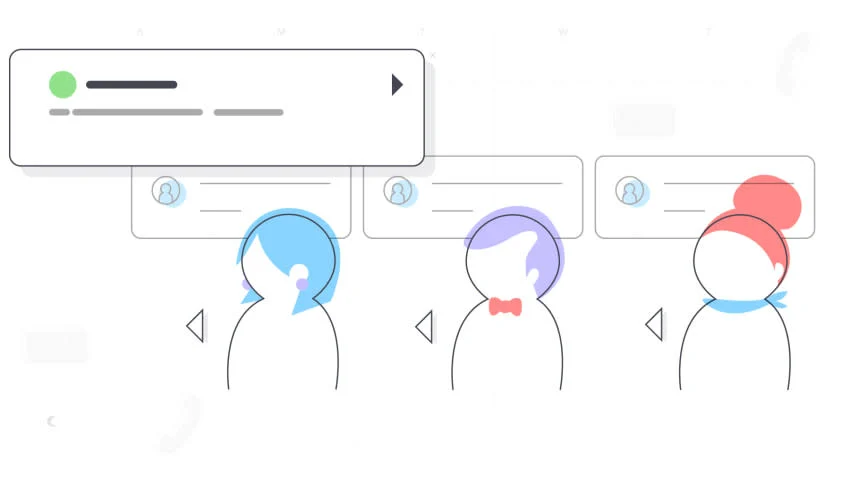Using Calendly
How to automate your team’s scheduling
A quick start guide to get your team set up using Calendly
Calendly
Jul 05, 2020
3 min read
Table of contents
Once you’ve created your Calendly account, it’s easy to invite other users and take advantage of team features. Just navigate to your Users page and click Add Users. Enter the email addresses of the users you’re adding to your organization then choose which event type templates they will start with. If you’re adding users that exceed the number of seats you originally purchased, it’ll simultaneously purchase new paid seats on your account.
Each new user gets their own account and individual Calendly page. You’ll also be able to include them in team scheduling. Within minutes, they can get set up and start booking meetings right away.
What are other benefits of having multiple team members on Calendly?
When you use Calendly with multiple team members, you can:
Take advantage of our robust options
Let invitees
Managing a team with Calendly is also easy. You can grant team members admin/team editing privileges to share the workload. With centralized billing, one easy payment covers all team members’ subscriptions. Trust us, you’ll be up and running in no time. (To learn more about how teams use Calendly, check out this webinar.)
Webinar: How teams use Calendly
Interested in seeing a live demo?
Our sales team hosts webinars for new users that cover Calendly basics and best practices, as well as give attendees a chance to get their questions answered live. You can register for next New User Webinar online.
Webinar: Getting started with Calendly
How are other sales and marketing teams using Calendly?
Most teams take advantage of Calendly to save time when scheduling meetings with people outside their organization. It has helped them book more demos, qualify leads better, and increase their ability to sell.
The value of Calendly can be repurposed for almost any type of team. See how others have been able to grow from using Calendly.
How does team pricing work?
Team pricing is simple — just choose the tier of service that fits your needs best and only pay for the number of seats you activate. It’s just simple multiplication. If you pay for a Calendly plan on an annual basis, enjoy a nice little discount, on us!
Learn more about the differences between our paid tiers and available features.
I’m ready to start automating my scheduling!
During our free 14 Day Trial, you can add as many users as you’d like and access all our team features without entering a credit card.
If you’re interested in a more in-depth explanation on Calendly’s features, sign up for our next webinar and ask questions directly to our sales team. Happy scheduling!
Get started with Calendly
Ready to make scheduling easier than ever?
Related Articles
Don't leave your prospects, customers, and candidates waiting
Calendly eliminates the scheduling back and forth and helps you hit goals faster. Get started in seconds.
Calendly eliminates the scheduling back and forth and helps you hit goals faster. Get started in seconds.