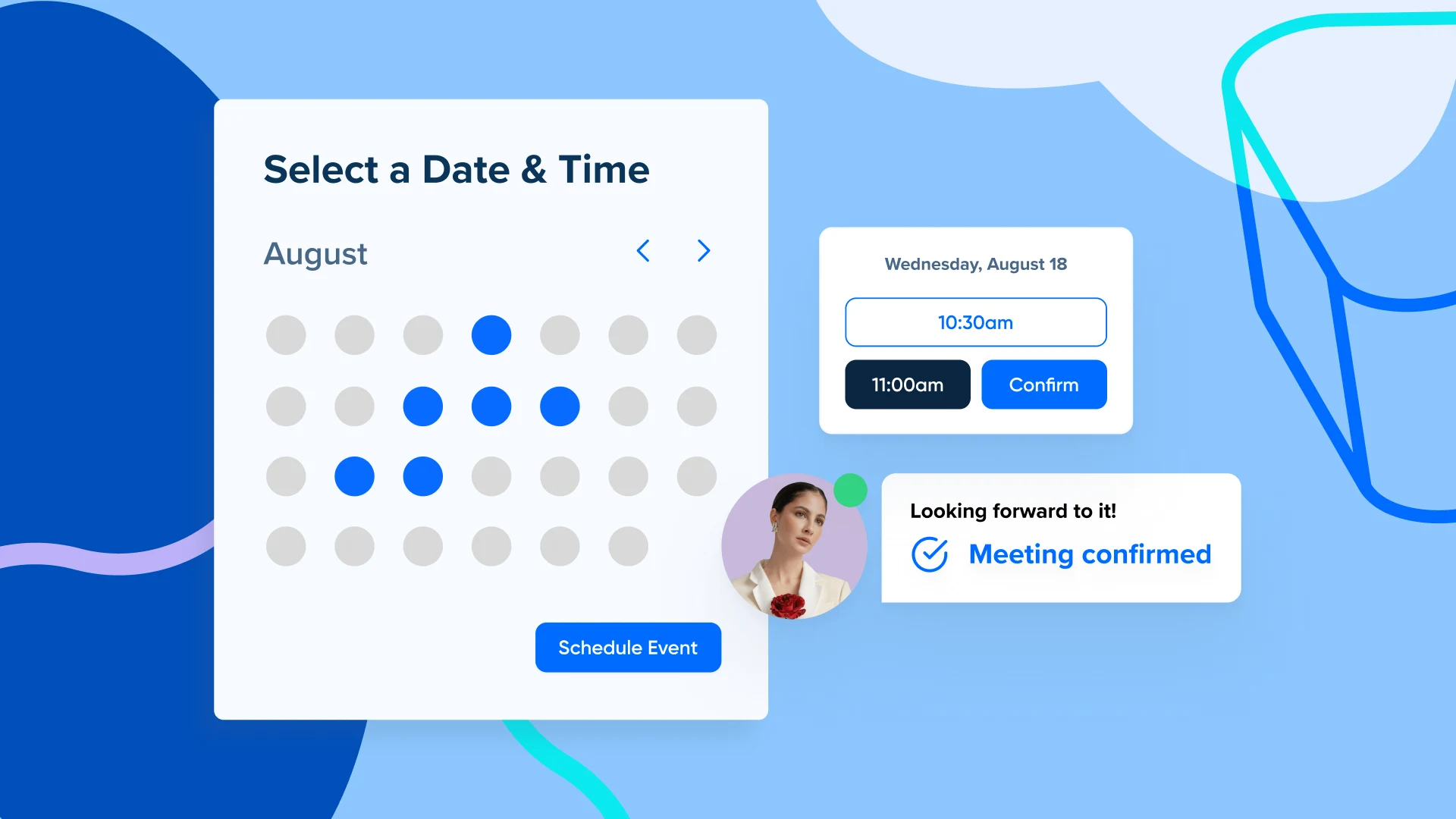Software
The 6 best shared calendar apps for 2024
Looking for the best shared calendar app for your team? Start here!
Steph Knapp
Feb 22, 2024
13 min read
Table of contents
What is a shared calendar app?
Shared calendar apps make it easy to coordinate schedules and find meeting times, without endless back-and-forth emails or phone tag. The best calendar apps go beyond that — they make all the admin tasks surrounding scheduling easier. You save time and connect with the right people at a time that works for everyone.
In this guide, you’ll learn how to find the best shared calendar app for you and your team. We’ll also walk through six of the top shared calendar apps available.
(In this article, we’re focusing on calendar sharing apps for professional teams — but many of the best calendar apps offer free versions that are great for scheduling time with friends and family members outside of work, too!)
What to look for in a shared calendar app
There are many group calendar apps out there, and they all claim to make life easier for you and your team. Here are some must-have features that make the best calendar apps stand out.
Ease of use
The more user-friendly the software, the sooner you’ll be able to schedule events! Your scheduling tool should be easy to set up and navigate for you and your teammates, so everyone has a great experience. For example, automatic time zone detection makes it simple to collaborate across locations without having to do the mental math.
Flexible scheduling
Some calendar apps only work for scheduling internal meetings, while others are hyper-focused on a single use case, like one-on-one appointments or group classes. If you need internal and external scheduling — team meetings, sales calls, interviews, collaboration with agencies or partners, client meetings, or a combo of all of the above — look for calendar features that work across departments.
Calendar syncing
If you use an Apple calendar for your personal life, and an Outlook calendar at work, you run the risk of double-booking. Look for a tool that syncs with multiple calendars, so meetings don’t get scheduled over important events (or vacations!).
Integrations
Your team can have top-notch software, but if your tools don’t play well together, you’ll miss out on opportunities to keep info organized and get more done.
For example, if you host meetings on Zoom, you’ll appreciate an app that automatically adds Zoom meeting details to new events.
Mobile apps and extensions
You might all use the same operating system at work, but what about smartphones or personal computers? Mobile apps and browser extensions make it extra simple to share availability and book meetings whenever and wherever your team needs. Look for a scheduling tool that works across iOS, Android, Mac, and Windows devices.
Customization options
Scheduling software should give you more control over your calendar, not less. Look for a tool with customizable time management options, like the maximum number of meetings per day, which holidays are blocked off, how close together meetings can be, and how far in advance meetings must be scheduled.
Some apps also offer customization options for your scheduling page and event reminders, so you can create a consistent, on-brand experience for attendees and teammates.
Automations
Different apps offer different levels of automation, from simple reminders to more advanced workflows. If your team spends too much time manually sending reminders and chasing down no-shows, look for a calendar app that sends automatic confirmations, reminders, and follow-ups via SMS and email.
E-book: How high-performing teams achieve even more with scheduling automation
The 6 best shared calendar apps
1. Calendly
Calendly is a scheduling app that makes it easy for teams of all sizes to share availability and schedule meetings without all the back-and-forth. Users connect their calendar(s) and share their booking link, and invitees can instantly choose from available times. Real-time availability means you never have to worry about double bookings.
When it comes to sharing calendars, Calendly’s team scheduling features make it easy to bring the right combination of people together at a time that works for everyone — whether you’re booking sales calls with inbound prospects, internal team brainstorms, product demos, vendor and partner meetings, or all of the above.
Key features
Control over your calendar: Automatically block off holidays, avoid back-to-back bookings with buffers, prevent last-minute bookings, and set custom schedules. Connect professional and personal calendars (Google Calendar, Outlook, Exchange, Office 365) so meetings don’t get booked over important events on your family schedule.
Easy calendar sharing: Embed meeting availability in emails, LinkedIn messages, and more. Chrome, Edge, Firefox, and LinkedIn extensions and mobile apps for iOS and Android let you use Calendly wherever you work.
Meeting Polls: Find the best time for one-off meetings with up to 40 people. Your invitees vote on preferred times, so you can easily accommodate personal preferences and time zones. Once everyone votes, you choose the best time. Calendly schedules the meeting for you, then automatically sends out calendar invites and meeting details.
Round Robin scheduling: Automatically assign new meetings to team members based on availability, team member priorities, or equal meeting distribution. This feature lets you respond to customers faster and offer them more available meeting times.
Collective events: Collective events pool the availability of everyone in a group, so the invitee can only select meeting times that are open on every host’s calendar. For example, a sales engineer and account executive can co-host a demo for a prospect.
Group events: Let multiple people sign up to meet with a team member at once. Group events are an excellent option for webinars, Q&A sessions, or training sessions. Offer multiple time slots, so people can get the information they need at a time that fits their schedule.
Customizable booking pages: Use your brand colors, add your logo, and create booking pages for every team and custom meeting type. You can even embed your booking page right on your website.
Workflows: Automate and customize pre- and post-meeting communications like reminder texts, thank-you emails, follow-up requests, and more.
Integrations: Calendly integrates with many of the tools you use every day, so you can add it to your processes without reinventing the wheel. Some of the 100+ available integrations include video conferencing, CRMs, recruiting software, marketing automation, project management, and payment processing.
Calendly pricing
Calendly has four pricing tiers:
Free plan: Includes one connected calendar, one meeting type, Meeting Polls, event confirmation emails, and more
Standard: $10 per user per month (billed annually)
Teams: $16 per user per month (billed annually)
Enterprise: Custom pricing for larger organizations that need advanced security, control, and customer support
Explore Calendly’s Teams features with a 14-day free trial.
2. Asana
Asana is a feature-rich project management tool that includes a shared calendar function. Each task has a due date and owner, and you can add subtasks, dependencies, milestones, and automations for more detailed project management.
Key features
Multiple views for project planning: Use Kanban boards, Gantt charts, and shared calendars to visualize and organize your team’s projects and to-do lists.
Mobile and desktop apps: Keep up to date on every device with apps for desktop, Android, and Apple devices.
Shared team calendars: See who’s working on what and when tasks are due with at-a-glance calendar views.
Integrations: Connect Asana with your other tools — including file management, communication, reporting, marketing, and sales software — for maximum productivity and teamwork.
Automated workflows: Save time on admin tasks with task templates and automations, simplifying multi-step workflows while keeping everyone on the same page.
While Asana’s calendar view gives you a day-by-day overview of tasks and due dates, there’s no feature for sharing meeting time availability. Luckily, you can integrate Asana with Calendly via Zapier to use the two tools together. For example, automatically create a “prep for meeting” task in Asana every time a new calendar event is booked via Calendly.
Asana pricing
Asana offers five pricing tiers:
Free: Can accommodate teams of up to 15 people and includes basic workflows.
Starter: $10.99 per user per month (billed annually)
Advanced: $24.99 per user per month (billed annually)
Enterprise and Enterprise+: Custom pricing
3. Teamup
Teamup is exclusively a shared calendar. It doesn’t give you task management capabilities like Asana or real-time scheduling like Calendly. Still, what it does do — helping groups manage their shared time and resources — it does very well.
Key features
Mobile apps: Stay organized on the go by downloading the Teamup app from the Apple App Store or Google Play.
Multiple calendar views: See every event at-a-glance or get ultra-granular with ten different calendar views, including scheduler view and agenda view for your calendars and sub-calendars.
Calendar organization: Filter events and apply color-coding by keywords, sub-calendars, and custom event fields.
Access permissions: Share full calendars or individual events, and customize exactly what each user sees with nine levels of access permissions.
Integrations: Automate tasks between Teamup and other apps using the Teamup API or Zapier connections.
Teamup pricing
Teamup offers five pricing plans:
Free (up to eight users)
Plus: $10 per calendar per month, billed annually
Pro: $25 per calendar per month, billed annually
Business: $60 per calendar per month, billed annually
Enterprise: $105 per calendar per month, billed annually
4. Google Calendar
Google Calendar is part of Google Workspace, making it the go-to calendar app for individuals and teams using Gmail, Google Meet, and Google Drive. Google Calendar’s sharing options make it easy to see everyone’s availability side-by-side — if all invitees are in the same workspace. Google also offers appointment scheduling features.
Key features
Group calendars: Create group calendars to keep teammates on the same page about upcoming events and recurring meetings.
Booking pages: Easily create and share booking pages for one-on-one appointments.
Appointment availability settings: Limit how early or last-minute people can book an appointment with you, add buffer time in between appointments, and set a maximum number of appointments per day.
Suggested meeting times: See employee availability side-by-side to find time slots that work for internal-only meetings.
Video conferencing: Automatically add Google Meet or Zoom video conferencing details to virtual events.
Integrations: Connect Google Calendar with the organization and communication tools you use every day, like Slack, Trello, ClickUp, and Asana.
If you want to make scheduling with Google Calendar even easier, consider adding Calendly to the mix. It’s easier to share your Google Calendar availability, book multi-person meetings with any combination of attendees, and automate scheduling admin tasks.
(See how Google Calendar compares to Calendly.)
Google Calendar pricing
To access all of Google Calendar’s team calendar and appointment scheduling options, your business needs a Google Workspace subscription. (All plans require a one-year commitment.)
Business Starter: $6 per user per month
Business Standard: $12 per user per month
Business Plus: $18 per user per month
Enterprise: Custom pricing
5. Microsoft 365 (Outlook, Teams, and Bookings)
Microsoft 365 is a suite of business tools, including Microsoft Teams, Microsoft Bookings, and Outlook email and calendar. There are a few ways to create and share calendars within the Microsoft 365 ecosystem.
Key features
Microsoft Teams channel calendars: If everyone you need to meet with is in the same Teams channel, channel calendars offer a shared calendar for team events and project deadlines. This option works best for small, internal-only teams.
Microsoft Teams Scheduling Assistant: When booking an internal meeting via Teams, use Scheduling Assistant to see attendees' time zones, schedules, and availability during different time slots.
Outlook Calendar: Create dedicated calendar folders for specific teams or projects, share your entire calendar with people inside or outside your organization, and allow other users to edit your events and appointments.
Microsoft Bookings: Create an online booking page where customers and clients can schedule appointments in just a few clicks. Your scheduling page shows availability based on your Outlook calendar. For multi-person meetings like webinars or group fitness classes, you can open events to multiple attendees. You can also assign multiple employees to a single event.
Scheduling Poll: In Outlook, send a poll to teammates inviting them to vote on potential meeting times. Scheduling Poll looks through internal attendees' Microsoft 365 calendars and suggests a list of suitable meeting times.
If your organization works in Microsoft 365 but needs additional features for more flexible scheduling, consider adding Calendly to the mix. Calendly syncs with your Outlook calendar, offers an Outlook add-in for email, and integrates with Microsoft Teams for video conferencing.
Microsoft 365 pricing
Microsoft 365 for business offers three pricing tiers:
Microsoft 365 Business Basic: $6 per user per month (billed annually)
Microsoft 365 Business Standard: $12.50 per user per month (billed annually)
Microsoft 365 Business Premium: $22 per user per month (billed annually)
All plans include a one-month free trial.
6. ClickUp
ClickUp is an all-in-one project management and collaboration tool that offers hundreds of customizable features, including a calendar view, to help teams stay on top of their project timelines.
Key features
Multiple calendar views: Organize projects and visualize deadlines with Calendar, Gantt, Workload, and Timeline views. Filter by day, week, or month to get a high-level view of team and individual workloads.
Drag-and-drop updates: Instantly (re)schedule time for any task by dragging and dropping it across a date range.
Time sheets and billable time: Build customized timesheets to see where your team’s time was spent. Mark time as billable to easily track invoices.
Easy calendar sharing: Share a project calendar with teammates in just a few clicks, or easily get a URL to share the schedule publicly.
Calendar syncing: Integrate with iCloud calendar, Google Calendar, and Microsoft Outlook calendar to get a complete picture of your schedule.
Integrations: Connect over 1,000 other work tools, including Calendly, Slack, and Loom.
Like Asana, ClickUp’s calendar view gives you a timeline of projects, tasks, and due dates, but there’s no real-time scheduling feature. Good news: You can integrate ClickUp with Calendly for the best of both worlds! Plan, prepare for, and follow-up on meetings scheduled via Calendly alongside your other ClickUp projects and tasks.
ClickUp pricing
ClickUp offers four pricing plans:
Free
Unlimited: $7 per member per month (billed annually)
Business: $12 per member per month (billed annually)
Enterprise: Custom pricing
All plans come with a 14-day free trial.
Spend less time on scheduling and more time connecting
Whether you’re booking one-on-one client calls or big team meetings, the right shared calendar app makes finding time to meet easier and faster for everyone involved. Take Calendly, for example: A study conducted by Forrester Consulting found that Calendly saved a composite organization more than 9,000 hours over three years.
That efficiency means spending less time cross-referencing calendars — and more time connecting, collaborating, and hitting your goals.
Get started with Calendly
Ready to make scheduling easier than ever?
Related Articles
Don't leave your prospects, customers, and candidates waiting
Calendly eliminates the scheduling back and forth and helps you hit goals faster. Get started in seconds.
Calendly eliminates the scheduling back and forth and helps you hit goals faster. Get started in seconds.