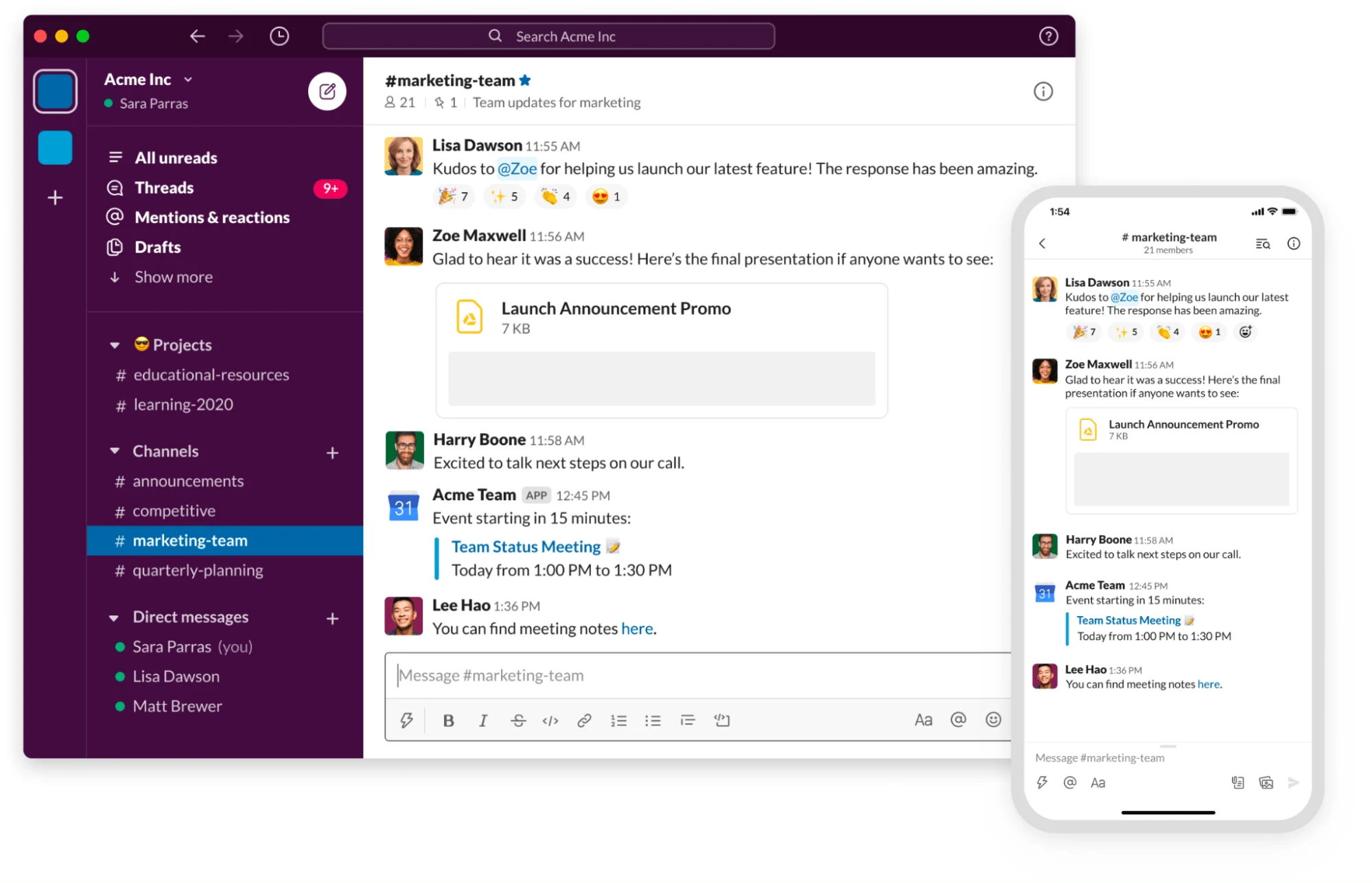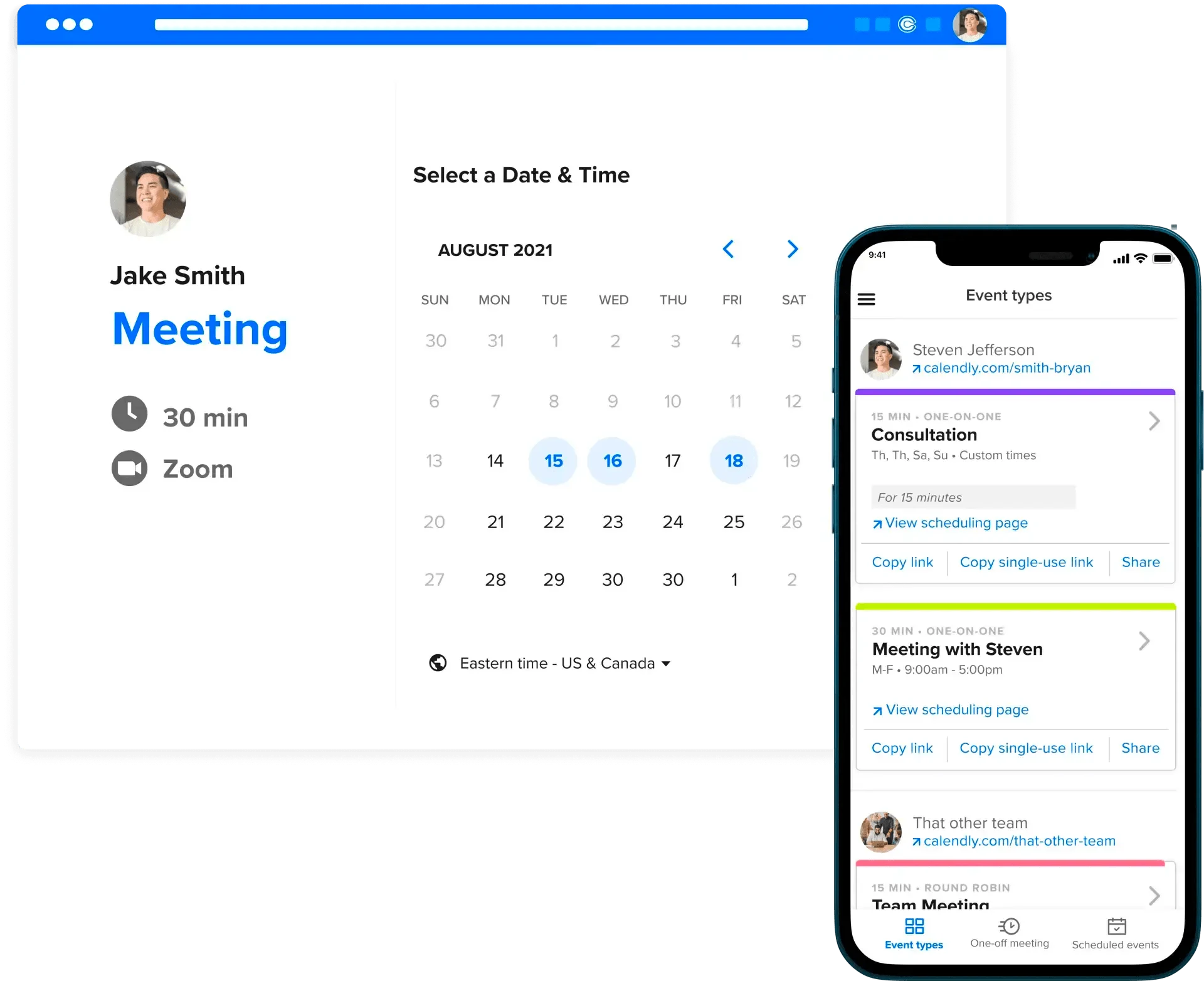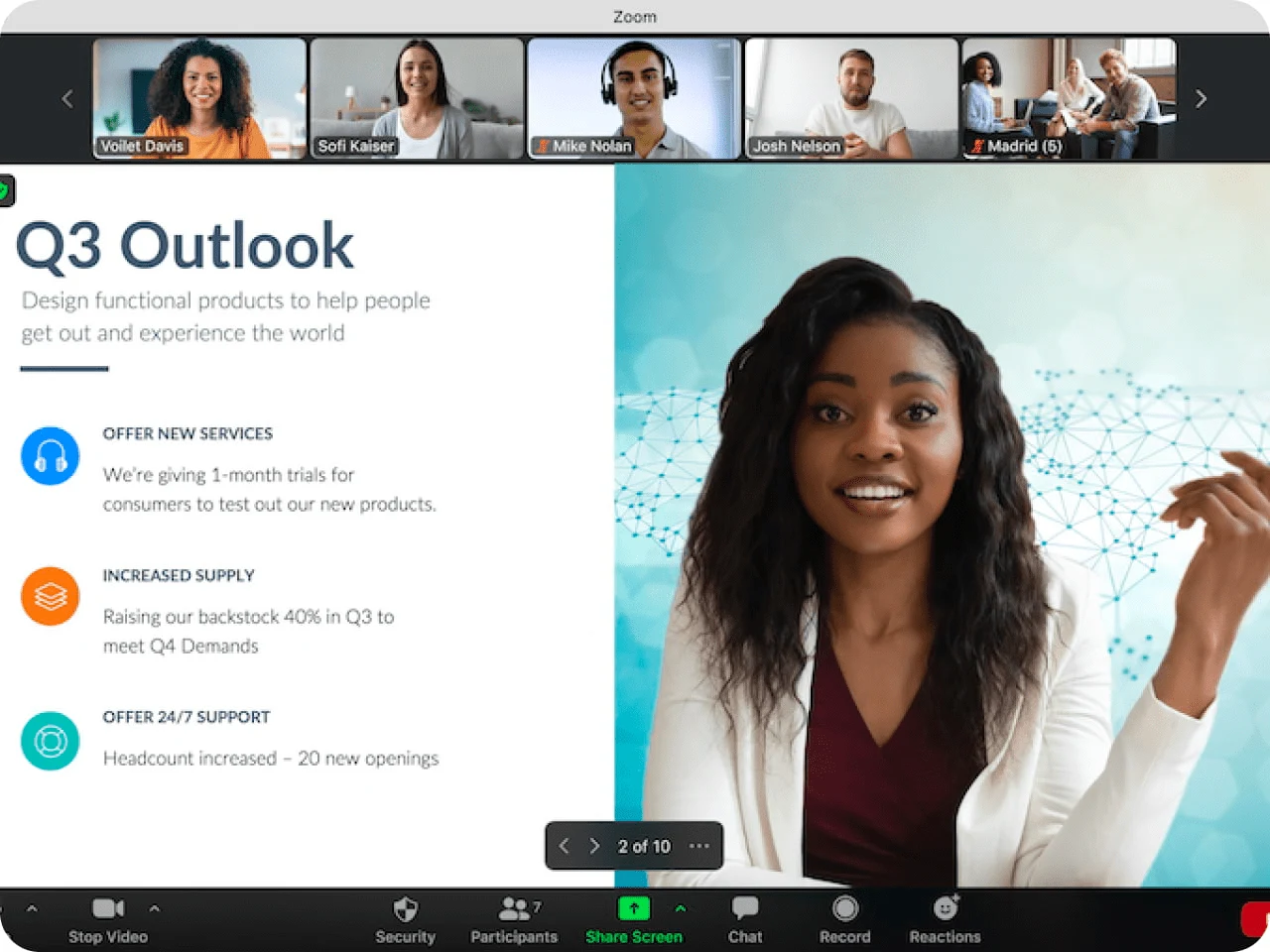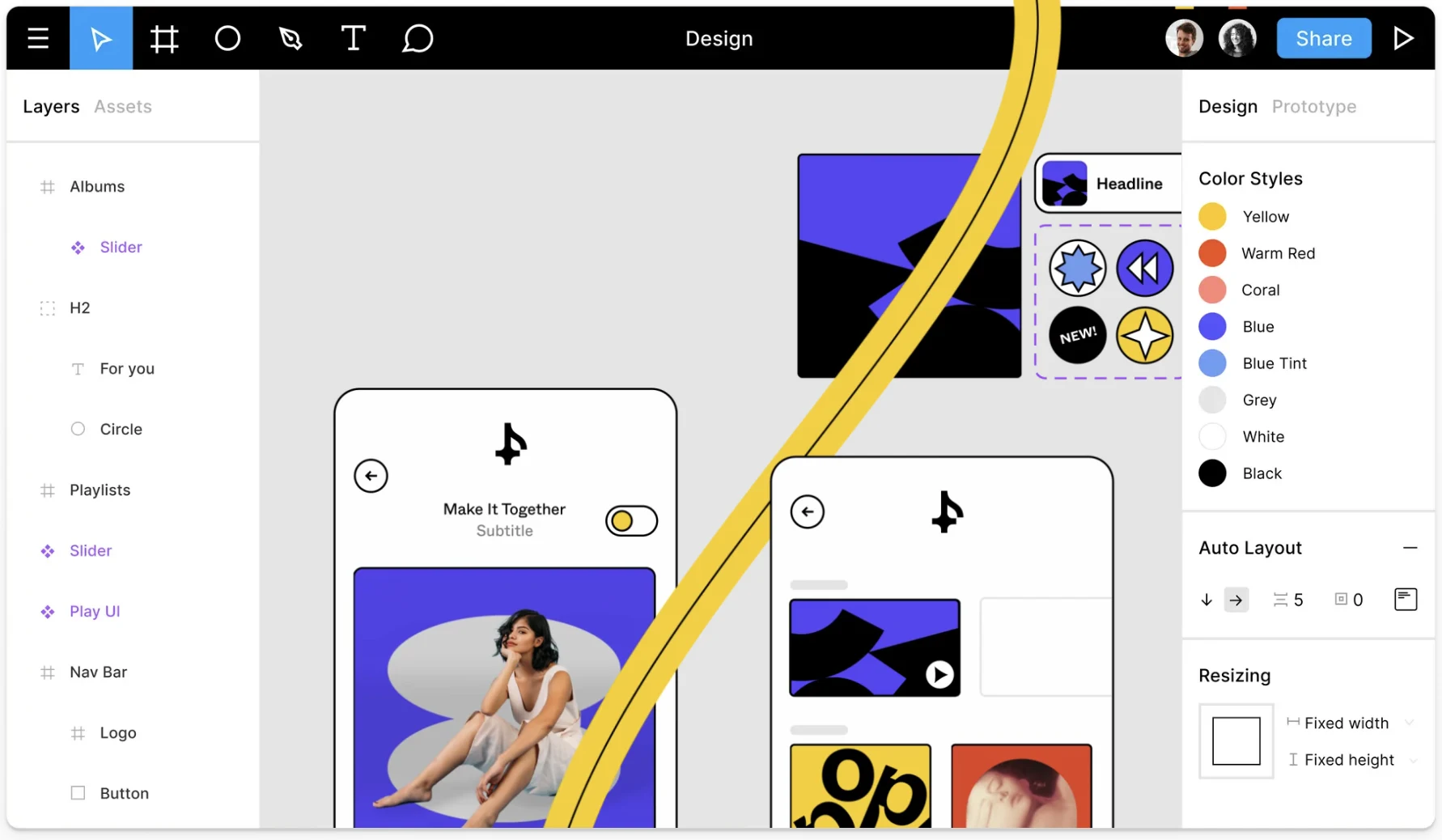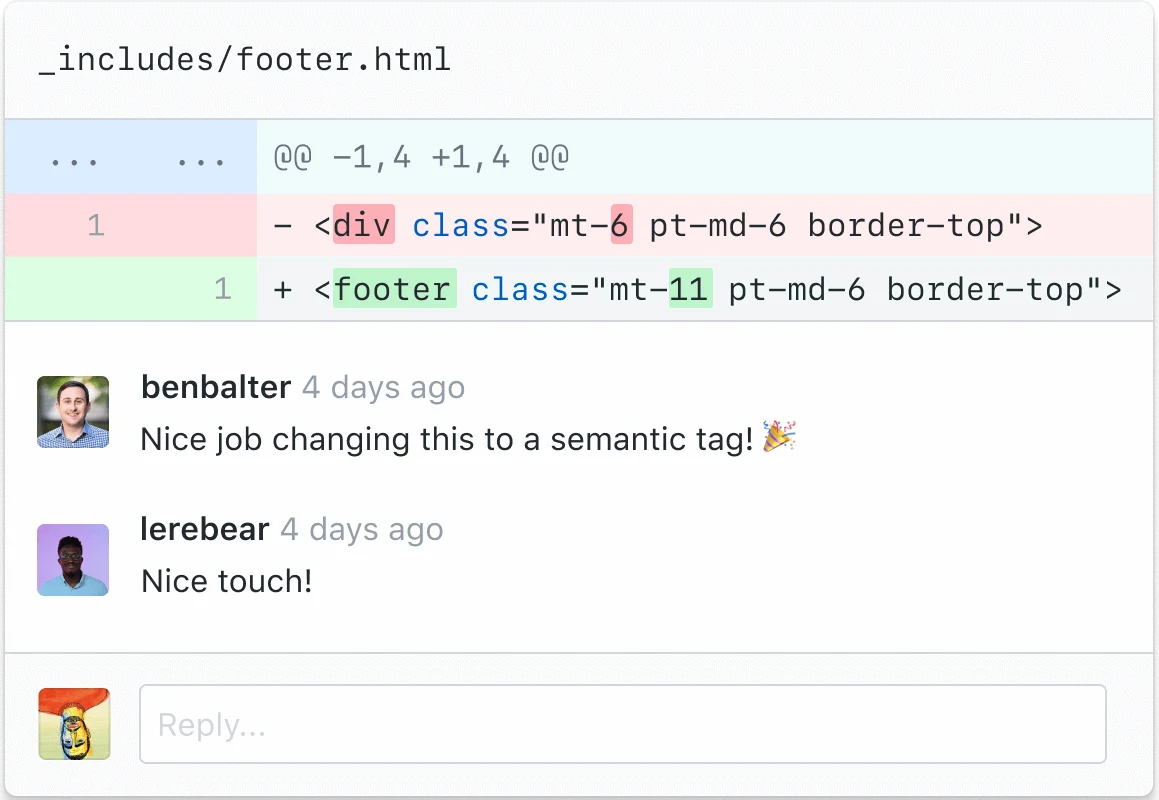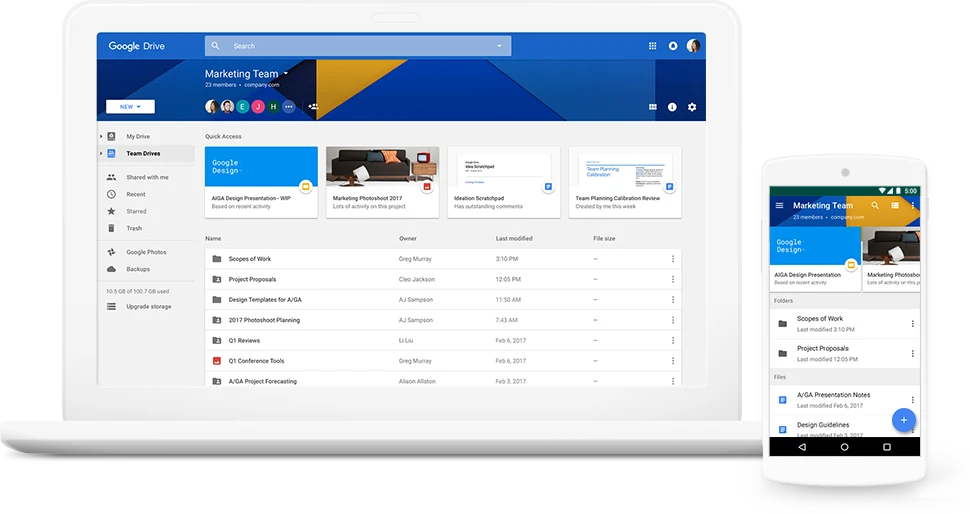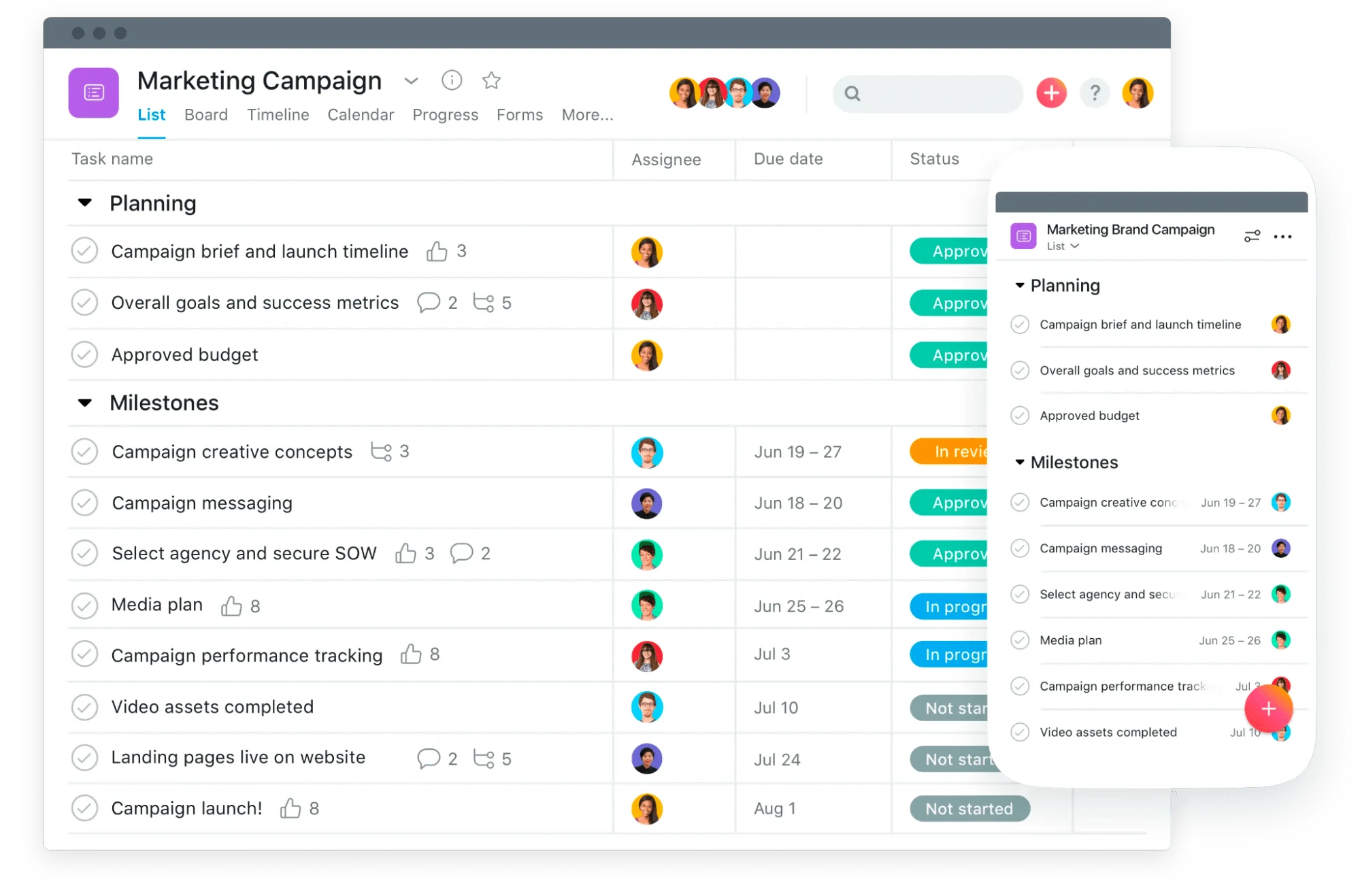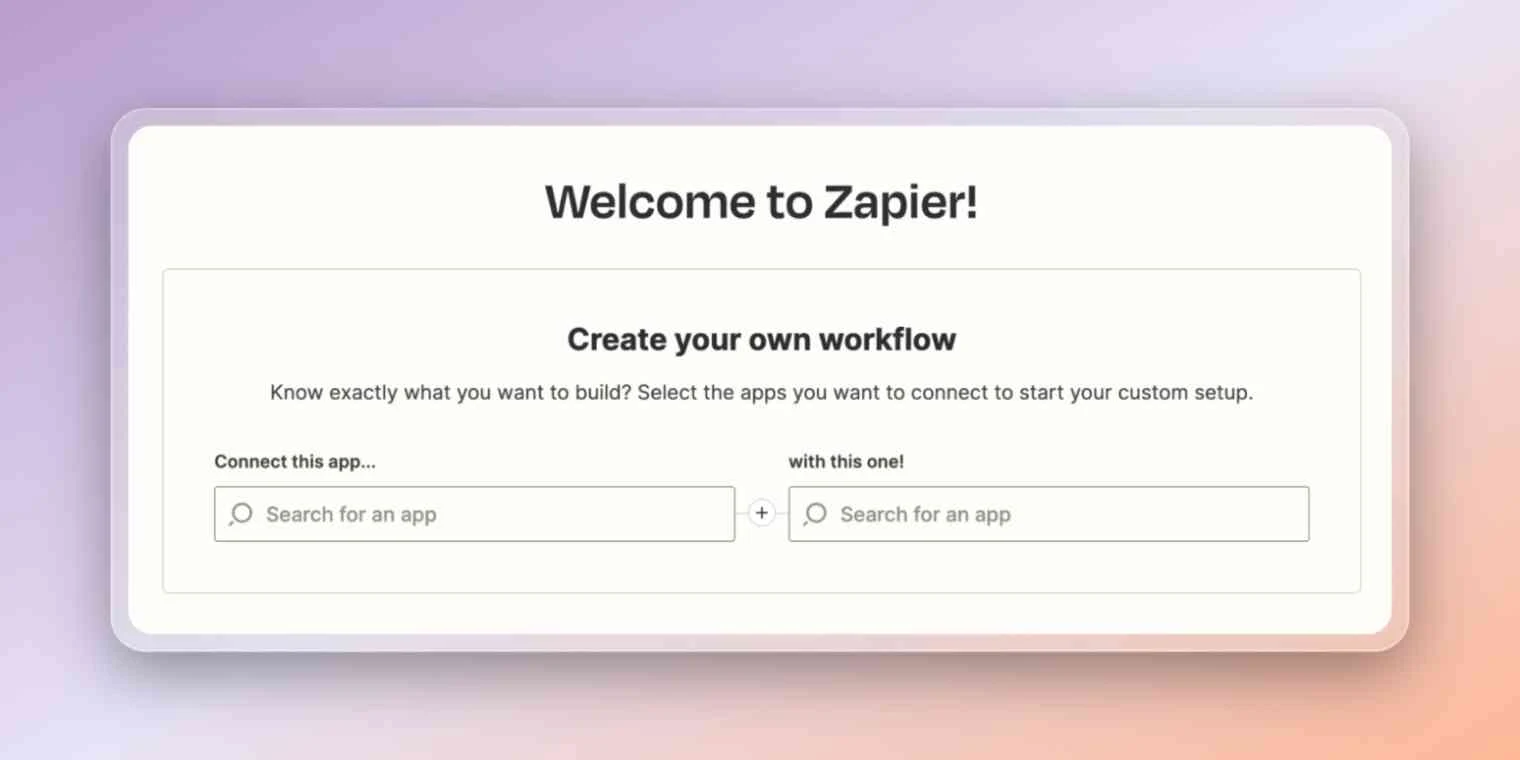Software
The 9 best collaboration tools for remote teams
These collaboration tools help remote teams create, communicate, and stay organized together.
Rachel Burns
Feb 22, 2023
10 min read
Table of contents
Remote work is here to stay.
When the coronavirus pandemic began in 2020, many teams had to pivot to remote work quickly. Fast forward to now, and it's safe to say we've gotten used to — maybe even grown to love — working from home. A third of remote employees never want to return to office life, and 89% of companies are considering or have introduced a remote work policy.
Without impromptu water cooler chats or in-person brainstorming sessions, remote teams need the right tools to work together. That's why 47% of businesses invested in digital collaboration tools for remote work in 2020 and 2021.
This guide walks you through nine of the best remote collaboration tools, so your team can create, communicate, and stay organized together.
The best remote team collaboration tools
1. Slack
Slack is the go-to instant messaging tool for teams of all sizes across industries, from publishing giants to tiny startups.
Slack appeals to so many different teams because it’s super customizable. You can sort your communications into channels based on departments, projects, and non-work topics, like pet pictures (#fun-dogs) or recipes (#food-lovers).
Within channels, it’s easy to share files, videos, and images. You can even add custom emojis. These features make it possible to connect and build relationships virtually — something that’s not always easy to do in a remote work environment.
Slack doesn’t limit you to messaging, either. Collaborators can jump on a voice or video call, the latter of which includes interactive screen sharing. Team members can easily hop into a Slack Huddle for a quick chat, team meeting, or brainstorming session.
Slack can also be an excellent tool for communicating with external partners, clients, and agencies. Slack Connect lets users directly message and create channels with people from other companies — no long email threads necessary.
Slack pricing: Slack offers a basic free plan that includes 10 integrations (including Calendly for Slack), 1:1 audio and video conferencing, and access to the most recent 90 days of message history. Paid plans with additional features start at $7.25/month per active user, billed annually. Companies can also work with Slack to create custom enterprise plans.
2. Loom
Loom is a video messaging and screen recording application that makes it easy to create and share video recordings of your screen and webcam.
Loom is a must-have communication tool for distributed teams who want to save time. Instead of trying to schedule yet another meeting or explain everything in an email, users can create and share a quick video with Loom. You can record with Loom from your desktop, Chrome browser extension, or mobile app (iOS or Android).
Screen recording with Loom makes it easy to communicate clearly without writing a long email or taking screenshots of every step.
Loom’s versatility makes it a valuable tool for any remote team looking to be more efficient and improve communication. It’s hard to interpret someone’s tone in writing — giving feedback via Loom video keeps communication clear and helps prevent misunderstandings. You can also use it to create onboarding content with a human touch for new team members. Keep those videos organized in a dedicated video library with labeling, filters, and tags.
“Loom helps Calendly team members explain a concept or share a presentation over video asynchronously with fellow teammates or customers. Loom has helped us cut down on meetings, while also providing a much more engaging experience than email.”
Rebecca Chu
Manager, Executive Operations at Calendly
Loom pricing: Loom’s free Starter plan limits you to 50 video creators, 25 videos per creator, and 5 minutes per video. Business plans start at $12.50 per creator, with enterprise plans available for larger companies.
3. Calendly
When you work remotely, you can’t pop down the hall and visit a coworker’s cubicle for a last-minute meeting. Finding the right time to connect is crucial for collaboration on a remote team — but it often involves a lot of back-and-forth emailing. Things get even more complicated when your team works across multiple time zones.
Calendly simplifies scheduling for all team sizes and meeting types, from sales calls to team all-hands.
Whether your team uses Google, Outlook, Office 365, or Exchange — or a combination — Calendly automatically checks for availability across calendars. You can easily see when everyone on the team is free.
When you have teammates in different time zones, you see their availability in your local time. That means no more confusing emails or missed meetings from counting time zones on your fingers.
Once a meeting is scheduled, all participants get a confirmation link. You can also send automated reminder emails or texts to cut down on no-shows.
Need to meet with the whole team? Calendly can pool the availability of multiple team members, so you can schedule meeting times that work for everyone. You can also send out Meeting Polls that let your teammates vote for their preferred times.
Calendly integrates with the other tools in your team’s tech stack, including Salesforce, HubSpot, Slack, Microsoft Teams, Typeform, and Google Analytics. Calendly is a flexible, versatile option for remote companies who want a scheduling automation platform that works across teams.
“Calendly's integration capabilities have automated so many of our processes, created seamless workflows, and allowed our team to keep track of our client-facing projects.”
Tiffany Keel
Head of Customer Advocacy, Product Marketing at ClickUp
Calendly pricing: Calendly offers multiple pricing tiers, from a free plan to enterprise-level solutions. You can take Calendly's team features for a spin with a free trial.
Webinar: How teams use Calendly
4. Zoom
Zoom has become a household name. It's a straightforward video conferencing platform with a minimal learning curve, making it accessible to remote workers with varying levels of tech-savviness.
In addition to HD video and audio meetings, Zoom offers integrations, screen sharing, and recording features to help you take your virtual meetings to the next level. For example, integrating Zoom with Calendly lets you:
Automatically generate unique Zoom video conference details for every meeting or event you schedule
Eliminate the need to set up and remember video conferencing details for all your meetings
Instantly update meeting details when events are rescheduled or canceled
On the security side, Zoom is SOC 2 Type II compliant and certified by the Federal Risk and Authorization Management Program (FedRAMP). You can also password-protect meetings and restrict access to people with a specific email domain.
Zoom pricing: Zoom's free plan lets you have meetings up to 40 minutes long with up to 100 attendees. Paid plans start at $149.90/year per user.
5. Figma
Figma is a cloud-based design app for design and product teams to collaborate. Designers can create, edit, comment on, and review designs or prototypes together in real time.
In a traditional office setting, designers often use physical whiteboards to wireframe designs. The FigJam feature takes that in-person whiteboarding experience online, where you can diagram, sticky note, and workshop designs. Figma also makes design feedback easier: In-app commenting for designs and prototypes is tracked in Slack or email threads.
You can create a component and asset library to share across teams, so elements like labels, buttons, brand colors, and typography stay consistent across designs. Like all good collaboration tools, these features ensure everyone is on the same page, no matter how far apart in distance.
“Being able to comment on designs and then seeing the changes happen in an instant is, to me, the game changer. In the past, we would share design files through email or messaging, wait for a critique, make a change, re-send and create a feedback loop until we got it right. Now, we edit and iterate as if we're sketching on a whiteboard in the same room together. It saves an unbelievable amount of time.”
Brad Hebebrand
Head of Brand & Creative Services at Calendly
Figma pricing: The free version of Figma includes 3 Figma and 3 FigJam files, unlimited personal files, and unlimited collaborators. Professional plans with unlimited Figma files start at $12/month per editor, billed annually.
6. GitHub
GitHub is a must-have tool for distributed teams working on anything code-related. Teams can use GitHub to upload and edit code, manage projects, create documentation, conduct code reviews, and more. Because GitHub is a cloud-based code repository, multiple developers can work on the same project at the same time.
GitHub Actions lets you automate software workflows, so you can build, test, and deploy code right from the app.
GitHub also makes it easier for developers to collaborate with other teams. GitHub for FigJam helps design and product teams track tasks and bugs together in Figma. More than 600 appintegrations are available on GitHub's Marketplace, including tools for code quality assurance, API management, localization, and task management.
GitHub pricing: GitHub offers a free plan that includes basic features and unlimited repositories. For more robust features, including advanced collaboration tools, the team plan starts at $44/year per user for the first 12 months.
7. Google Drive
Thanks to Google Drive, slow-loading email attachments and “who has that file?” moments are a thing of the past for teams across company sizes and industries. It makes sharing, storing, and accessing files easy.
You can use Google Drive for file storage — but that's just the beginning. What makes this such a stellar tool for remote teams are the collaboration features. You can:
Create a shared drive for your team for easy file sharing
Add comments to any file type
Make suggested edits to documents, slides, and spreadsheets
Assign tasks and action items in comments
Tag team members in comments
When someone comments on a file you own or tags you in a comment, Drive sends you an email notification summarizing the activity. You can respond directly in the email without having to open the file.
Plus, you can control who has access to folders and files, so you can keep your information secure.
Google Drive pricing: Google Workspace starts at $6/month per user and includes Gmail, Drive, Calendar, Docs, Sheets, Slides, Forms, and more.
8. Asana
Asana is a feature-rich project management tool. Each task has a due date and owner, and you can add subtasks, dependencies, milestones, and automations for more detailed project management. Use Kanban boards, Gantt charts, and shared calendars to visualize and organize your team’s projects and to-do lists.
If you have multi-step workflows with many stakeholders, Asana is indispensable for keeping everyone on the same page. Task templates and automations help teams save time on admin tasks while keeping helpful processes in place.
Asana's integrations also let you connect the rest of your team's tools to your project management software, including Slack and Google Drive.
“Asana allows us to track all the work we have going on as a large Marketing team in real time, so we can be on the same page about priorities, what we're pushing to market, what our customers are seeing — and have all the information we need at our fingertips to be able to quickly pivot or make a decision.”
Amulya Uppala.
Manager, Product Marketing at Calendly
Asana pricing: Asana's free tier can accommodate teams of up to 15 people and includes basic workflows. Premium plans start at $10.99/month per user, billed annually.
9. Zapier
Zapier is a task automation platform that lets you connect applications and automate workflows. Automation can help you spend less time on tedious tasks, stay organized, and make sure nothing slips through the cracks. It's ultra-simple to set up — Zapier asks you what you want to do, and the user-friendly app sets up the tasks based on your answers.
Here are just a few examples of the tasks teams can automate with Zapier:
Add or update new sales leads in your CRM
Send out a survey after a meeting
Assign follow-up tasks to team members
Update spreadsheets
With integrations for more than 4,000 apps, the possibilities for automating tasks and integrating applications with Zapier are nearly endless. For example, Zapier lets you easily integrate Calendly with many tools, including Asana and Google Drive.
The Calendly + Zapier integration allows you to build Calendly automations with thousands of popular apps, so you can connect the tools your team already uses. This integration is available to Calendly users on Professional plans or higher.
Zapier cost: Free for up to 100 tasks/month; increased capacity plans range from $20/month to $799/month, billed annually.
Make remote collaboration work for your team
Being separated by distance doesn't mean you can't work together. With the right remote team collaboration software, you can spend less time on logistics and more time doing the work that matters.
The tools listed here are used (and loved) by some of the best remote teams out there, but there's no one-size-fits-all solution. Finding the best combination of tools for your team might take some trial and error. Once you do, it'll pay off — in productivity, collaboration, and camaraderie.
Get started with Calendly
Ready to make scheduling easier than ever?
Rachel Burns
Rachel is a Content Marketing Manager at Calendly. When she’s not writing, you can find her rescuing dogs, baking something, or extolling the virtue of the Oxford comma.
Related Articles
Don't leave your prospects, customers, and candidates waiting
Calendly eliminates the scheduling back and forth and helps you hit goals faster. Get started in seconds.
Calendly eliminates the scheduling back and forth and helps you hit goals faster. Get started in seconds.