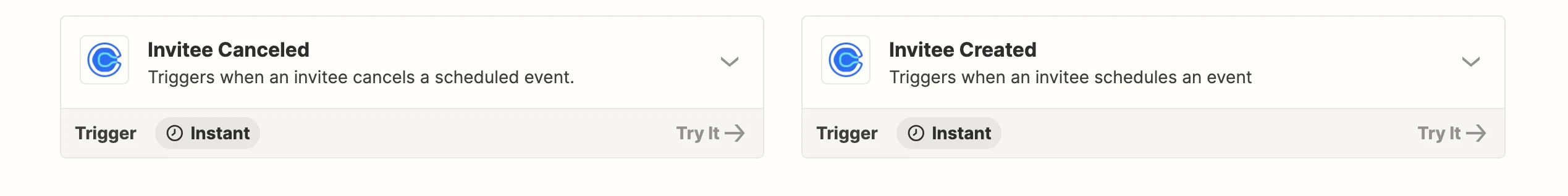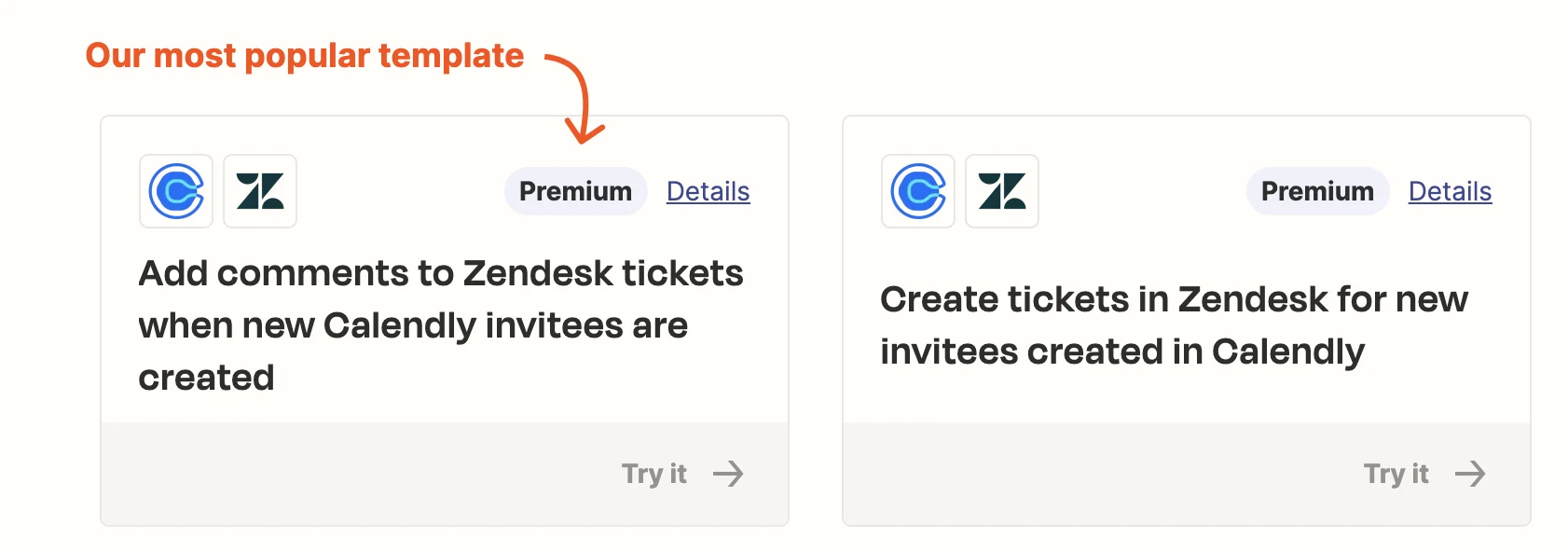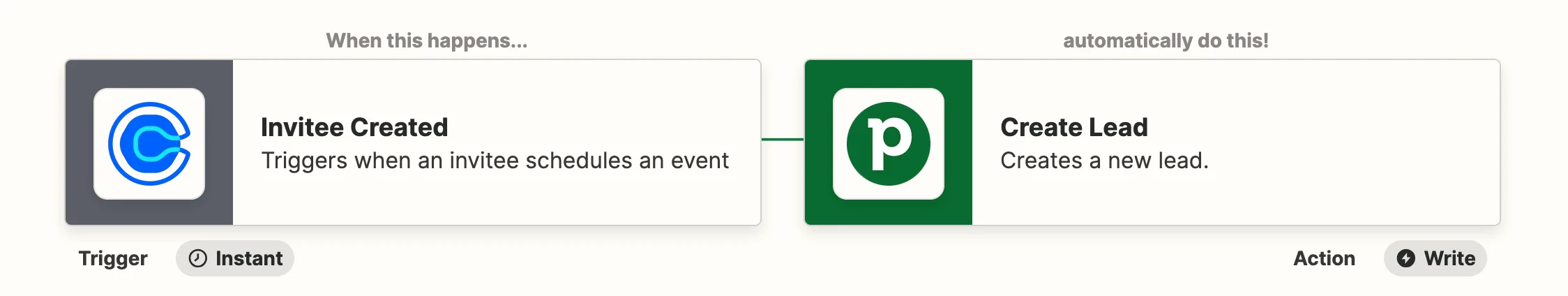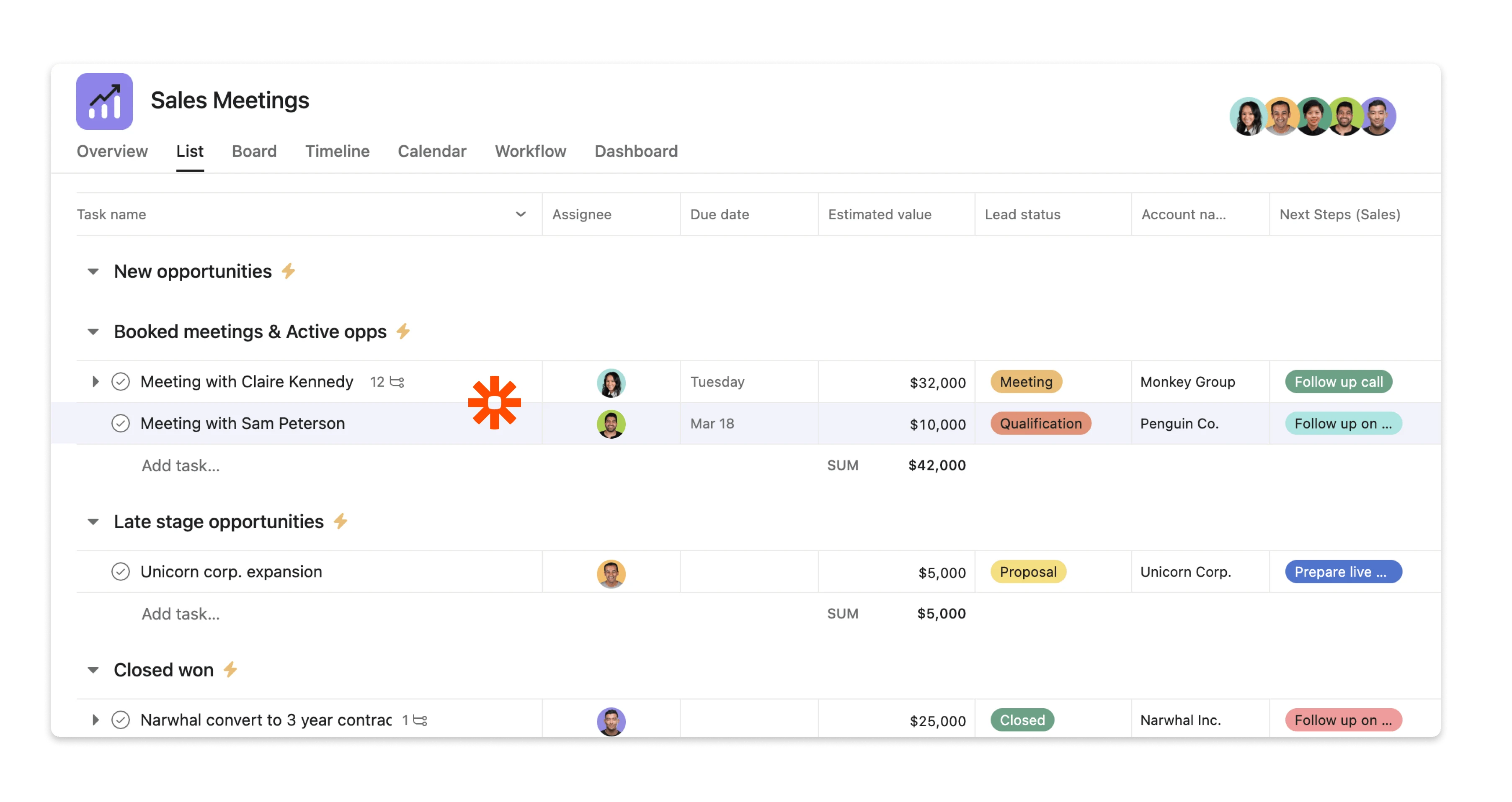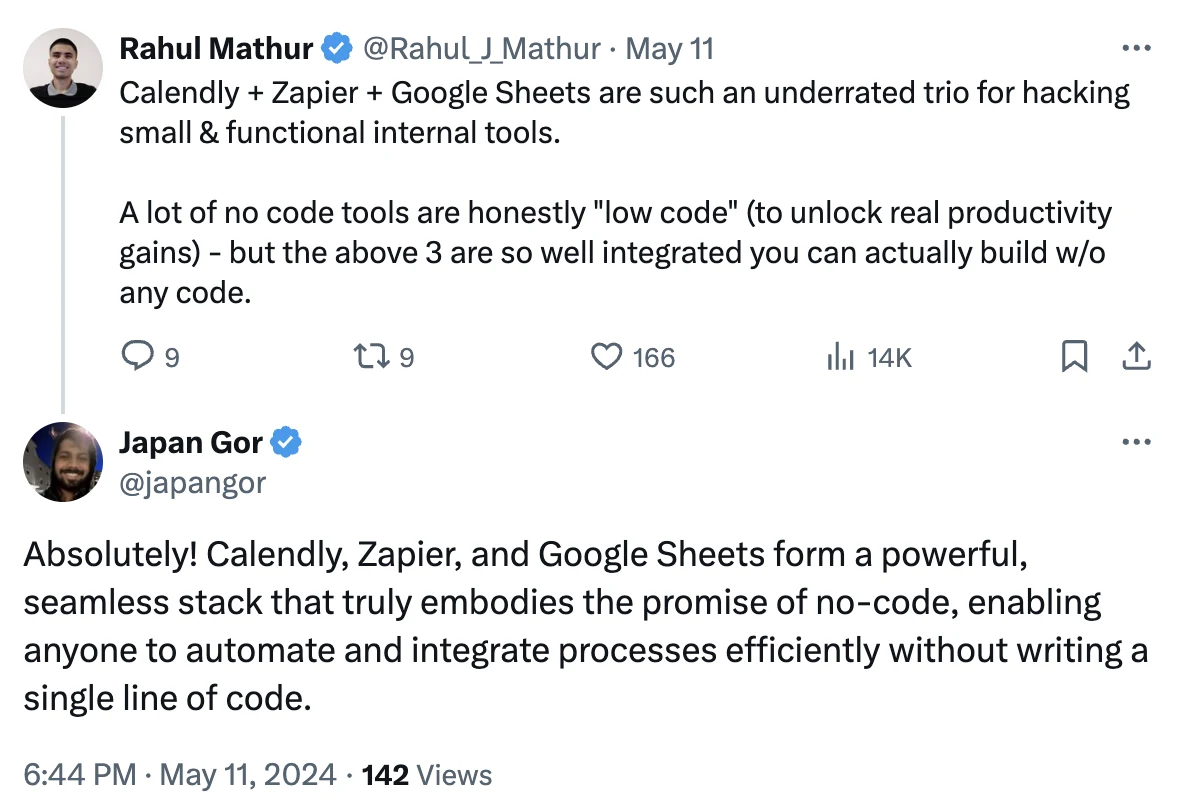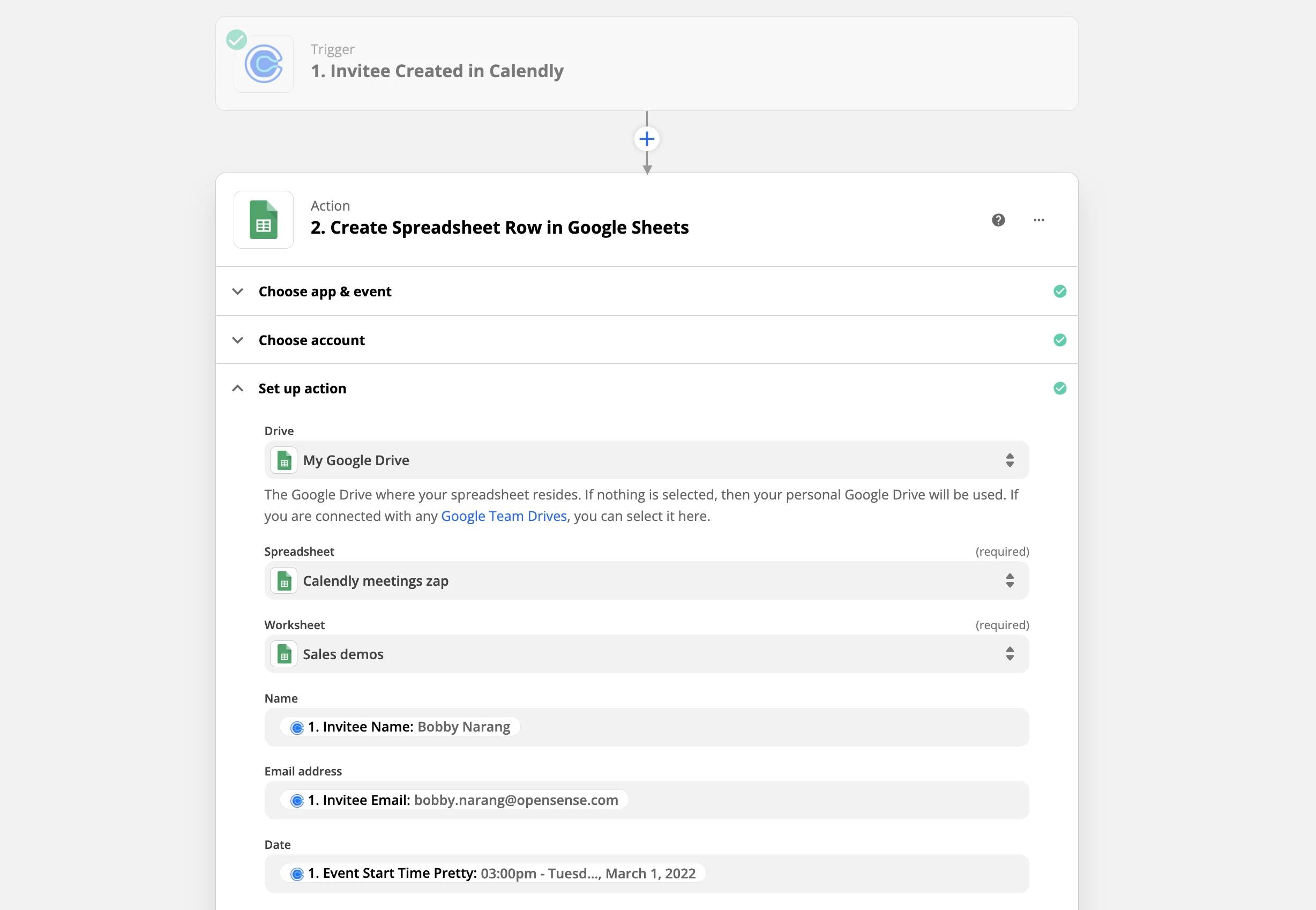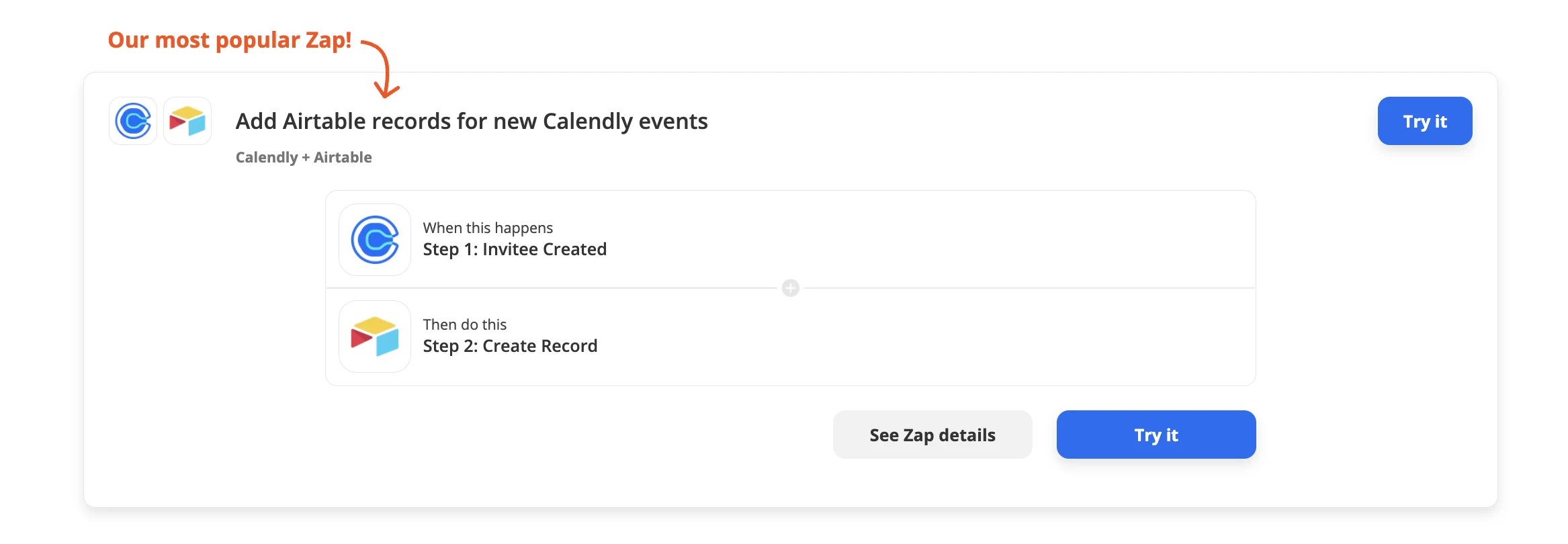Using Calendly
8 Calendly and Zapier automations to help you get more done
Use Zapier to connect Calendly to other apps and make your workday easier.
Hilary Yeganegi
Jun 12, 2024
8 min read
Table of contents
Customers love Calendly because it saves them tons of time and makes the entire meeting experience easier. And while Calendly is a major productivity booster on its own, it's even more powerful when you connect it to your favorite apps.
We offer 100+ native integrations to connect Calendly with the other tools you use every day — and your automation options aren’t limited to direct integrations. When you need to connect additional apps or customize automations for your specific use case, Calendly and Zapier are here to help.
(You can connect Calendly + Zapier on all Calendly paid plans.)
Calendly + Zapier: A match made in productivity heaven
Zapier is a popular no-code workflow automation tool that lets you easily connect Calendly to thousands of apps. You can automate your work and have more time for what matters most — no code required!
Zapier connections or workflows are called Zaps. Zaps can automatically update information in other apps whenever you schedule or update a meeting with Calendly. Zaps are made up of two parts: Triggers and actions.
There are two main Calendly triggers available in Zapier:
Invitee Created: Triggers when an invitee schedules an event with you
Invitee Canceled: Triggers when an invitee cancels a scheduled event
Here are eight Calendly Zaps we love for automating time-consuming admin tasks and making work easier.
1. Create Zendesk tickets when a Calendly meeting is booked
If you work the customer support front lines, you know how important it is to have all the data you need right in a CS tool like Zendesk. When you have a single source of truth, you don’t have to spend valuable time switching between apps or tracking down details.
Keep track of customers’ CS meetings by connecting Calendly and Zendesk via Zapier. If a customer books a CS meeting via Calendly, Zapier can create a new Zendesk ticket, so there’s a ticket on record that tracks the issue you’re meeting about.
You can also create a Zap that adds a comment to Zendesk tickets when a new Calendly meeting is booked using the same customer name or email as the existing ticket(s).
2. Create records in Gainsight when Calendly meetings are booked
Gainsight is another popular tool that helps customer success professionals with customer retention and expansion.
If your customer success team uses Calendly to connect with customers, and the Gainsight platform to manage the customer experience, you can use Zapier to ensure all customer meetings booked with Calendly are tracked within Gainsight.
Create a Zap to update or create a new person in Gainsight when a Calendly meeting is booked, including dynamic info you collected from your booking forms, so Gainsight fully reflects all of your customer interactions.
3. Create Google Calendar events from new Calendly events
When someone books time with you via Calendly, the meeting will automatically show up on your connected calendar.
If you used your Gmail address to sign up for Calendly, new Calendly meetings will automatically show up on your Google Calendar for that account. If you didn’t sign up with a Google email account, you can still easily connect your Google Calendar — or another type of calendar — from the calendar sync page.
There are a few specialty cases where adding on a Calendly + Google Calendar Zap makes sense:
If you want to add specific types of events to specific calendars, separate from your connected calendar
If you’d like events to live on a shared calendar in addition to your connected calendar — for example, if you have a meeting your team would like to have visibility into, you can set up a Zap to push it onto a shared calendar in addition to your personal calendar
Automatically block time on your Google Calendar before or after meetings scheduled via Calendly, so you have dedicated time to prep or debrief
4. Add or update Pipedrive contacts for new Calendly invitees
Calendly offers native integrations for many sales and marketing tools, including Salesforce, HubSpot, Microsoft Dynamics, and ActiveCampaign. For even more Calendly + CRM connections, Zapier is great for syncing Calendly data to a tool like Pipedrive.
When you set up a Calendly to Pipedrive Zap, Pipedrive will automatically add or update records when someone books an appointment with your business through Calendly. This eliminates the need to manually update records in your CRM and frees you up to focus on your appointments and more important tasks.
5. Add or update Redtail CRM contacts for new Calendly invitees
Redtail CRM is designed for (and popular with) advisors and financial services firms to keep track of client info and activity.
Just like the Pipedrive Zap, when you connect Calendly to Redtail CRM, Zapier will automatically create a new Redtail contact within the CRM records any time an invitee books a meeting with your Calendly link. You can also configure your Zap to update an existing contact with a new activity when an invitee books a meeting.
6. Create Asana tasks from new Calendly events
Asana is a must-have project management platform for more than 114,000 paying organizations across the world — including us here at Calendly.
All kinds of teams from marketing to operations to sales use Asana to plan and organize projects. Why wouldn’t you want to see your upcoming meetings with customers, prospects, and others in the same place where you keep track of all your project info?
Zapier makes it possible.
This Asana + Calendly Zap automatically updates Asana when you have a Calendly meeting booked or canceled. Customize your Zap to create a new task, or update a task, with your invitee info — name, location, day, etc. You can also set up the trigger to create a new project, subtask, or attach files.
Once your meeting information is synced into Asana, you’re free to treat it like your other projects. Create custom fields to add additional context for your meetings like priority status, estimated values, next steps, and more. Get it all organized with one quick Zap!
7. Create Google Sheets rows from newly scheduled Calendly events
Many teams work in Google Sheets extensively, and there are countless use cases in which it may be valuable to include Calendly meeting and invitee data in a Google Sheet. Say you’ve had a great week of meetings, and now it’s time to report to the team. You can go back through your notes and calendar to try and remember them all, or you could let Zapier do that work for you.
With Zapier, you can automatically track new Calendly meetings and invitees (and their data) in a Google Sheet.
To automatically create a new row in Google Sheets from Calendly, you first need to set up your Google Sheet with column headers like name, email address, date, and any other info you want from your invitees.
Then, you can use this Zap to create Google Sheets rows from new scheduled Calendly events.
Check out Zapier’s blog post for more information about adding Calendly events to Google Sheets.
8. Add Airtable records for new Calendly events
Airtable is a super customizable platform that lets you and your team organize and share data in a simple and friendly interface. It’s a sort of spreadsheet/database hybrid where you can build just about anything in very little time.
Many teams use a database like Airtable to organize customer or candidate info, including scheduled meetings.
The admissions department at the College of Creative Studies uses Airtable to keep track of interviewees. When a student schedules an interview via Calendly, a Zapier automation creates a new Airtable record for the interviewee, including their name, interview time, contact information, and any other details the prospective student included when scheduling their interview.
“I was cobbling a system together before… There were just so many more steps. Now, it's seamless.”
Brandi Keeler
Assistant Director of Admissions at College for Creative Studies
Copy their workflow with this Calendly + Airtable Zap: After a new event is scheduled via Calendly, an automation is triggered to create or update a record on Airtable with all the details you want to bring over from your booking form.
To set yourself up for success with this Zap, simply add a new base (similar to a spreadsheet) within your Airtable workspace. This base stores all your Calendly data in real-time.
Customize your Airtable with the columns you want to display, and turn on your Zap to see your meetings come flowing in, alongside all your most important data. From there, what you can do with your Calendly data within Airtable is limitless: forecast, build visualizations, and much more.
Save time and boost productivity with Calendly + Zapier
More than 20 million people use Calendly to simplify scheduling, build relationships, and grow their businesses.
When you use Zapier to connect Calendly to your favorite tools, you can take that productivity to the next level. Save time on admin tasks, open up your day for more involved projects, and improve your customers’ experience. That’s a win-win-win.
You can connect Calendly + Zapier on all Calendly paid plans.
Get started with Calendly
Ready to make scheduling easier than ever?
Related Articles
Don't leave your prospects, customers, and candidates waiting
Calendly eliminates the scheduling back and forth and helps you hit goals faster. Get started in seconds.
Calendly eliminates the scheduling back and forth and helps you hit goals faster. Get started in seconds.