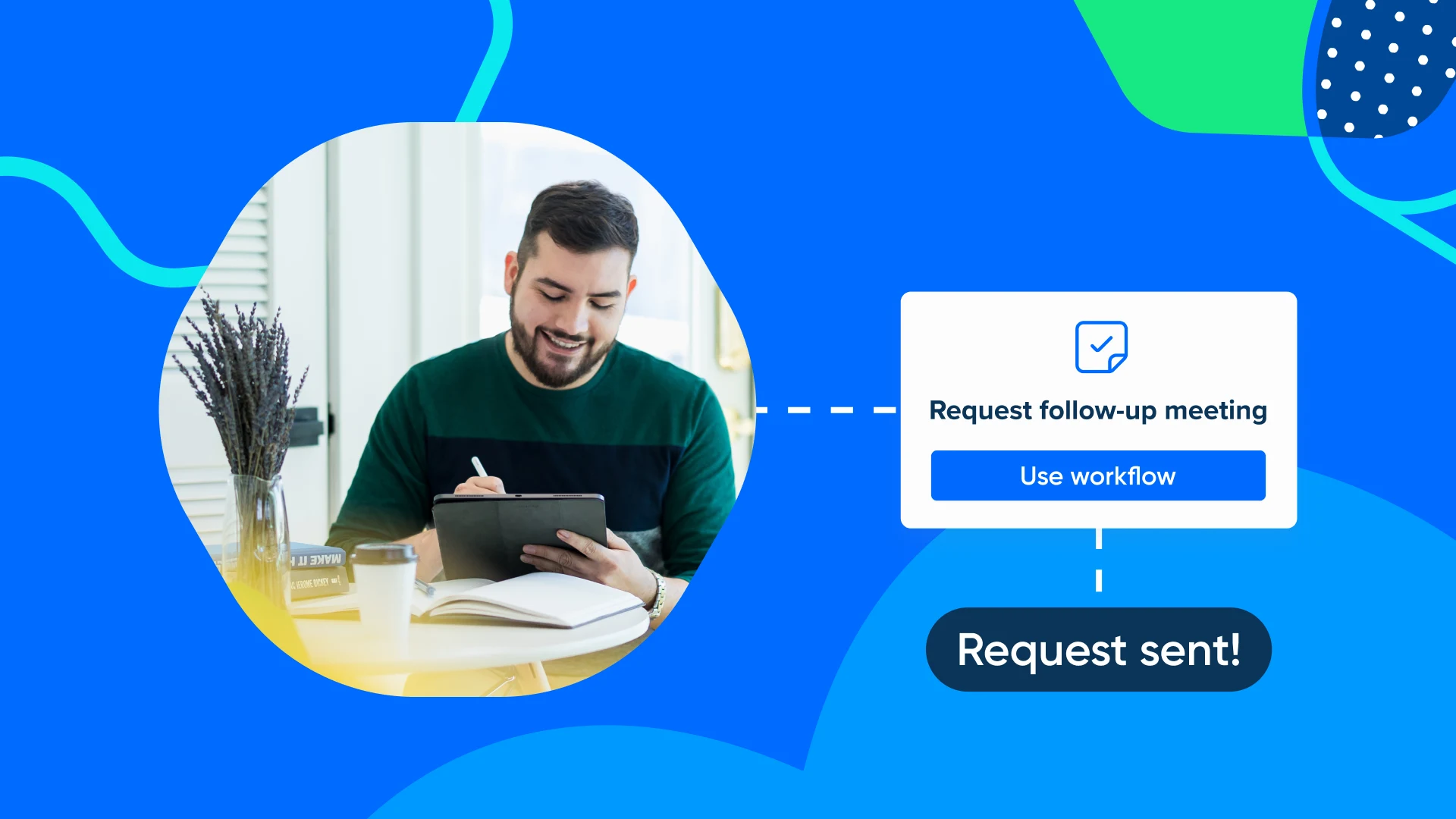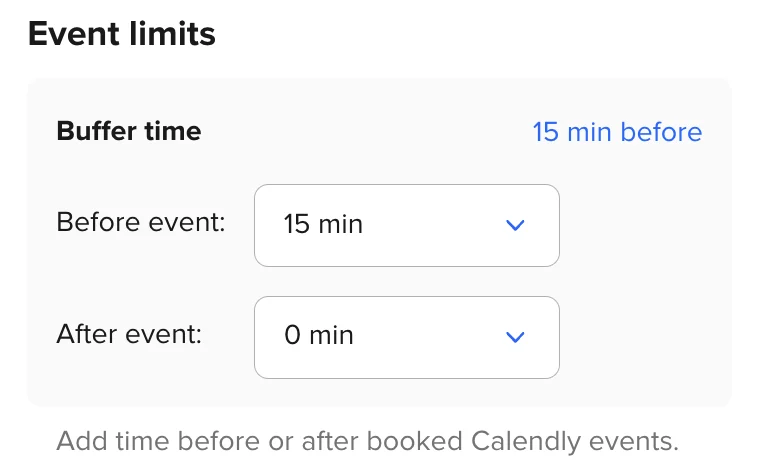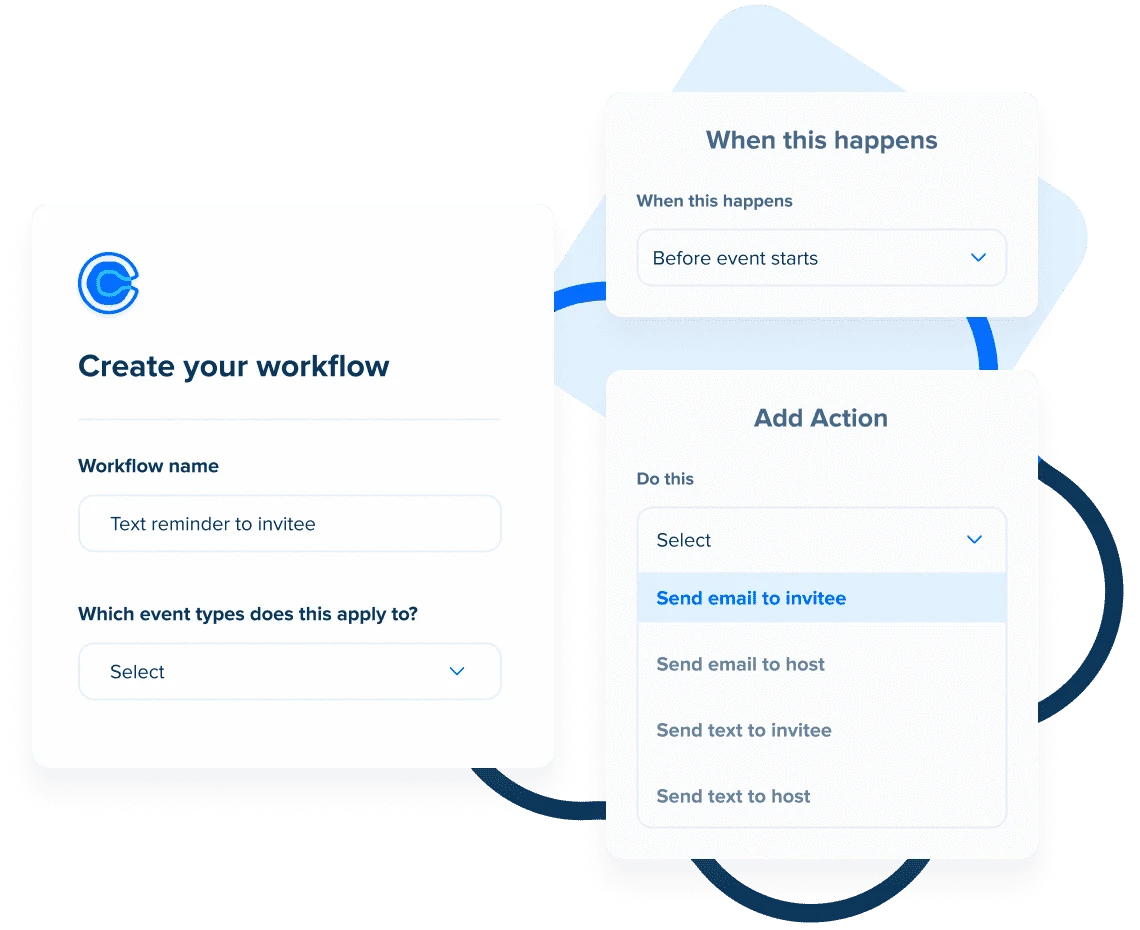Sales
Help! What do I do after a sales demo?
A timely follow-up keeps sales momentum high and closes deals faster.
Sarah Henning
Jul 03, 2024
9 min read
Table of contents
You just know it: You nailed your sales demo. You feel like Napoleon Dynamite after the talent show. Andy and Red on the beach in “Shawshank Redemption.” Barbie after she turns the Mojo Dojo Casa House back into her Malibu Dreamhouse.
Now what? Unlike in movies, in sales a feel-good demo moment isn’t the ending. It’s just the start of a new, more nuanced part of the sales process. You’ll rarely close deals during a demo. A timely, personalized follow-up is key. If you think you’re the only sales pro still searching for your post-demo stride, you’re not alone.
Here, Calendly’s sales stars outline what you need to do as you bask in the sales demo afterglow, before you move on to your next prospect meeting.
Beat the clock
Intellectually, prospects know you have other prospects and customers. Emotionally, each prospect wants to feel like they’re your No. 1 priority. A fast, effective follow-up is key to keep deal momentum high. More than that, being quick results in higher conversion rates.
Demos aren’t closed deals. You need a sales demo follow-up strategy. So stay on the prospect’s radar and send a follow-up asap, before another company can get into their ear.
“To stay competitive, make sure your prospect feels prioritized and that you’re putting them above whatever cadence the competition might be doing,” says Victoria Diaz, Sales Representative at Calendly. “If you’re sending an email right after the demo, and your competitor waits 48 hours, the prospect knows they’ll get better service from your company.”
Pro Tip
Smart sales reps use a scheduling automation tool like Calendly to easily set up automatic reminders and follow-ups and to build in calendar buffers after sales demos, so you have time set aside to follow up while the call is still fresh.
Foster that tailored follow-up feeling
Your fast-follow thank you email can start with a template, but leave placeholders where you can personalize the email. Be flexible: Every once in a while, a prospect turns out to be a wild card, and you’ll need to spend a little more time and creativity to keep them engaged.
6 key components of a product demo follow-up
1. Personalize your subject line and greeting: Adapt your tone to theirs, now that you know them better. If their name in Salesforce is Alexander but they said “please, call me Xander,” those are details that show you were paying attention.
2. Thank them, genuinely: It should go without saying, but we’re saying it because this can easily get overlooked in the rush to get a sales follow-up email out the door.
3. Summarize the demo: Provide a link to a recording of the meeting and presentation slides, as well as a concise recap of the key points and solutions discussed during the demo.
4. Outline clear next steps: If you already booked the next meeting in real-time before the demo ended, make sure you include those follow-up meeting details as a reminder, and then outline your agreed-upon next steps based on the prospect’s timeline.
“For both sides, It's always helpful to include clear, actionable next steps. Is it a conversation on their side with other decision-makers? Is it a technical discovery call with your solutions engineer? Is it a pricing conversation? That creates focus to keep things moving forward.”
Melany Furlow
Enterprise Account Executive at Calendly
5. Close in a unique, personable way: Reference a personal detail that shows you really listened and that you think of them as a human being, like: “Good luck at your pickleball tourney this weekend!”
6. Make it easy: During the demo, confirm your prospect’s communication preferences — email, text, phone, a specific app — and do your best to work where they like to work. Don’t forget to include your contact information and booking link, especially if you weren’t able to book the next meeting before the demo ended.
Pro Tip
If it’s going to take you some time to pull together these resources, use a feature like Calendly Workflows. These are automated emails and texts (SMS) triggered to send before and after meetings. This way, you can instantly send a thank you after the interview and assure the prospect you’ll respond with additional information by EOD.
Address questions and concerns
You won’t have time during the demo call to answer all of a prospect’s questions and concerns. The post-demo follow-up email is the best time to make sure you’ve thoroughly answered questions raised during the demo.
If there’s a particular pain point that repeatedly came up, or a feature the prospect was especially interested in, send links to resources. Don’t drown them in links, but make sure their main concerns are put to rest. That could look like:
Videos and gifs
Blog posts
Help Center articles
Customer ROI
For example, Melany loves to back up the information shared in a demo with a video or Loom showing Calendly’s solution in action. “Say it's a recruiting use case, and they're struggling with meeting no shows,” Melany says. “I will send over a video that shows how easy it is to set up meeting reminders in Calendly Workflows.”
Victoria operates similarly, adding “It’s important to show the prospect you value their time by being concise.” Victoria tries to keep her Looms about a minute long, confident she’s answered the prospect’s question, and knowing if the prospect wants to dive even deeper into that topic, they’ll ask.
What if the prospect didn’t have a lot of questions? Sure, maybe they lost interest. But maybe they just need more time to absorb all the information, or to discuss it internally. In that case, anticipate their questions the best you can. Then, include resources that proactively address their potential questions. This builds trust because you listened carefully during the demo, and instills confidence that you understand their use case, pain points, and industry.
Pro Tip
Spend less time on manual data entry, jumping between platforms, and chasing down meeting notes. Focus on what you do best, and leave the admin to the apps. Eliminate manual data entry by automatically syncing Calendly with your CRM. This keeps clean, actionable meeting data synchronized and available to other salespeople, teams, and your grateful manager.
Stand out with specialized add-ons
After demos some prospects understand how your product works, but still struggle to imagine how your product will function at their own company day-to-day.
If you’re working with a solid, sales-qualified lead who is truly interested in your product, here’s where a little customer information can work magic.
If you didn’t already send these during the discovery stage, now’s the time to share customer testimonials, ROI, and stories. Provide examples as close as possible to your prospect’s industry, department, and use case.
Recently one of Melany’s prospects mentioned wanting to use Calendly in tandem with Eloqua for outbound marketing. So Melany sent them a customer example of another company that’s already doing that and getting an ROI boost.
“Sometimes prospects just want to confirm that other companies are already successfully doing what the demo promised. In that case, a testimonial and some ROI statistics often do the trick,” Melany says. “But if the prospect wants to take the deeper dive, I send case studies showing how their peers (who are sometimes competitors) are getting great results with Calendly.”
Ebook: 8 expert tips to simplify the most complicated B2B sales meetings
Keep prospects engaged
If you’ve set up the next meeting during the sales demo, and followed up quickly, then next steps should be obvious. But we live in the golden era of ghosting, so the onus is on sales professionals to keep deals moving forward.
It’s a murky area, because you want to convey enthusiasm, but you don’t want to come across as desperate or pushy, either.
“Make it clear with your prospect that you’re on an equal playing field,” Victoria says. “We're both busy people. We both work for great companies. We’re both trying to find solutions. I’m just here to guide you toward the decision that is best for you.”
Victoria Diaz
Sales Representative at Calendly
We’ve all seen “Just checking in …” as an email subject line a bajillion times. Don’t do it. Find a legitimate and timely reason to check in:
Invite them to an upcoming event, like a webinar or LinkedIn Live, related to their field or job role.
Remind the prospect of their time frame for implementation, and that to make that deadline, decisions need to be made by a certain date.
Share a new report on your product’s ROI.
Victoria likes to reconnect over a potential customer’s pain points: “I know you were struggling with X to do (whatever their goal is: meet quota, or bring in more ARR, or hire candidates faster). “I ask: Are you still on track to change that? Are you in danger of missing your OKRs? If so, let’s talk about ways we can get those metrics up.
“These options all give you something to leverage instead of just asking, “Hey, where are you? Are you still interested?”
Remember, just because you’re not hearing directly from the prospect, that doesn’t necessarily mean they’ve lost interest or their process has stalled. When you’re sending links of the product demo and resources in the follow-up, share links from tools like Highspot and Gong where you can track who is accessing those links.
“I'll think I’ve been ghosted, and then get a notification that someone has watched the demonstration maybe a month or two later,” Melany says. “That gives me a reason to reach out and say ‘Hey, I'm so glad to see this is still helpful. Are there any other questions we can answer? Should we schedule a call to talk through this?’”
Maybe you notice even more specific engagement: for example, multiple new stakeholders from the same company downloading your pricing sheet. That’s another opportunity to make contact and ask if finance or leadership have pricing questions. (In a non-stalkerish way, of course.)
The post-demo low down
To convert a prospect, the journey after a killer sales demo is just as crucial as the demo itself. A speedy, proactive, and thoughtful approach keeps you top of mind, making your potential client feel important. From sending a quick thank-you email with takeaways to laying out next steps, these actions help keep a prospect’s interest alive. For sales teams, meeting lifecycle tools like Calendly can make this process smoother and ensure you’re always one step ahead of the competition.
Everyone wants to feel valued and understood. Use every sales cycle touchpoint to show you’re attentive, knowledgeable, and genuinely interested in their success. This personal touch, paired with timely responses and clear next steps, will help you build strong relationships and close deals faster.
Get started with Calendly
Ready to make scheduling easier than ever?
Sarah Henning
Sarah is a Managing Editor at Calendly, the perfect home for her obsession with words and compulsion to organize. Hobbies include spoiling her rescue dog and soaking up Nashville's live music scene.
Related Articles
Don't leave your prospects, customers, and candidates waiting
Calendly eliminates the scheduling back and forth and helps you hit goals faster. Get started in seconds.
Calendly eliminates the scheduling back and forth and helps you hit goals faster. Get started in seconds.