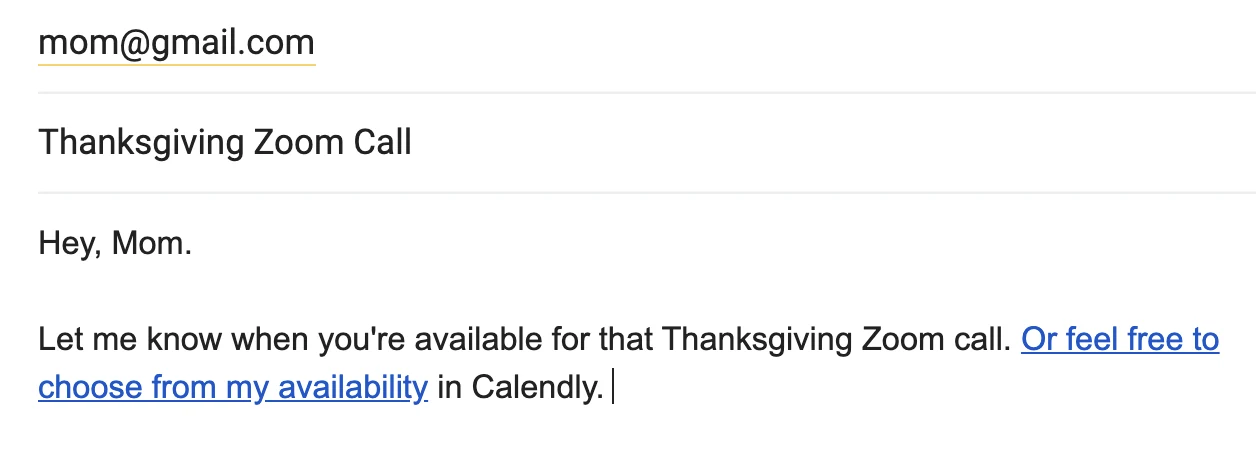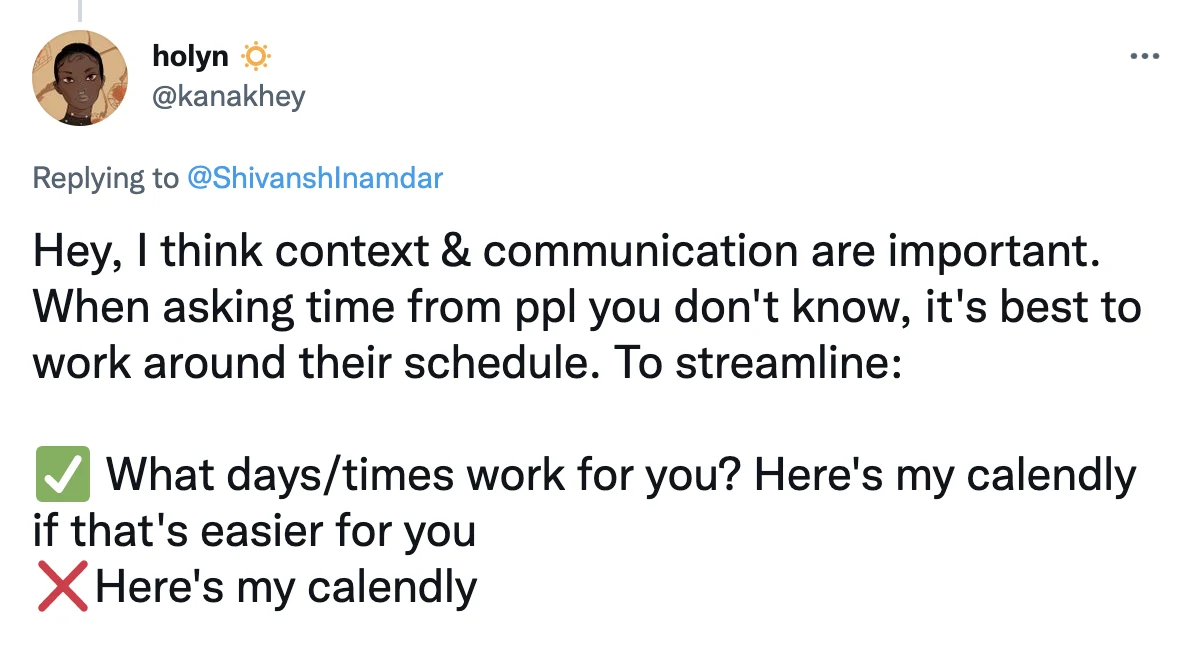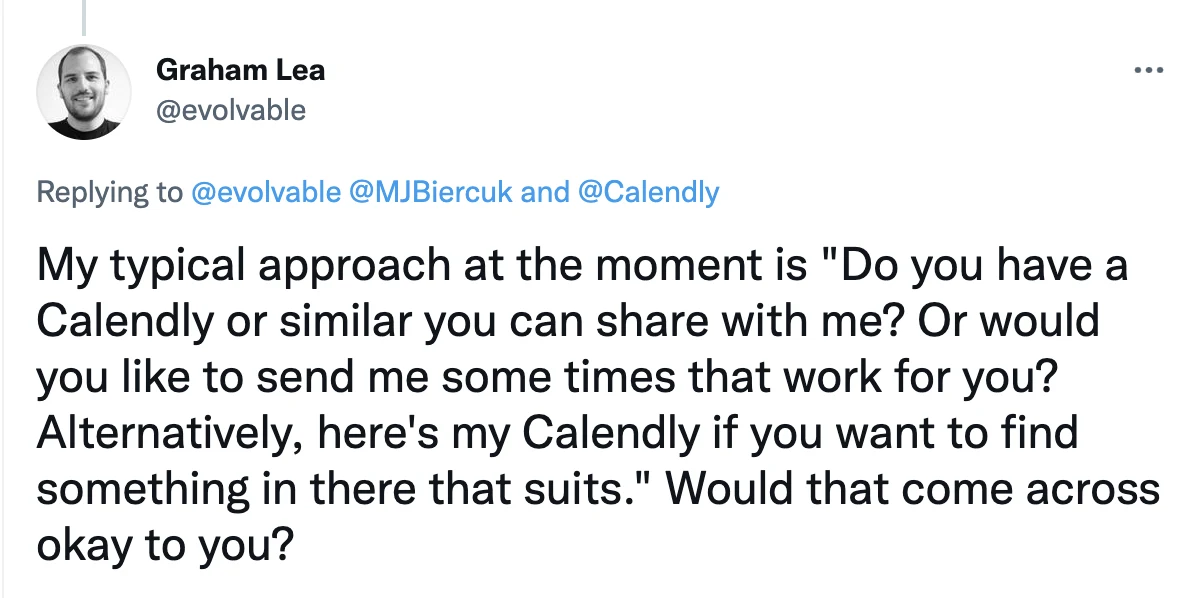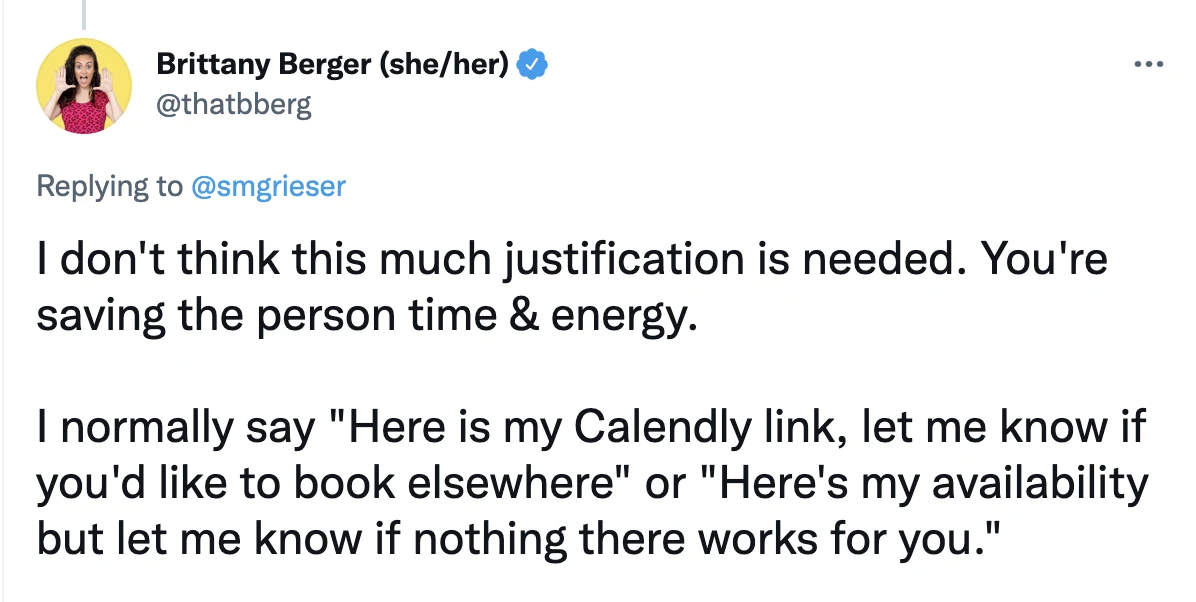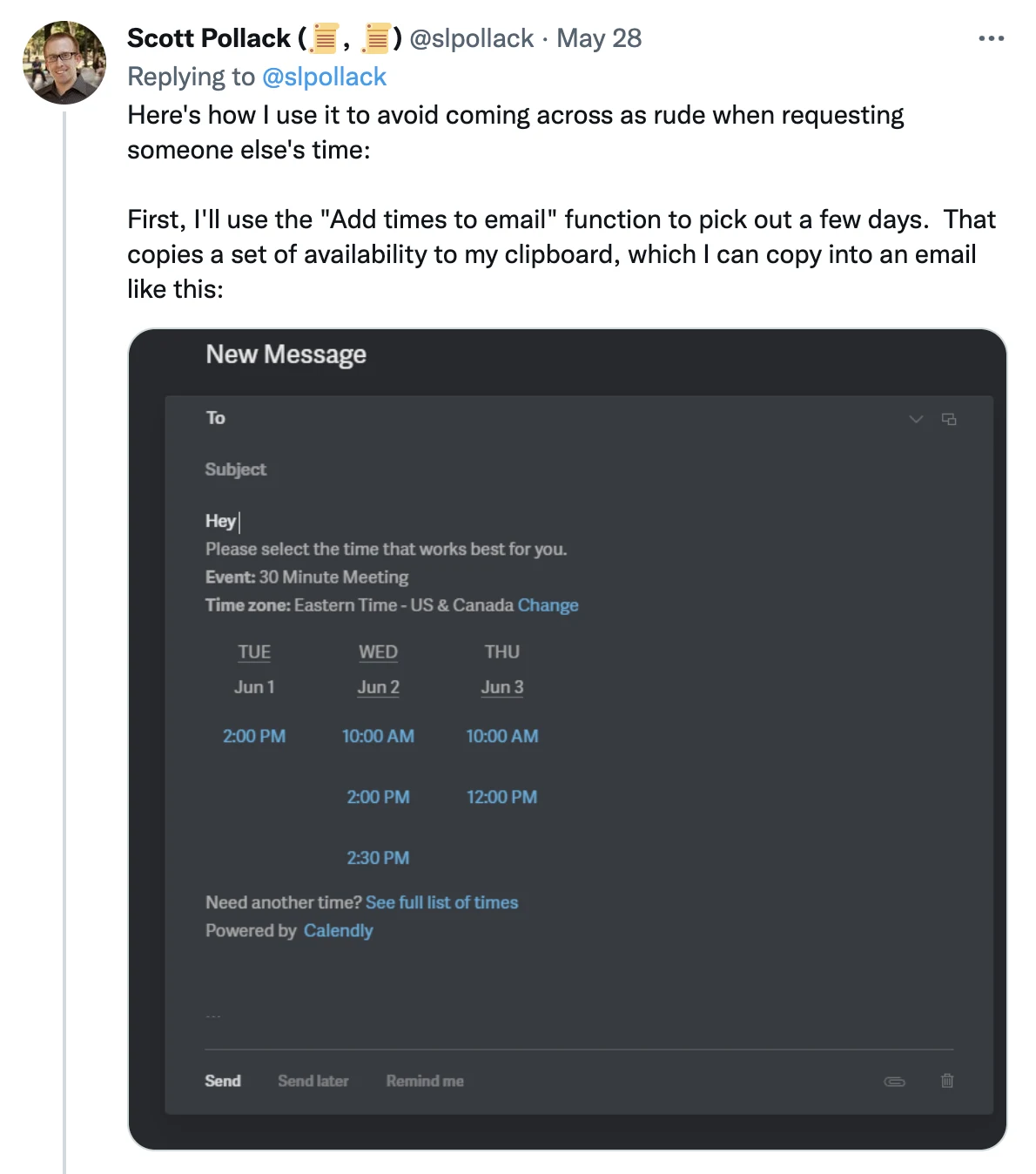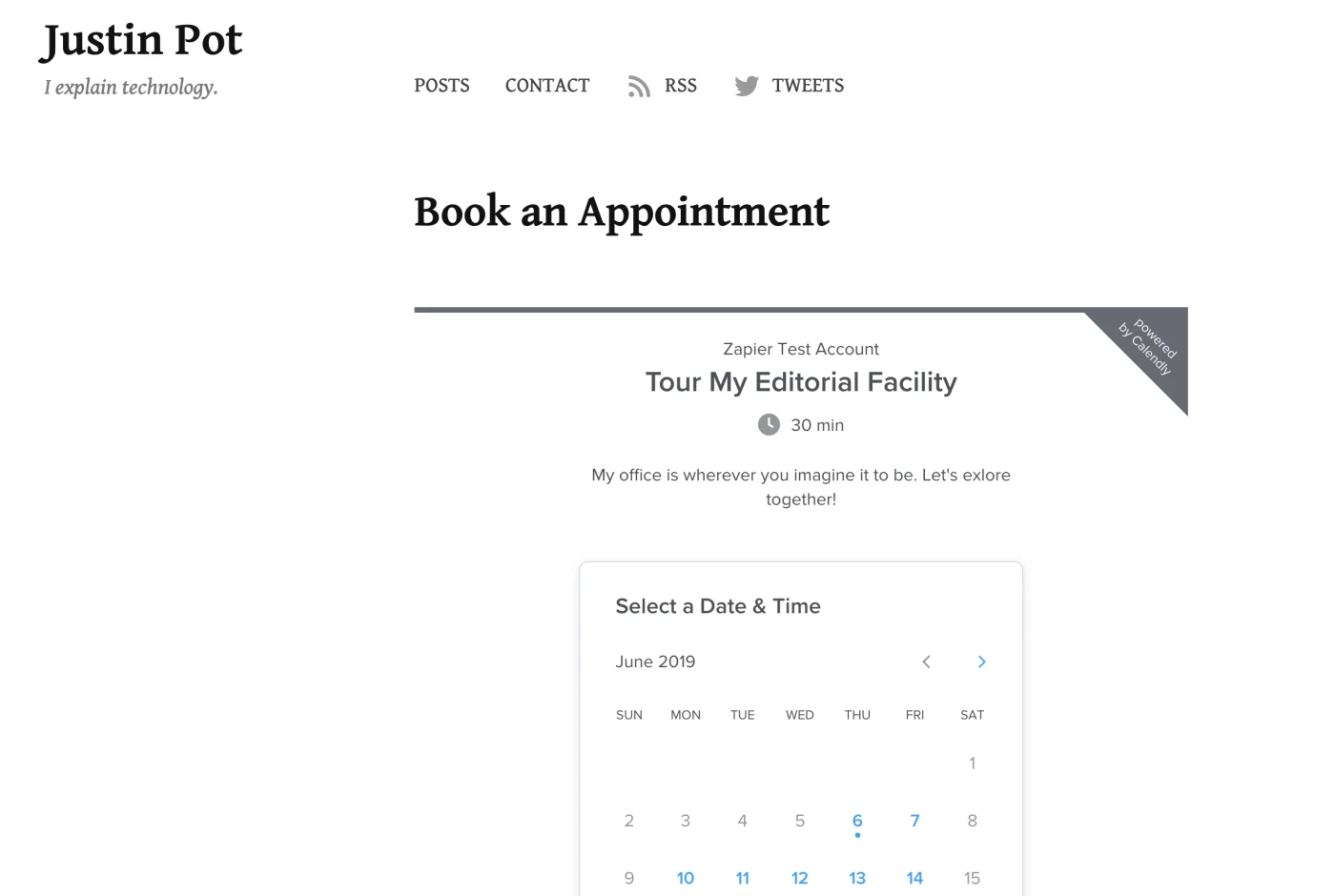Pro tips
Calendly etiquette: How to share your scheduling link politely
When you follow the basics of scheduling etiquette, no one gets hurt (and everyone saves time)!
Jeff Hardison
Nov 17, 2021
5 min read
Table of contents
“How should I share my Calendly availability? I don’t want to seem rude.”
I often hear this question when talking with friends and family who are new to Calendly. I’ve used Calendly for years, whether receiving links from others or sending them myself, so the line “Here’s my Calendly” sits well with me. But just like the time you first shared your thoughts on social media, sharing your Calendly availability may take some adjustment.
Being a Calendly marketer, I often jump to suggesting technology that makes sharing your availability easier for both parties — tools such as browser extensions or embedding Calendly into your website.
But people cut me off mid-sentence.
“Thanks, Jeff,” they say. “I already use those Calendly features. What I really want to know is what do I say when I’m sharing my availability?”
They explain further, “I don’t want some super-important person like a venture capitalist thinking I’m pompous and making them do the work of booking time with me.” I then say, “Wait, Dad, why are you pitching startup ideas to VCs? I thought we talked about that. You’re retired.”
“Just give me a polite script to use, son.”
The first rule of scheduling etiquette: Open the door for others first
“Open the door for others first.” It’s advice by which many of us were reared, and it’s equally useful when sharing your Calendly availability.
Instead of simply sending over your Calendly link and saying “Here ya go!” you can “open the door” for someone to first give their availability.
Then, once they have the opportunity to walk through the door first, you can follow by offering up your Calendly link.
For example, you can write:
“Feel free to share some times you’re available, or you can also pick from my Calendly if it’s easier.”
See how I do it below with my mother who wanted to find a time for a family get-together?
Put another way:
“Please, you go first and tell me when you’re available. But if you want to try it, here’s my availability via Calendly, a tool I like to use to reduce all the back-and-forth of emailing potential dates and times.”
Sounds like a small gesture, but we observe all kinds of seemingly small gestures — like not reclining your airline seat too far, or putting your phone away when ordering from a coffee shop.
As Holyn tweets, “I think context & communication are important. When asking time from people you don't know, it's best to work around their schedule.”
Ask for their Calendly
Several customers have suggested asking the other person for their Calendly link. “My typical approach at the moment is 'Do you have a Calendly or similar you can share with me?'" tweets Graham Lea, co-founder of Archium.
What I like about Lea’s approach is that he doesn’t immediately ask for the person’s times and dates, igniting all that back-and-forth emailing that scheduling platforms aim to avoid. Instead, he asks for access to the other person’s scheduling link.
‘I don’t think this much justification is needed’
You could make the case that I’m too worried about others’ feelings. Perhaps the ship has sailed, and it’s time for others to hop aboard before they get left behind.
“I don't think this much justification is needed. You're saving the person time & energy,” tweets Work Brighter Founder Brittany Berger. “I normally say ‘Here is my Calendly link, let me know if you'd like to book elsewhere’ or ‘Here's my availability but let me know if nothing there works for you.’”
Related reading
Features that make sharing your availability easier and more polite
In addition to using a polite script, there are a few Calendly tools that make sharing your Calendly availability easier — for both the recipient and you.
Scott Pollack, CEO of Firneo, recommends using a browser extension to embed times directly in an email.
What’s the polite thing about embedding times in an email? The person can click directly on those times versus having to click a scheduling link and then click into your calendar. By embedding your available times into the email itself, you save them an extra step.
You can even embed times without Calendly's browser extensions. Simply click “Share” for the relevant Event Type, and select “Add times to email.”
For people who want to share their availability publicly — freelancers, businesses, and so on — I recommend embedding Calendly directly into their website like Zapier’s Justin Pot does here:
What I love about embedding the Calendly availability in a website: No one has to overcome their shyness around emailing you. They can simply visit your website and book time — without you even lifting a finger. Meetings booked while you sleep!
A little empathy goes a long way
Whether you’re borrowing a polite script for scheduling a meeting or trying new tools to make using Calendly less work, for me, it’s all about keeping the other person in mind. Adjusting to scheduling platforms like Calendly might be new for some folks in your life, and it’s a kind thing to exercise patience while some people adjust to this new world.
To learn more tips and strategies for sharing your Calendly link more effectively, check out our e-book, Make scheduling human: The Calendly guide to etiquette.
E-book: The Calendly guide to scheduling etiquette
Are scheduling links rude? Depends on how you share them! Download this e-book for advice on sharing your calendar link politely.
Related Articles
Don't leave your prospects, customers, and candidates waiting
Calendly eliminates the scheduling back and forth and helps you hit goals faster. Get started in seconds.
Calendly eliminates the scheduling back and forth and helps you hit goals faster. Get started in seconds.