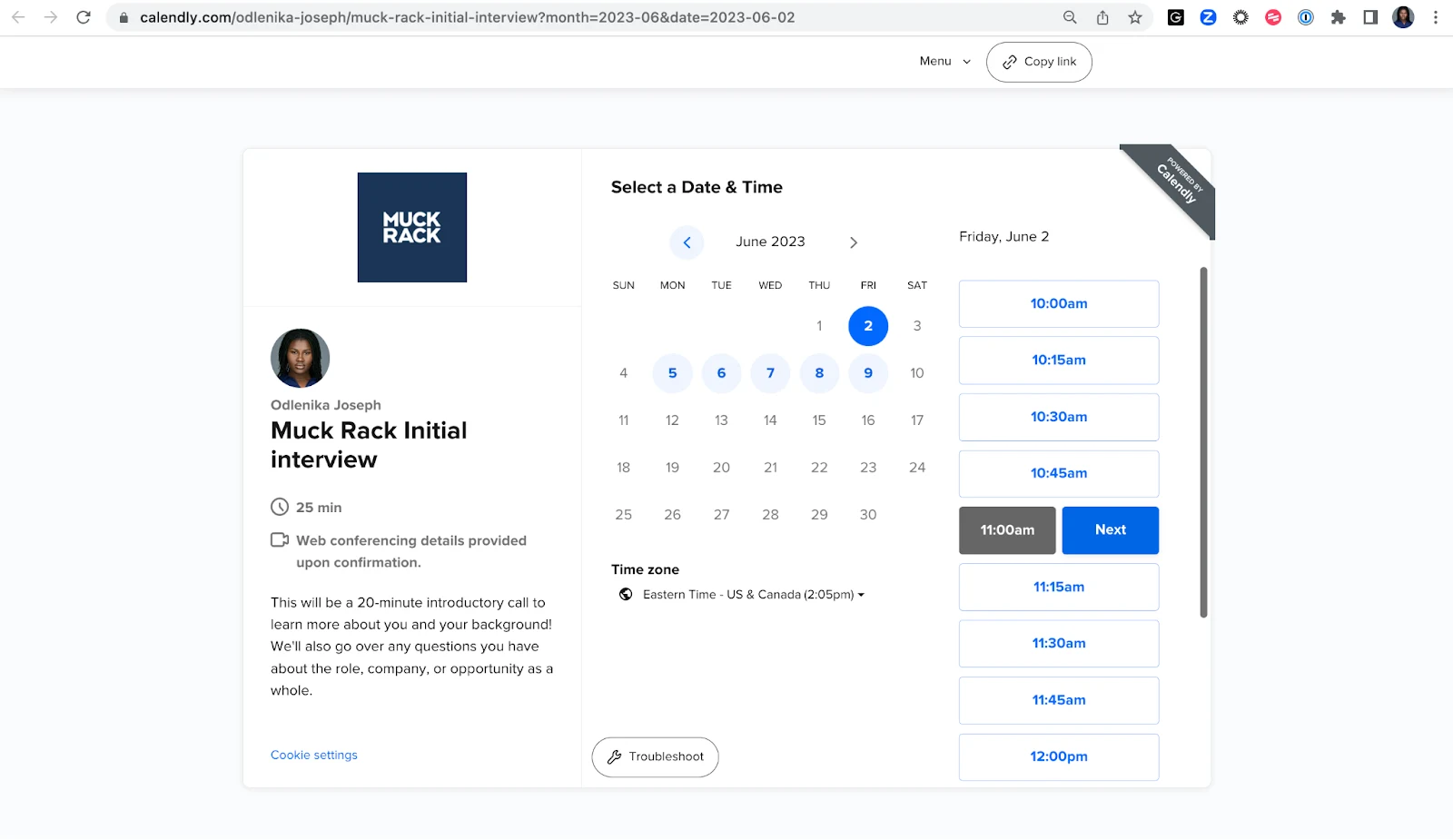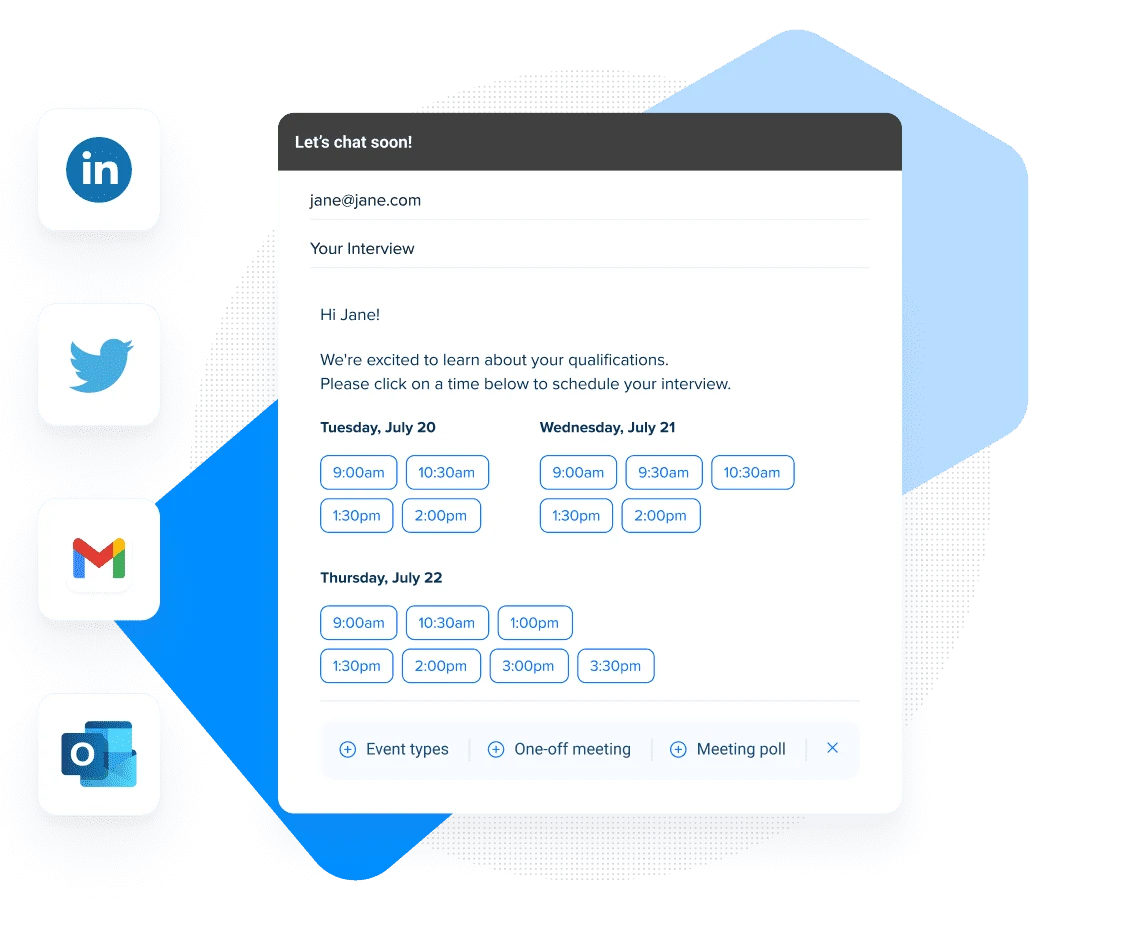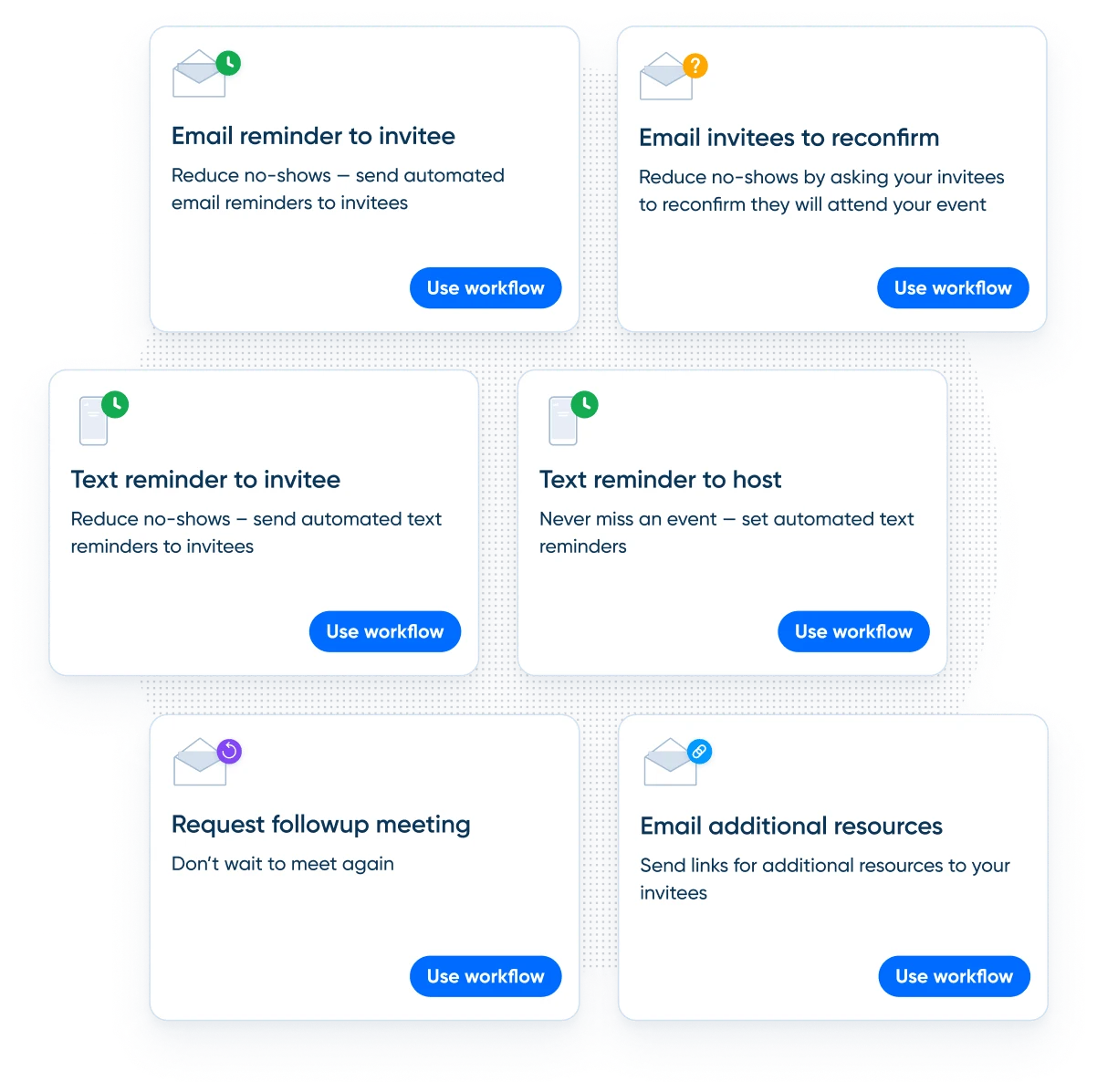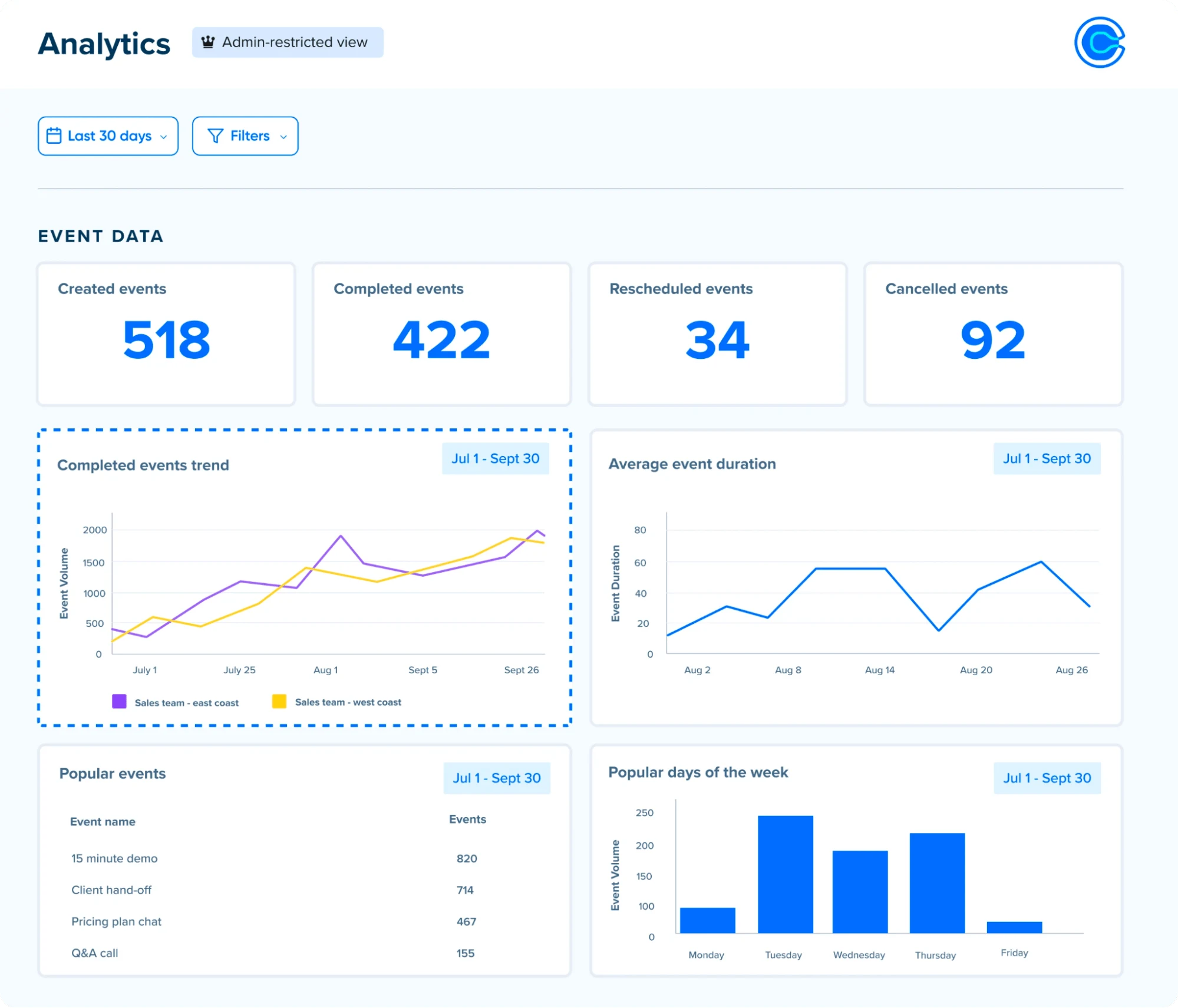Pro tips
Boost your recruitment game: Must-have templates and tips for interview invitation emails
Create a faster, better hiring experience.
Sarah Henning
Jun 24, 2024
13 min read
Table of contents
You want to create a candidate experience that’s enjoyable and impactful for everyone involved, but the more your team grows, the harder hiring gets. Interview invitation templates speed up and improve your hiring, especially when you pair them with interview process best practices and workflow automation.
This guide has email templates and tips for touchpoints along the interview process, including:
Interview invites
Interview confirmations
Interview reminders
Interview follow-ups
Pro tips plus 10 templates for interview invites, reminders, follow-ups, and more
Shooting a quick message to a job candidate feels like second nature once you’ve been in your role a while, but these little manual tasks add up to a lot of lost time. Of the HR professionals surveyed by Calendly, 46% spend the equivalent of four weeks per year just scheduling meetings.
We’ve rounded up basic email templates and text examples — plus tips from recruiting pros — that will upgrade your hiring process.
Interview invitation must-haves
When you tell candidates they’ve made it past the application stage and into job interviews, the clock starts ticking. If you want to hire top talent, your email invite is an important first touchpoint that needs interview details like:
A clear subject line: Something straightforward is best, such as: Invitation to interview for [Role] at [Company].
Role: Reference the open position.
Meeting location: Is it in-person, videoconference, or over the phone?
Meeting duration: Let candidates know whether this is a 20-minute chat or an hour-long discussion.
Interview format: Explain whether this is a 1:1 screening call, a group interview, a technical interview, or an interview with a hiring manager.
Contact information: Share who they'll meet with and who to contact for questions.
Availability: Rather than playing email ping-pong where you and the interviewee cross reference calendars, use a scheduling tool like Calendly to embed a booking link or suggested meeting dates and times.
Agenda: Interviews can be nerve-wracking for candidates and interviewers alike. Add an agenda to help both sides feel prepared.
“I like having an agenda on the booking page so people know what to expect. I let them know that I’ll call them at the number they provide, and we’ll start by discussing their background and interests before getting into role specifics. Letting them know it will be conversational makes the process less intimidating for candidates.”
Becca Scherff
Senior Recruiter at Calendly
In email invites, set everyone up for success by offering the links and information needed to knock interviews out of the park. Consider giving candidates templates, prep guides, example questions, etc.
At Calendly, when candidates schedule their interview with the hiring manager, they receive a robust interview guide with interview tips and more information about Calendly’s hiring processes. Candidates know what to expect and feel more confident going into the interview.
So take the general templates below and customize them to give your candidates the best first impression possible!
Calendly’s outbound inquiry invitation template
Use this script when you meet a promising candidate on LinkedIn or at a networking event who hasn’t applied for a role at your company yet. You also can use this to get back in touch with a great candidate who applied before, but that role wasn’t the right fit. Here’s an email Calendly used recently:
Subject line: Want to talk about working for Calendly as a [Role]?
Hi [Candidate Name],
LinkedIn opening option: Your recent [Skills, ex. CX Management] experience at [Company A] and [Company B] caught my eye. I see you have the “open to work” option turned on — are you still considering new roles by chance?
Networking opening option: Still thinking about our great conversation about your [Skills, ex. CX Management] experience at [Company A] and [Company B] caught my eye. Are you still considering new roles by chance?
If so, Calendly is adding a Senior Manager of CX Operations to lead our systems and analytics areas. This role is a unique position that will support our systems like Zendesk, Gainsight, and Ada. This position also dives deep into data, seeking ways to streamline our internal processes to improve our customer experience. You can see the full job description and salary band here: [Link]
We're primarily remote, but with opportunities to meet in person throughout the year around the United States. Now is an amazing time to join the Calendly team. Let me know if you'd be interested in connecting!
[Name]
[Job Title]
[Company name]
Schedule a call: [Calendly Link]
A high-quality candidate experience means attracting and hiring high-quality talent. Scheduling automation can help you take your recruiting process to the next level by letting candidates self-schedule.
Calendly helps thousands of recruiters and coordinators increase candidate pipeline, book more interviews, and fill roles faster — so teams can spend less time on scheduling and more time connecting with outstanding potential employees.
Screening call interview invitation template
Subject line: Invitation to interview for [Role] at [Company]
Hi [Candidate Name],
Thanks for your interest in [Role] at [Company]! I’d like to schedule a time to talk with you and learn more about your background and experience. I’d also like to tell you more about the role and our exciting organization. You can select the best time for our interview via my Calendly link. [Calendly Link]
Please let me know if you have any questions!
[Name]
[Job Title]
[Company name]
[Email]
Want faster candidate interviews? Don’t send scheduling links that allow candidates to schedule weeks or months in advance. Aim to schedule screens (with either recruiters or hiring managers) within 1–3 days, and face-to-face interviews within 3–5 days.
In-person interview invitation template
Subject line: Invitation for an in-person interview for [Role] at [Company]
Hi [Candidate Name],
We’re happy to tell you your [Job Application or Screening Interview] impressed the team, and we’d like to invite you to the [Office or Store Name] for an in-person interview!
Please follow this link [Calendly Link] to select a date and time for a 30-minute interview.
You’ll meet with [Contact Name, Role] at [Office Address].
[Here, add any details that will help the candidate get where they’re going. That may include a link to driving directions, parking details, security instructions, or the location of the front desk.]
Best regards,
[Name]
[Job Title]
[Company name]
[Email]
[Phone number]
Alternatively, you can embed suggested meeting dates and times into your email to keep options within your timeframe.
Video or phone interview invitation template
Subject line: Invitation for a [Video or Phone] interview for [Role] at [Company]
Hi [Candidate Name],
After reviewing your [application], the team would like to invite you to join us via [phone call or video conferencing] for a [one-on-one or group] interview. We’ll use the time to chat about your relevant experiences and motivations for the role.
*Phone option: Your interview will take place via phone. I will call you at the number you provided, [Phone Number].
*Video option: Your interview will take place via [Video Conferencing App]. In terms of connecting to your interviews, at your interview start time you will simply click on the link provided below for the respective interview. Please download [Video Conferencing App] prior to your interviews and test your [Video Conferencing App] settings so you are prepared.
We’re excited to meet with you, so please select a time from the following dates that works for you!
[Embed Date and Time Availability Options]
Let me know if you have any questions,
[Name]
[Job Title]
[Company name]
[Email]
Final interview invitation template
Subject line: We’d like to invite you to a second interview for [Role] at [Company]
Hi [Candidate Name],
I hope your day is going well! We would like to move forward in the interview process and speak with our hiring manager, [Hiring Manager Name and Title]. Please click on her Calendly link to see her availability for an interview and select a time to chat. [Calendly Link]
[Then, give an overview of the type of interview. Here are a couple examples:]
For this interview, please come prepared to present one case study. The presentation should take about 10 minutes. During the remainder of the interview, we’ll dive into your process, design experience, and details about the role.
[Manager Name] typically wants to learn more about your background, why you’re interested in the role, and about specific projects you've led (along with any associated wins and challenges).
If you have any questions or aren’t able to find a time that works well for you, please let me know and I can work with [Hiring Manager] to find alternatives. Thank you!
Best,
[Name]
[Job Title]
[Company Name]
[Email]
All systems go: Interview confirmations
As soon as a candidate books an interview, you or your recruitment coordinators should send a templated email with important details about the interview schedule, role details, and location requirements (such as which video conferencing software you use).
The interview confirmation message is an unexpected place to make a great first impression with candidates. If you want to go above and beyond with additional information and personalized details, your interview confirmation message can link to:
Frequently asked interview questions: Link to interview FAQs and tips from your company.
Meet the team pages: Help candidates learn about the people who will interview them.
Company update blogs: Guide candidates where to get up to speed with the latest company news.
A short intro video: Welcome them to the interview process with a team member video explaining the company culture.
One of Calendly’s interview confirmation email templates
Hi [Candidate Name],
I hope your day is going well! You are tentatively confirmed for an interview on [Date].
Your tentative schedule is listed below. Once we have the final details on our end confirmed, I will send you an email with details and logistics regarding your interview.
This candidate interview guide will provide you with answers to frequently asked questions and our best interview tips. There is also an “About Calendly” section and a “How We Evaluate” section that is filled with curated content that will help you shine.
Your interviews will take place via [Video Conferencing App]. In terms of connecting to your interviews, at your interview start time you will simply click on the link provided below for the respective interview. Please download [Video Conferencing App] prior to your interviews and test your [Video Conferencing App] settings so you are prepared.
[Interview #1]
[Date and Time]
[Interview Type]
[Interviewer Name and Title]
[Video Conferencing Link]
[Video Conferencing Password]
[Interview #2]
[Date and Time]
[Interview Type]
[Interviewer Name and Title]
[Video Conferencing Link]
[Video Conferencing Password]
Let me know if you have any questions and we look forward to meeting you!
Best,
[Name]
[Job Title]
[Company name][Email]
Pro-tip: Customize your pre-interview information
Interviews vary between roles and hiring managers, so it’s nice to tailor the info you share with interviewees to help them prepare. In addition to the default candidate interview guide Calendly sends, we also share role-specific guides with details like “Will there be a live coding portion of the interview?”
Becca Scherff, Senior Talent Acquisition Partner at Calendly, also asks each hiring manager about their interview style so she can pass the info along to interviewees. “I ask them how they like to interview — how long, which structure, and what I can share about the process so people don’t have to guess,” she says.
Giving candidates a heads up, for example, that they need to go through a live portfolio review for a design role lets them prepare so everyone is more confident and comfortable.
Interview confirmation message for the host
Definitely give your interviewers a heads-up when a candidate schedules an interview, especially if you use Round Robin scheduling or another multi-person scheduling feature.
Automate as much of this as possible to save you admin time. You can build these messages into Calendly Workflows. For example, you can automatically send a text to meeting hosts when a new interview is added to their schedule. Or Calendly’s Slack integration sends a message each time a meeting is created, changed, or canceled.
Here’s a simple internal confirmation message:
[Invitee Name] scheduled [Event Name] with you on [Event Date] at [Event Time].
Interview reminders: No more no-shows
Interview time, date, and location: To save yourself mental gymnastics, use a scheduling tool that automatically converts time zones.
Reminders about the interview process: You can re-link any interview guides or add job description information.
How to reschedule: Putting a link for candidates to reschedule an interview on their own saves confusion for everyone involved.
“We have a lot of interviews going on simultaneously, and we’ve gotten really great feedback from candidates that we notify them the most. We’ve enabled reminders for an hour before an interview and then 15 minutes.”
Odlenika Joseph
Talent Operations Specialist at Muck Rack
Experiment with your appointment reminders and compare their impact.
Meeting reminders are customizable, especially when you use a tool like Calendly Workflows to schedule email and text notifications. For example, Katee Vallad, a Senior Recruiter at Calendly, sends an email reminder with interview details a day before an event, and then a short “Looking forward to talking at [Time]!” text four hours before an interview.
You can experiment with meeting reminder timing, and then use Calendly Analytics to measure the impact on your reschedule or no-show rates and continue to hone your processes.
Interview reminder email template
Subject line: Reminder: Upcoming interview with [Company]
Hi [Candidate Name],
I’m looking forward to our [Event Name] tomorrow at [Event Time]!
For your reference, here’s a link to our interview process overview again. If you’re not able to make it, please use this link to reschedule.
See you tomorrow,
[Name]
[Job Title]
[Company name]
[Email]
Don’t forget to add reminders for the meeting host, too. Hiring managers, recruiters, and teammates doing culture fit interviews often have back-to-back meetings all day, so they appreciate a ping to help them stay on schedule, too. It’s another big part of the puzzle for keeping that momentum going to improve your time-to-hire numbers.
Interview reminder text for the host
Hi [Interviewer Name] - Just a reminder that your interview with [Interviewee Name] is [Event Date] at [Event Time]. Thanks! [Name] [Job Title]
Interview follow-up and thank you
After an interview, don’t leave candidates in the dark. They should know exactly what’s coming next — whether that’s waiting until you process other candidates, another interview, or a take-home exercise.
Katee Vallad, Senior Recruiter at Calendly, says candidates really appreciate the follow-up thank you message.
“I always get a reply back thanking me for the time and saying they’re excited to hear the next steps. Sometimes, candidates will respond with important details that they may have forgotten to mention during the call. This happens particularly with roles in Engineering, that cover a lot of ground in a 45-minute interview. Those notes are typically something that's important enough that I add them to the scorecard we send to the hiring manager.”
Katee Vallad
Senior Recruiter at Calendly
Interview follow-up email template
Hi [Candidate Name],
We wanted to thank you for your time today and hope you had a great experience interviewing with Calendly! It was a pleasure for us to have some time getting to know you.
If you have any additional questions, please feel free to contact me or any of your interviewers directly. I've listed their names, titles and emails below for your reference.
[Interviewer Name, Title, and Email]
[Interviewer Name, Title, and Email]
As we continue to work through our interview process, we will keep you updated on any changes or progress for [Role].
Best,
[Name]
[Job Title]
[Company Name]
[Email]
Turn interview scheduling into brand building
When recruiting teams operate at their best, they’re a competitive differentiator for companies. An exceptional recruitment process attracts superstar candidates. Outstanding candidate experience secures superstar employees.
In recruiting, you’re the heart of that effort.
When you book interviews quickly and with zero fuss, word spreads, and your brand grows.
Without the right tools, it’s always going to be an uphill battle. If you’re scheduling interviews through endless email ping pong, that leaves no time for the important stuff. Integrate an interview scheduling tool into your recruitment process today. Relieve the scheduling burden and help your entire recruiting team excel.
Ready to see Calendly in action? Sign up for free today.
Part of a large team? Schedule a live demo and we'll show you what you can accomplish with Calendly.
Get started with Calendly
Ready to make scheduling easier than ever?
Sarah Henning
Sarah is a Managing Editor at Calendly, the perfect home for her obsession with words and compulsion to organize. Hobbies include spoiling her rescue dog and soaking up Nashville's live music scene.
Related Articles
Don't leave your prospects, customers, and candidates waiting
Calendly eliminates the scheduling back and forth and helps you hit goals faster. Get started in seconds.
Calendly eliminates the scheduling back and forth and helps you hit goals faster. Get started in seconds.

![[Blog hero image] recruiting interview invites templates](png/-blog_hero_image-_recruiting_interview_invites_templates_and_tips99ae.png)