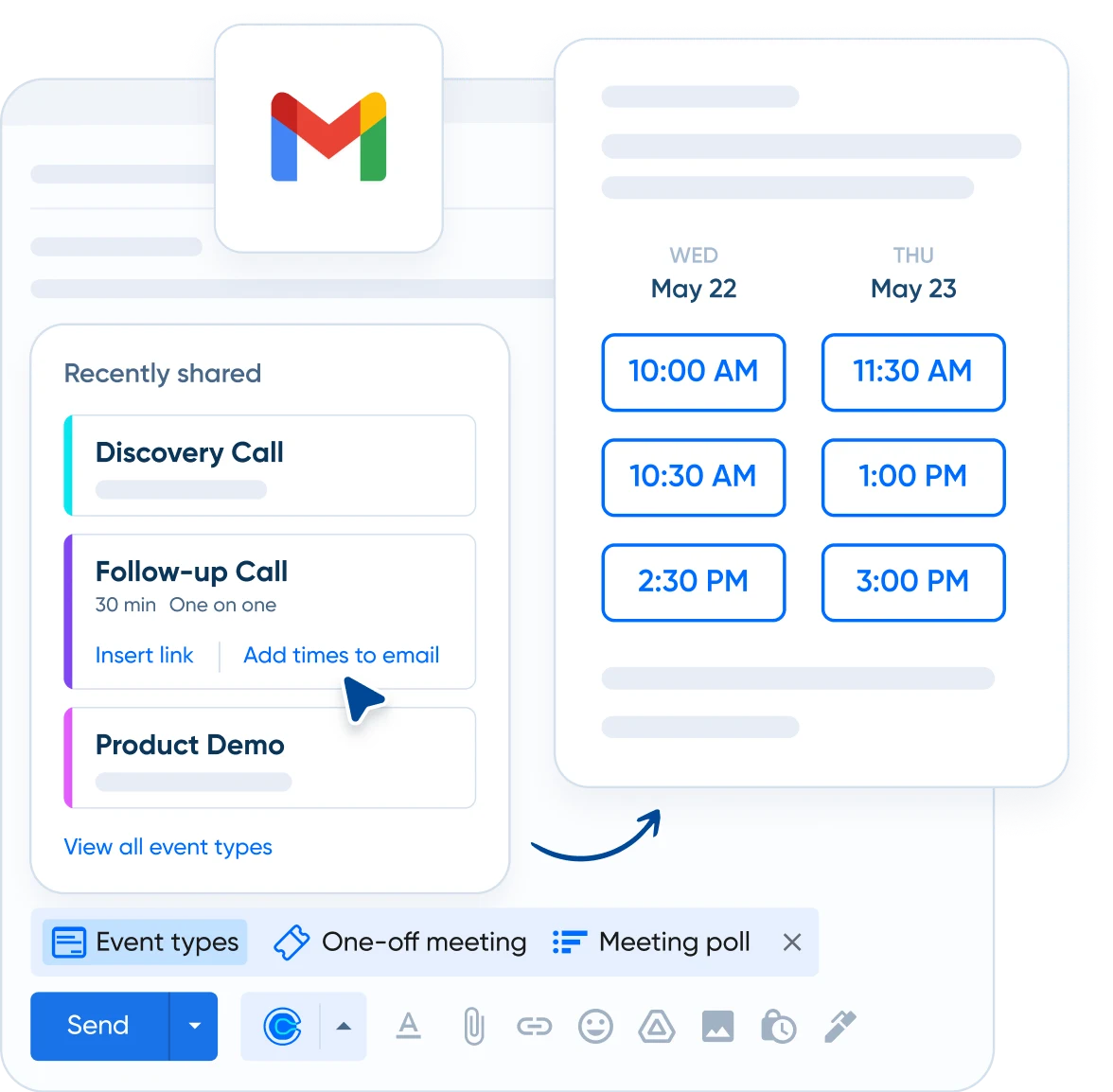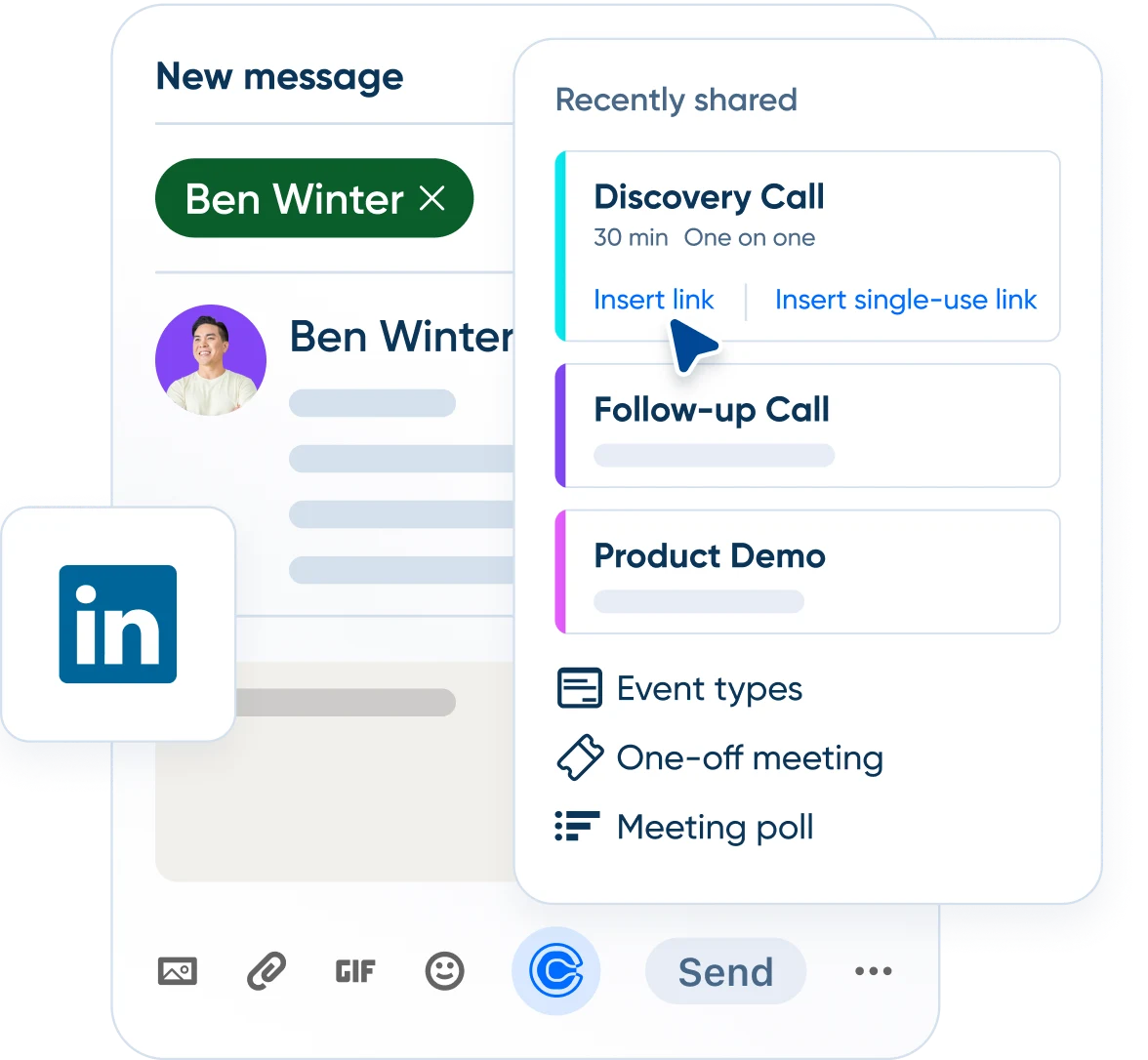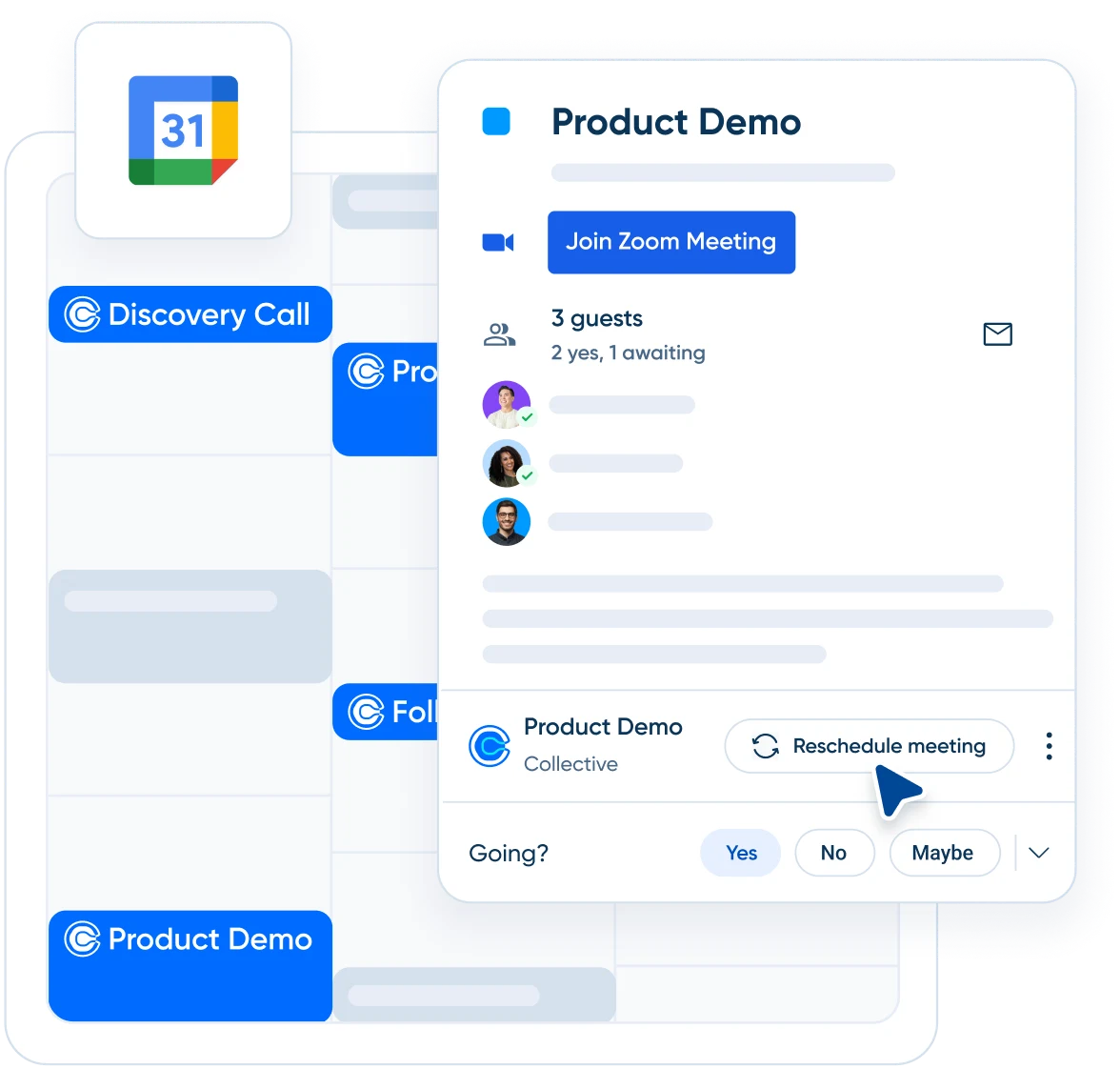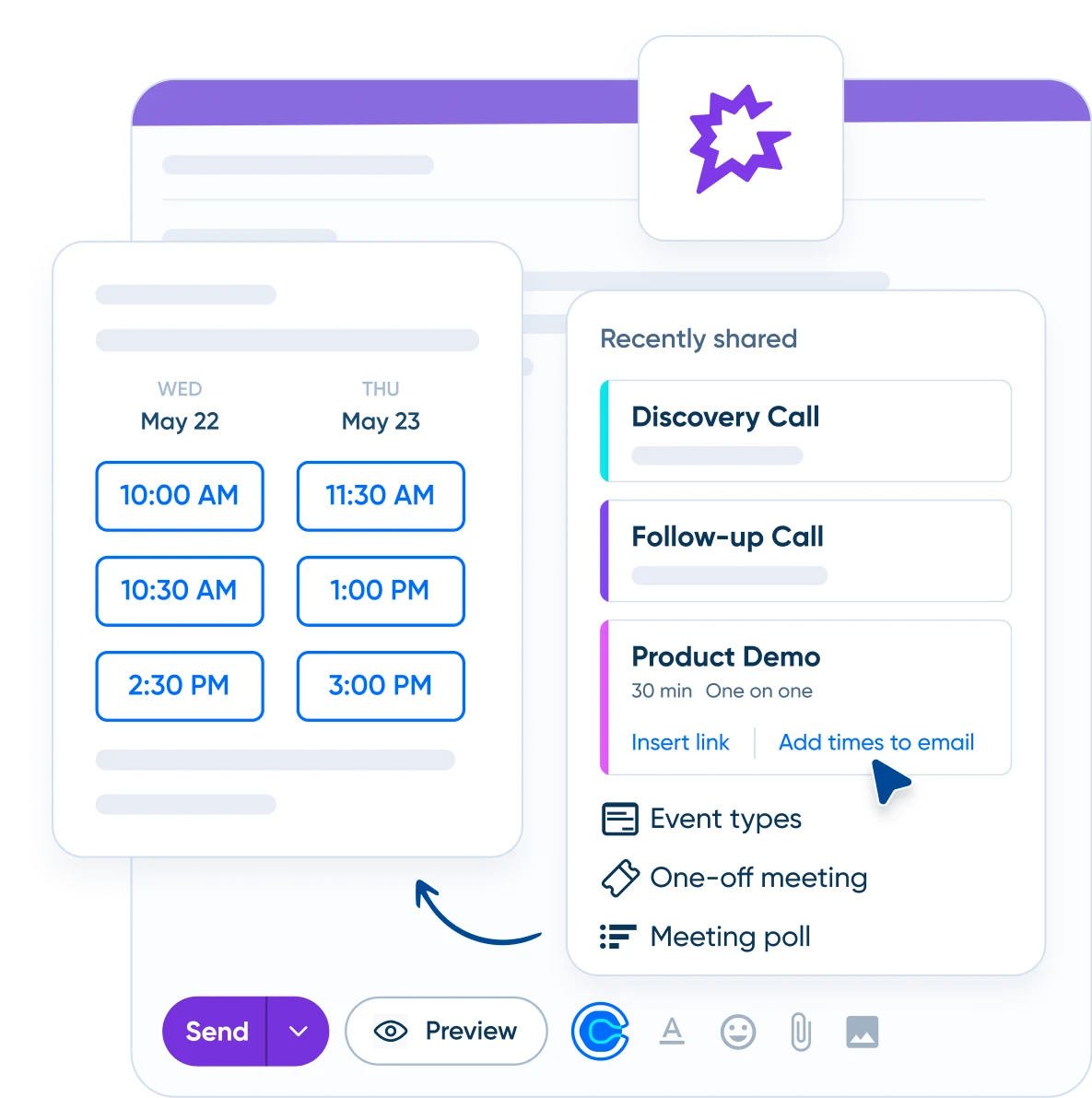Browser Extensions
Calendly for Web Browsers
One-click access to Calendly anywhere on the web — without switching tabs
View and manage your meetings for the day
Join your next call right from the Calendly extension sidebar. Cancel or reschedule upcoming meetings as plans change.
Land the next meeting before you hang up the call
Instantly book your next meeting when you've already decided on a time. And book on behalf of a teammate for smooth handoffs.
Schedule with all of your contacts
See who you're meeting with, and easily review your scheduling history so you can show up prepared for every conversation.
Showing up for you in your everyday tools
Easy access
Keep your Calendly links in your compose toolbar as you email with clients, prospects, and candidates.
Add times to email
Embed clickable time slots directly into your email so recipients can quickly scan and select a time.
Advanced scheduling
Create a meeting poll to wrangle the group, or send a one-off link when you need extra flexibility.
Wherever you work
Access Calendly straight from your LinkedIn Messaging, Recruiter, and Sales Navigator toolbars.
Keep the momentum
Share your availability (or customize it) during your LinkedIn conversations, and never miss an opportunity to meet.
Advanced scheduling
Create a meeting poll to wrangle a group, or send a one-off link when you need extra flexibility.
Color-coded events
Use Calendly blue to distinguish important external appointments from internal meetings and work blocks.
Quickly reschedule
Append each event with a reschedule button so you can move things around in a pinch.
View event details
Easily click into the full event details on Calendly, accessing your meeting notes and timeline.
Easy access
Keep your Calendly links in Gong Engage’s compose toolbar as you email with prospects.
Add times to email
Embed clickable time slots directly into your email so recipients can quickly scan and select a time.
Advanced scheduling
Create a meeting poll to wrangle the group, or send a one-off link when you need extra flexibility.
“With real-time booking from Calendly’s browser extension, it takes less than three minutes to confirm a follow-up meeting at the end of the call. It’s a huge benefit to be able to book immediately versus having to chase a customer down. It increases the likelihood of meeting with them again and leaves more time to focus on their needs during the actual call.”
“We have a Calendly tile in our SSO homepage, an icon in our Chrome bar, and an integration directly in our Gmail. So no matter where we are, we can get that meeting booked with just a few clicks.”
“I find a ton of value booking meetings directly from the Chrome extension, scheduling right then and there on a call. I want to have the next call on the books before I leave rather than relying on them to schedule — it definitely reduces our drop-off. And it’s nice because they’re already a contact in Calendly since I’ve met with them before.”
"I've been using the new Calendly functionality on LinkedIn since day one, and I now use it every day. It makes it so easy to quickly book a meeting with new leads and hop from a conversation to a call seamlessly. Calendly has been an absolute game changer and their LinkedIn extension integration is the cherry on top."
More than 700,000 browser extension users
Get the browser extension below. And if you’re an Outlook user, we also have an Outlook add-in that works much of the same magic.
Easy access for easy bookings
Share your Calendly link right from your browser, so you can schedule meetings without the back-and-forth
Share your Calendly link right from your browser, so you can schedule meetings without the back-and-forth