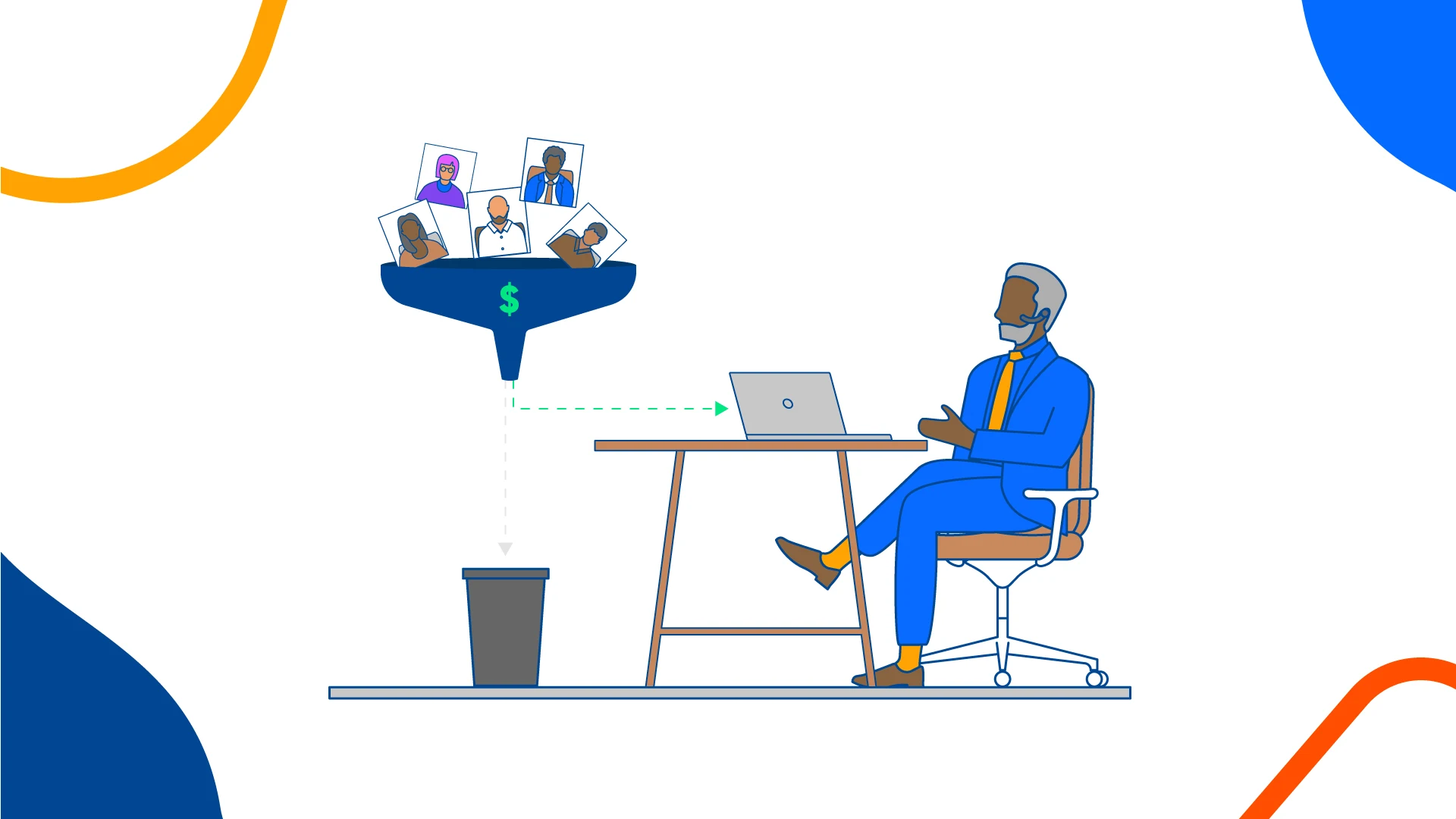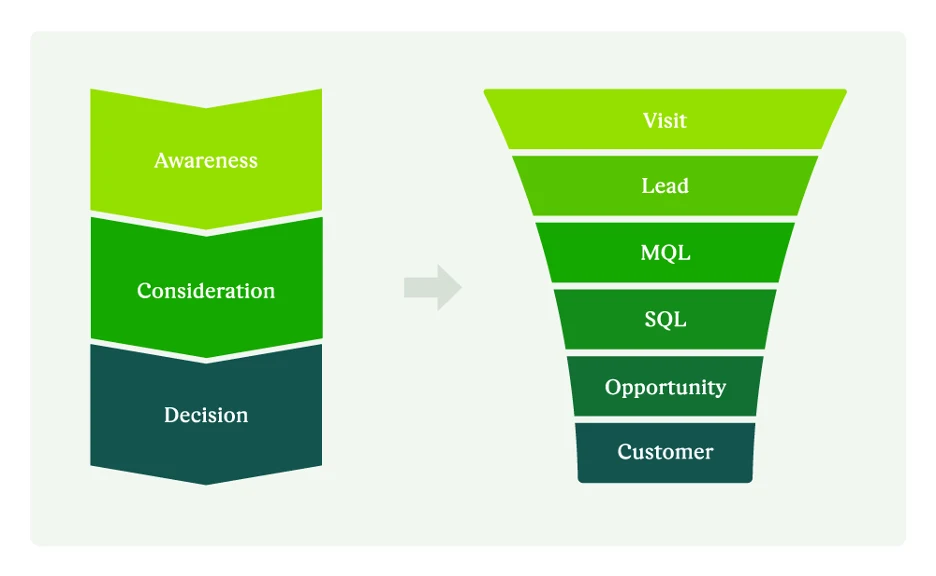Sales
How to qualify leads in sales: 7 essential steps
Your sales team needs qualified leads to convert. Discover the what, why, and how of SQLs today.
Ryan Robinson
Aug 15, 2023
18 min read
Table of contents
Editor’s note: This article was contributed by Ryan Robinson, Head of Content at Close.
Proper lead qualification helps your sales team prioritize high-quality prospects, personalize the sales experience, and close more deals.
Who wouldn’t want that?
However, sales teams report that only 44% of marketing-qualified leads (MQLs) have conversion potential. Clearly, there’s some work to be done.
Today, we’ll cover sales-qualified leads: what they are, why they matter, and how to develop a step-by-step repeatable process to qualify more leads and lift your conversion rates.
What is a sales-qualified lead?
Sales-qualified leads (SQLs) are prospective customers who have demonstrated interest, are a good fit for your product or service, and are ready to move through the bottom stages of your sales funnel.
SQLs often begin as MQLs — marketing-qualified leads — which start as leads.
Leads: Leads have the potential to become customers. They are the target of your top-of-funnel lead generation efforts and may or may not be interested in your product or service. You grabbed their attention and gathered their contact information.
MQLs: MQLs have engaged with your company, been qualified by your marketing team, and are more likely to become customers if nurtured correctly. They are downloading content and gathering product information but remain largely undecided. These leads are warm — not hot.
Once MQLs are ready for sales conversations, they can be qualified by your sales team and become SQLs. Purchase intent is high now. These leads are requesting demos and pursuing pricing quotes.
Understanding the behavioral and sales-readiness differences between SQLs, MQLs, and leads allows you to target your audience with relevant content and conversations, depending on their position in the funnel.
Why is lead qualification important?
Sixty-seven percent of lost sales are a result of reps not properly qualifying potential customers before taking them through the sales process.
By incorporating lead qualification into your sales approach, you can discover which leads are worth pursuing and allocate resources accordingly. It also makes your entire sales process more effective.
Here are several reasons why lead qualification is essential for successful sales:
Identify more ideal leads: Once you’ve nailed down your sales qualification criteria and process, you can quickly spot and sell to qualified leads in the future — boosting conversion rates and decreasing churn.
Personalize the selling experience: With the proper lead qualification, your value proposition and sales pitches can be personalized to the most qualified leads — making them hyper-relevant and conversion-friendly.
Speed up the sales cycle: Lead qualification helps speed up your sales cycle. How? Now you know when and how to engage each SQL in order to close sooner.
Understand your customers and target audience: You are learning the buyer’s journey and decision-defining pain points throughout the qualification process, which in turn improves targeting.
Elevate marketing and sales collaboration: Sixty-one percent of B2B marketers send all leads directly to the sales team — but only 27% of those leads are qualified. By defining your ideal customer and lead scoring criteria together, you can boost lead quality and improve sales conversion rates.
Protect your time and resources: Poor-fit leads waste time and valuable resources your sales team could otherwise direct toward qualified leads. Just because someone expresses interest in your solution doesn’t mean they deserve your full attention.
Improve sales forecasting: When qualified leads consistently pump through your sales pipeline, your sales forecasting becomes more accurate and optimistic.
So, lead qualification matters — to your sales team, your marketing team, and your business’s bottom line. To build an effective qualification process, you first need to choose a framework to guide your approach. Let’s explore your options.
Lead qualification frameworks: How to qualify leads faster
Lead qualification frameworks provide structure and consistency to your lead processes. They consider critical factors such as pain points, budget, authority, and customer needs.
The best part? Each framework can adapt and scale to your unique goals and sales process.
BANT
The classic sales qualification framework BANT broadly covers four key areas that determine lead conversions: Budget, Authority, Need, and Timeline.
It determines whether a lead currently has the budget, decision-making authority, relevant pain points, and a reasonable timeline to become a customer. The lead is considered qualified if three of the four criteria are met. BANT is a B2B-centered framework.
Use BANT if you want to get specific about time and effort investment and want to avoid committing to long-term customer relationship building.
Advantages: BANT helps disqualify leads quickly and can shorten your sales cycle. It’s old-fashioned, but reliable and easy to remember.
Limitations: BANT is seller-focused and may oversimplify lead qualification. It’s frequently criticized for prematurely disqualifying prospects who could be valuable long-term customers.
MEDDIC
The MEDDIC framework explores the value your solution can provide to potential customers. It considers their most important key performance indicators (KPIs), decision-making criteria, and pain points. MEDDIC identifies the factors that influence the purchase decision — and, by association, which leads are best qualified for your solution.
MEDDIC stands for Metrics, Economic Buyer, Decision Criteria, Decision Process, Identify Pain, and Champion. Ask MEDDIC-guided questions throughout the sales funnel to better understand customer needs and expectations and your ability to meet them.
Use MEDDIC if you have long sales cycles (like in B2B or SaaS), struggle to identify your leads’ pain points, and/or sell high-cost products or services.
Advantages: MEDDIC’s comprehensive, step-by-step process collects quality customer data and provides guidance throughout the sales process.
Limitations: MEDDIC is complex. For it to work, you must first understand your ideal customer and stay vigilant about organizing customer data (using a CRM).
ChAMP
ChAMP stands for Challenges, Authority, Money, and Priority. This lead qualification framework emphasizes customer challenges, which are opportunities for your sales team. By first defining your leads’ most pressing problems, you learn whether a lead is a good fit for your solution (and, if they are, how to adapt your sales pitch to their needs).
Authority assures you are talking with the right person; Money involves budget (and your ROI); and Priority signals how this lead prioritizes your solution — and how you prioritize them as a lead.
Use ChAMP if you have the bandwidth for the long-term approach to understanding your target audience. ChAMP works for small and large organizations alike.
Advantages: ChAMP is a straightforward framework that accelerates sales qualification while providing valuable insights into prospects’ buying processes.
Limitations: ChAMP is a simple framework, so teams might overlook important factors like timeframes and the decision-making process.
FAINT
FAINT’s unique qualifying attributes make it a more advanced and streamlined qualification framework. It takes unplanned purchases into account — the ones that don’t have a set budget — by focusing on available funds instead. Why? It assumes that anyone with decision-making power can create a budget.
The FAINT framework qualifies leads based on available Funds (not budget); Authority to make decisions; Interest in your solution; Need for your solution; and Timeframe of implementation.
FAINT is also automation-friendly (for example, via chatbot), making it a good choice for longer-than-average B2B sales cycles.
Use FAINT if your leads have lots of funds, don’t often subscribe to defined budgets, and frequently make unplanned purchases.
Advantages: FAINT helps identify leads with the cash flow to become customers and converts leads into opportunities faster than BANT.
Limitations: FAINT can waste time discussing lead interest before identifying need. Plus, you’ll overlook leads with lower funds — even if your solution is otherwise a good fit.
The 7-step process to qualify sales leads (and close more deals)
Tempted to outsource the entire lead qualification process to software? While lead qualification tools abound, handing everything over to automation can result in lost deals and missed opportunities.
Instead, work to develop a repeatable, reliable, partially automated, multi-step process for your sales team to implement — guaranteed to accurately qualify leads and boost conversion rates.
1. Create (or review) your ideal customer profile
An ideal customer profile (ICP) describes your most valuable customer. It covers basic demographics, firmographic data (like company size and funding status), pain points, goals, and common objections.
Understanding your ICP is the first step in lead qualification. That’s because when you compare leads to the profile, you can easily identify and qualify your ideal customers. The ICP also supports improved sales strategies, increasing the relevance and timeliness of outreach.
There’s a good chance you already have a defined ICP — but when was the last time you took a deeper look at it? Markets shift, trends change, and your ideal customer of six months ago may not be your ideal customer of today (and if they are, their needs may look different).
Stay in touch with your ICP and iterate as necessary.
2. Decide on lead scoring criteria
Now that you understand your ideal customer attributes, you need to define lead scoring criteria to guide your qualification process.
In short, you want to answer this question: What makes a lead qualified for your business? (Remember those qualification frameworks outlined above? Now is a great time to choose one that can structure the assessment.)
Scoring criteria should be based on both demographic and behavioral data. Discover the most important criteria via analytics and conversations with your customers and sales team. Once you define those criteria, assign each one a numerical value designating their importance, and set a threshold score for each stage of your sales pipeline.
Examples of lead criteria include:
Budget
Company size
Industry
Geographic location
Prospect’s job title and buying authority
Social media engagement (likes, retweets, follows)
Website visits
Content downloads
Meetings scheduled (via Calendly)
Demo requests
Consider creating a checklist or scorecard for your sales team that includes evaluations like urgency to purchase, the lead’s existing tech stack, the lead source, their ability to make the buying decision, and so on. Scorecards ensure consistency across your team’s lead scoring approach.
You can even add these questions to a marketing form connected to Calendly Routing. Show scheduling pages only to leads who meet your qualifications and give your reps all the information they need before entering the meeting.
3. Gather leads
Marketing and sales use different approaches to gather their leads, and we’ve already covered the differences between unqualified leads, MQLs, and SQLsl. Depending on your company, you might gather leads through:
Downloadable resources
Lead databases
Contact forms
Searching on LinkedIn
Looking at website visitor data
Hosting webinars
Marketing uses content resources, social media engagement, web forms, and various other tactics to gather and begin qualifying inbound leads. And sales? Sales has cold calling, cold emailing, referral strategies, and more at their disposal.
By the time leads become qualified opportunities (at the bottom of the funnel), there have been multiple touchpoints with multiple teams. How do you keep track of all of those interactions?
A sales-focused CRM like Close helps your team accelerate outreach and improve lead targeting with features like Predictive Dialers, automated email sequences, and robust pipeline reporting. It also supports clean, organized customer data — so you can access it when you need to.
4. Research leads
Intel about a lead goes beyond whether or not they’ve downloaded a resource.
You can research leads manually or use automated sales tools. Consider a combination of LinkedIn, social media, and online databases, learning more about industry pain points, competitor affiliation, and the lead’s authority within their organization.
The more automated route includes lead enrichment. With the help of your CRM and data enrichment tools, you can collect, manage, and analyze information about your leads, which helps you segment leads and tailor outreach more effectively. These insights help your team simplify and speed up lead qualification.
We already mentioned connecting your marketing forms with Calendly Routing. Marketing forms built in HubSpot, Marketo, Pardot or Calendly can be used for preliminary lead generation and qualification. Then, the form info can be pushed to HubSpot, Marketo, or Salesforce to score and segment leads.
5. Ask qualification questions
Use qualifying questions to determine whether interested leads are likely to become good fit customers and are thus worth pursuing. Both marketing and sales employ these questions to assess prospects, then compare them to the ICP.
Use these questions throughout lead qualification to learn more about prospect pain points, decision-making processes, budget priorities, experiences with competitors, and much more.
Here are several examples:
What is your industry?
How large is your company (or relevant department)?
What is your role in the decision-making process?
What happens if you don’t address this pain point?
Do you currently have a budget for this project? If not, when will you?
Have you tried to solve this problem before? If so, what happened?
There are dozens (possibly hundreds) of qualifying questions your sales team can ask.
The ones you choose will depend on your ICP (what information is most relevant?), your lead scoring criteria (defined earlier), and your chosen lead qualification framework (guiding the whole process).
Asking these questions early in the sales process can speed up your sales cycle and help your sales team close more deals.
Qualify, route, and book sales meetings instantly
6. Score leads
Now it’s time to actually score the leads. The first step is to make sure lead data is well-organized in your CRM. Close, HubSpot, Salesforce — each solution offers different tools to streamline lead scoring.
There are two main types of lead scoring:
Predictive lead scoring uses software to analyze sales and marketing data, score leads automatically, and predict possible outcomes.
Rule-based lead scoring sets rules based on lead attributes and scoring criteria. When leads match that criteria, the lead score is updated. Once again, your CRM can help automate this.
Lead scoring in a CRM like Close is straightforward. Track your ideal customer criteria via Custom Fields and Activities, then create Smart Views for each score or prioritization level. For example, set Smart Views for High-, Medium-, and Low-priority Leads based on these criteria, then assign them to the appropriate rep or workflow based on that information.
Or, to score leads manually, follow these steps:
Calculate your lead-to-customer conversion rate.
Define high-quality lead criteria.
Calculate the close rate for each attribute.
Compare and contrast close rates and assign point values accordingly.
Curious to know if a lead is likely to score high? Here are two initial green flags:
They give precise responses: When you ask a question they know the answer. This indicates they know their problem and the pain it causes.
They understand the situation: Decision makers will have the necessary knowledge about pain points, company processes, etc., and they listen and respond accordingly.
7. Review lead data and refine
Lead qualification will not drive — or fix — itself. For your process to be effective, you must regularly review key metrics and adjust your approach.
Here are a few KPIs that indicate whether you are moving qualified leads through the funnel:
Lead conversion rate: Is there a clearer indicator of lead quality? High conversion rates correlate with high-quality leads.
MQL to SQL conversion rate: This KPI tracks how many MQLs convert to SQLs. Marketing and sales need to align on your ICP for this KPI to thrive.
Customer acquisition cost (CAC): CAC signals how effectively your team generates and closes leads. If CAC is high, you could probably target leads or perform outbound outreach more effectively.
Once you’ve identified the KPIs you need to improve, explore opportunities to improve your lead scoring process or add new qualification questions.
For example, if leads consistently reach the sales conversation only to say they need to talk with X decision maker or Y stakeholder, you need to adjust your criteria and qualifying questions to include job title or decision-making role.
Ongoing review and iteration will help you get the most qualified leads and the most mileage out of your process.
Lead disqualification: Signs it’s time to say goodbye to a lead
They can’t all be winners. Sometimes you’ll have to say goodbye to leads that match only part of your ICP or get low numbers during lead scoring.
How do you know when it’s time to let a lead go?
1. They lack the authority to make a purchase
Qualifying a lead is about making sure you’re talking to the right person. Ask: What role do you play in decision making? What concerns do you (and the other decision makers) have?
If this person lacks the authority to make the purchase or has no role in the buying process, you might want to disqualify them.
However, these leads can play a different role in your sales process as internal champions. Internal champions are excited about your solution, understand their company’s buying process, and can connect you to the right decision makers.
Rather than immediately disqualifying and throwing out this kind of lead, consider whether they’re worth repurposing to ultimately win more deals.
2. They’re unable (or unwilling) to set a budget
So, your lead is unable to set a budget. This can happen for a variety of reasons.
Maybe you’re talking to the wrong person, like a junior buyer who doesn’t have the decision-making power to allocate resources. Or the money might be invested in the organization’s priority pain points, and this isn’t one of them. Maybe they don’t see the ROI in your product, so they just don’t have the budget for you.
Or they don’t have the money at all.
Sometimes you can define the cost of their challenges and prove your solution’s ROI, pushing them to set a budget (if they can). Other times, a budget range is enough information to keep them as a lead.
But if, despite your questions, suggestions, and value proposition, they still can’t produce a budget, you need to move on.
3. They exhibit pain points you can’t solve
Your value proposition demonstrates how your product or service can solve prospects’ pain points better than any other solution on the market.
But what if it doesn’t?
It’s easy to get swept up in the potential for a sale, even when your value isn’t right for them. That’s a lose-lose situation. These prospects are unlikely to close in the first place, but even if they do, they’ll probably churn quickly.
Certain qualifying questions can help unearth the true needs of your potential customers, such as: What are your top challenges? What results do you want to see, and when? What are the consequences if you don’t solve this issue?
Once you have their answers, adopt a no-BS mindset. Is your solution truly the best choice for this individual or company? Can you adequately and accurately solve their pain points?
At Close, we know we aren’t the best fit for everyone — so we willingly compare our CRM with competitors to help everyone make the right decision. If it’s evident we aren’t what they really need? Goodbye, and good luck.
3. They’re the wrong size (too large or too small)
Why does company size matter for lead qualification? It comes back to your ICP.
Are you targeting startups and SMBs? Enterprise? Multinational organizations?
If you sell sales enablement software designed for enterprise sales teams, and the Sales Director at Startup XYZ approaches you, what will happen? First, they probably won’t have the necessary budget. Second, your solution will have the wrong functionality for their needs. Third, you’re taking up your valuable time and theirs.
To qualify for company size, you can ask: “How big is your company? What is the size of your [relevant department]?”
Again, if leads don’t match your ideal customer profile, cut them loose.
4. The return on investment isn’t worth the cost
Face it: Sales can be expensive. The costs of the entire sales process plus overhead, rep salaries, and software add up.
Disqualify a lead if their CAC gets too high compared to their customer lifetime value (CLV).
Seems obvious, right? Who wants to spend more on acquiring a customer than the ROI they see in profit?
Well, if you aren’t tracking the right KPIs — and acting on them — you may not know that you’re losing money on leads. Make sure the leads you qualify are justified by the ROI they bring in.
Quality leads + automated follow-ups = high conversion rates
Once your sales qualification process is outputting high-quality leads, what’s next? Lead qualification sets you up to hit consistent home runs, AKA conversions. And in the hands of professional salespeople, follow-ups are the bat that will get the job done.
Did you know 80% of sales are lost because of a lack of follow-up? Sales is not for the faint of heart (never was), and that grit needs to shine through in your follow-up game.
The best way to do that? Automate the follow-up. Myriad tools (including CRM software) help personalize targeted follow-up communication, pushing qualified leads to become happy customers.
To start: Use Calendly + Close to organize customer data, schedule follow-up meetings, send sequenced follow-up emails — and ultimately skyrocket conversions.
Because when you’ve put all this time, money, and effort into lead qualification, you should make it count. Start your free trial of Close — and see firsthand the magic that can happen when you integrate your CRM with Calendly.
Get started with Calendly
Ready to make scheduling easier than ever?
Ryan Robinson
Ryan Robinson is the Head of Content at Close and a veteran blogger at ryrob.com, where he teaches 500,000+ monthly readers how to grow an online business.
Related Articles
Don't leave your prospects, customers, and candidates waiting
Calendly eliminates the scheduling back and forth and helps you hit goals faster. Get started in seconds.
Calendly eliminates the scheduling back and forth and helps you hit goals faster. Get started in seconds.