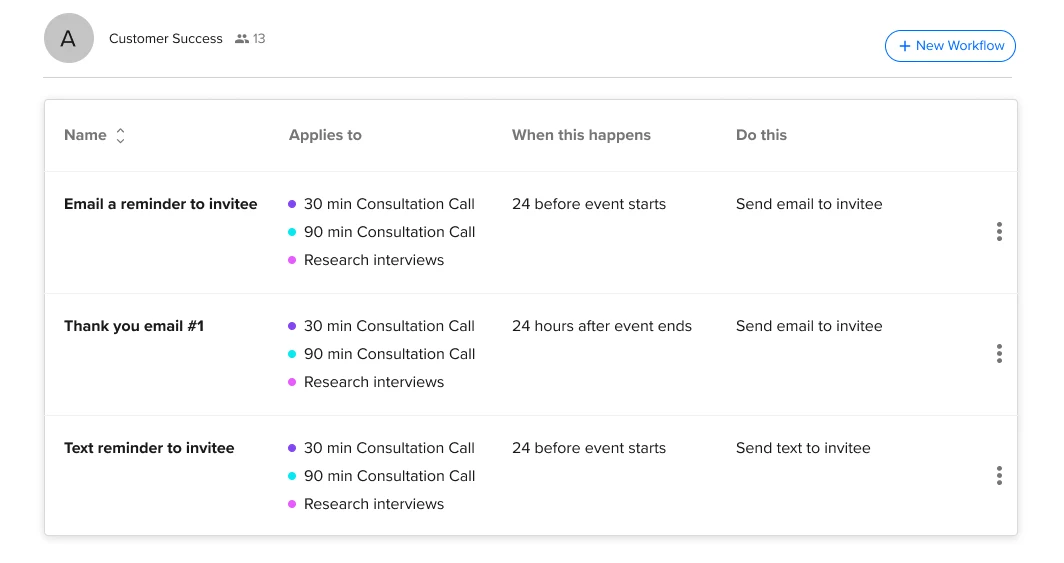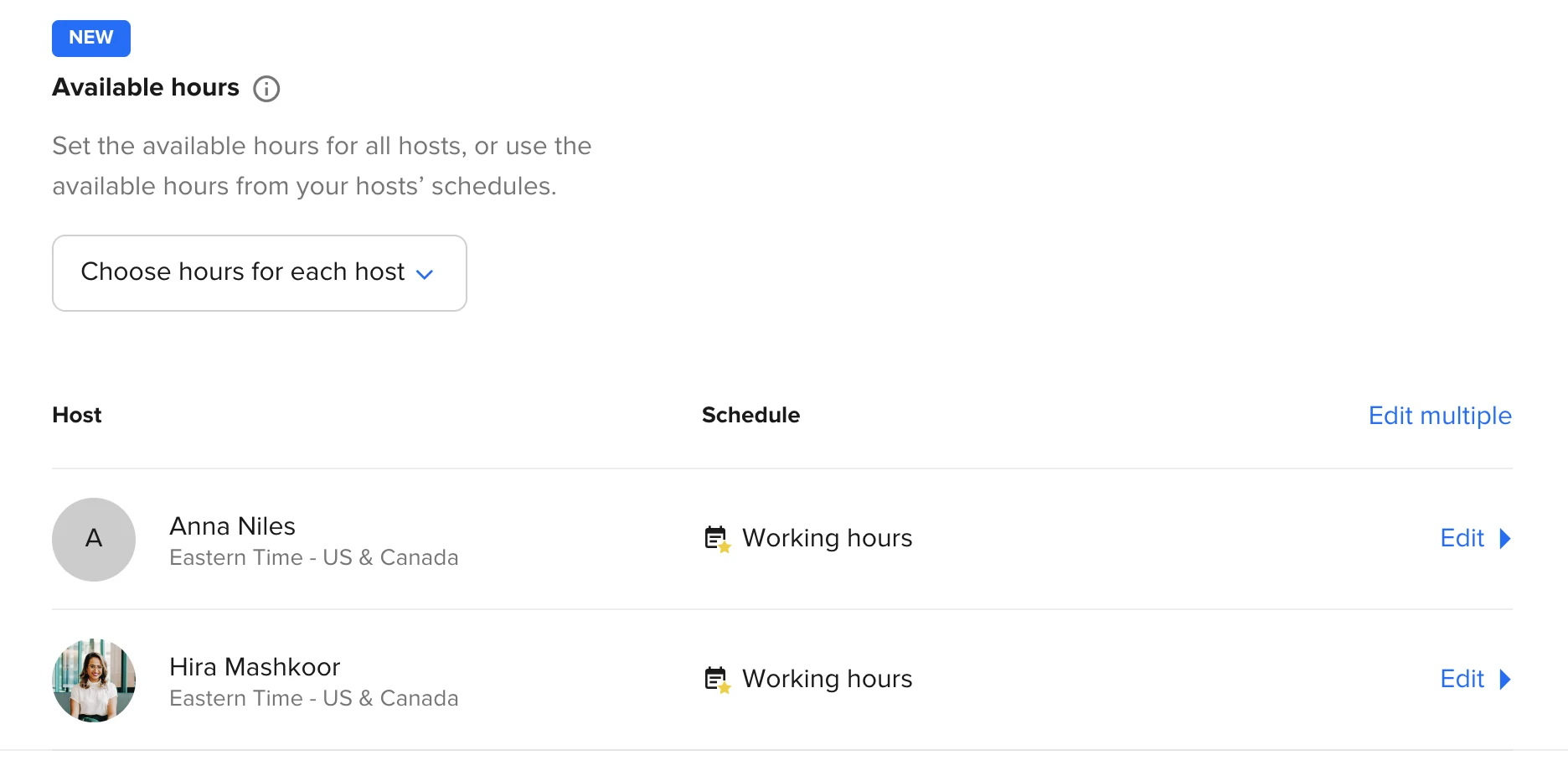Teams
Team scheduling made easier: New enhancements to Workflows and Schedules
Calendly expands support for Workflows and Schedules to team-based event types.
Anna Charity
Sep 16, 2021
4 min read
Table of contents
For many customer-facing teams needing to schedule meetings with clients, coordinating time zones, vacations, and working hours across the team can be a headache.
And scheduling the meeting is often just the first hurdle. Participants forget to show up, cancel at the last minute, or lose interest because of a slow process. Teams spend countless hours in their inboxes doing manual outreach to keep prospects and clients engaged.
Fortunately, as the leader in modern scheduling, we’ve partnered with teams of all sizes and industries to simplify scheduling and build new capabilities that address their complex needs:
Sales: Book and route sales demos instantly with team-based scheduling
Recruiting: Connect candidates to recruiters and interviewers throughout the pipeline
Support: Provide live support faster with pooled availability from the entire team
We’re excited to announce even more enhancements to our team scheduling capabilities that make the meeting lifecycle smoother and more productive.
Expanding Workflows to team-based event types
Workflows, first introduced in September 2020, have quickly become one of the most effective ways for Calendly users to make meetings easier and more productive.
Meeting hosts rely on Workflows to send automated communications like reminders, follow-ups, and thank yous via email or SMS before and after meetings. Workflows boost meeting attendance, increase engagement, and standardize communications, all while eliminating repetitive, manual work for hosts.
We’re expanding the capabilities of Workflows to our team-based event types: Round Robin and Collective. With Workflows support for multi-person event types, teams will be able to:
Minimize no-shows and cancellations. Your team’s time is valuable. With Workflows, you can automatically send event reminders and confirmations via email or SMS to improve meeting attendance and results teamwide.
Save time for more important work. Use Workflows to automate routine communications before and after every meeting, giving your team time and energy back for more important work.
Deliver consistently great experiences. Craft personalized messages and apply them teamwide to provide consistent, respectful communications for every meeting participant.
Note: Workflows is a Standard plan and above feature.
Setting up Workflows to automate manual communications takes just a few minutes. Go to our Workflows feature to get started automating tasks.
Easily manage team availability with Schedules
Another new team enhancement makes it easier for admins and team managers to define when team meetings can be scheduled. Managers can now seamlessly identify and customize availability for Round Robin and Collective multi-person meeting Event Types. This enhancement is particularly valuable for Calendly Admins and Team Managers responsible for managing, routing, or scheduling meetings for team members.
Previously applicable only to individual event types, schedules can now be applied to team events to apply working hours — or “default hours” — in bulk to both individual and team event types.
What are Schedules?
Schedules let individuals define their go-to working hours that can be applied to individual or team events, getting rid of the time-consuming process of setting availability for each event.
By applying Schedules to your events, you can now:
Eliminate repetitive, manual availability setup. Create individual Schedules and easily apply them in bulk to multiple events without customizing availability for each individual event.
Accommodate shifts and respect time zones for team scheduling. No more complex workarounds to support multiple time zones for Round Robin and Collective scheduling. Calendly now auto-detects the time zone of the team members included in a team meeting, and only displays available times to the invitee based on the time zone and schedule of the team member.
Have visibility into your team’s working hours. Previously a question mark, admins and team managers can now see the working hours and ping their team as needed. (For example, if a company offers summer Fridays, we recommend updating working hours or creating a separate Schedule.) As always, simply updating the calendar will update the availability automatically.
Control when meetings can be scheduled across team members. Admins and team managers can now define when Round Robin and Collective meetings are scheduled. Simply make sure the individual working hours are up to date, and Calendly will take care of the rest.
Note: You must be a Team Manager or Admin to apply Schedules to your teams’ events. Existing team availability can now be found under "Custom hours."
Webinar: How high-performing teams use Calendly to automate scheduling
How do I get started?
Log into your Calendly account to try out the new Workflows and Schedules enhancements for team event types today. To learn more about how teams use Calendly, check out this webinar.
Workflows is a Standard plan and above feature. On our free plan? Upgrade today to get instant access.
Get started with Calendly
Ready to make scheduling easier than ever?
Related Articles
Don't leave your prospects, customers, and candidates waiting
Calendly eliminates the scheduling back and forth and helps you hit goals faster. Get started in seconds.
Calendly eliminates the scheduling back and forth and helps you hit goals faster. Get started in seconds.