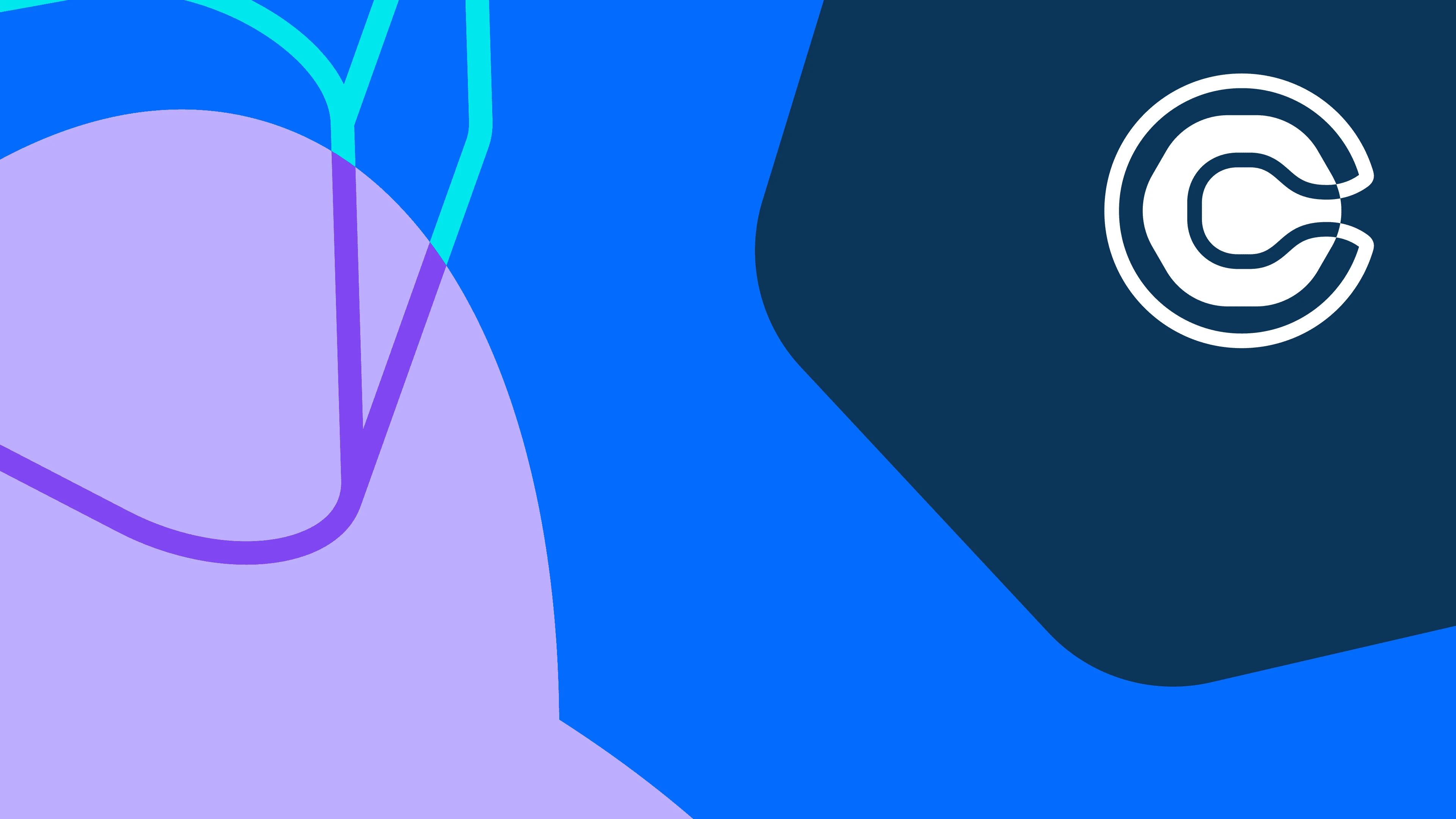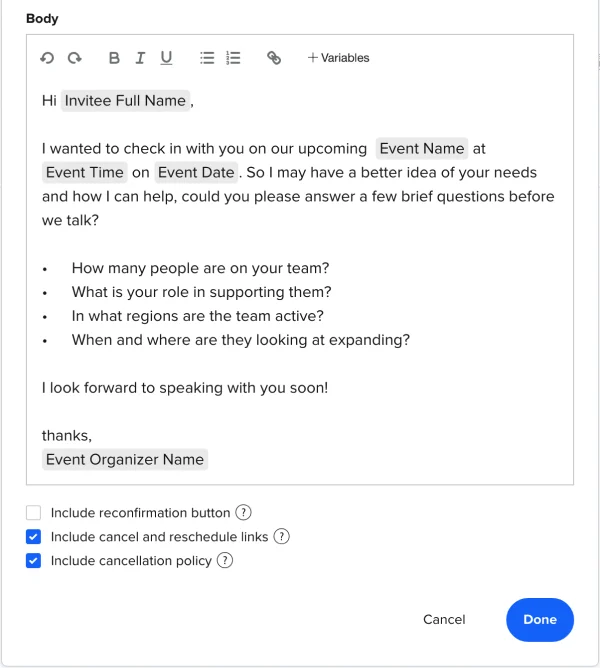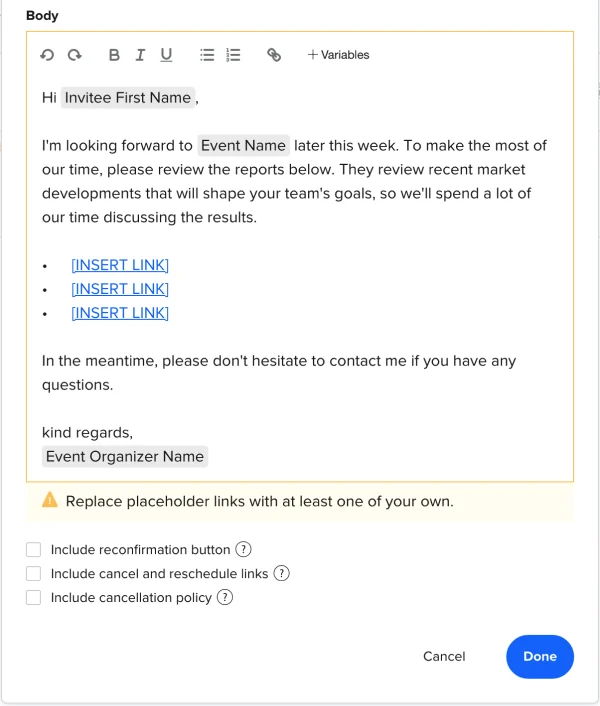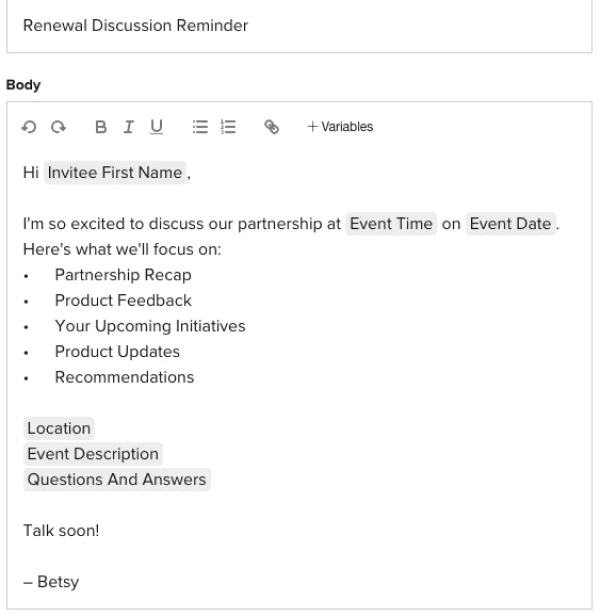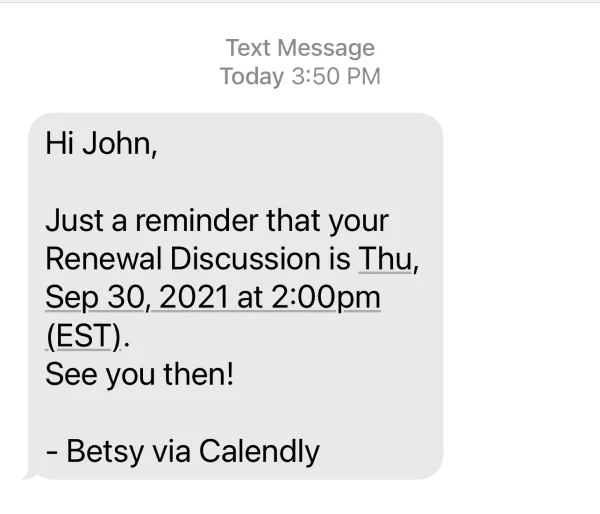Sales
Make your revenue cycle more effective with Workflows
Workflows automate sales funnel outreach and admin to help sales focus on lead conversion.
Thad Thompson
Sep 09, 2021
8 min read
Table of contents
An effective revenue cycle is more than cold calling and minding your ABCs.
First, there’s the work of qualifying leads before contacting them. You also need to support calls and demos with communications to keep prospects engaged: introductions, reminders, confirmations, follow-up messages, meetings, and more. And it’s never a one-and-done affair: Sales consulting firm Brevet found that it takes an average of five follow-ups to close a deal 80% of the time. (Sounds exhausting, doesn’t it?)
Calendly understands the importance of directing work time where it makes the biggest impact. That’s why more organizations are using Workflows to automate sales outreach and administration. “I’m doing less admin and I'm able to spend more time actually in front of clients,” shares Betsy Soler, an Account Manager at Tagboard. “Calendly does a lot of the heavy lifting so I can focus.”
Workflows help your sales team concentrate on interacting with qualified leads, forging relationships and creating the long-term value that moves prospects through the sales funnel and drives conversions. That helps you strengthen revenue integrity and grow your business.
“I’m doing less admin and I'm able to spend more time actually in front of clients,” shares Betsy Soler, an Account Manager at Tagboard. “Calendly does a lot of the heavy lifting so I can focus.”
Betsy Soler
Account Manager at Tagboard
Here are three ways Calendly’s Workflows make it happen. But first...
What are Workflows?
You already know about Calendly’s time-saving elimination of the back-and-forth emails required to book time on your calendar. Workflows take the idea a step further by automating customized communications to your invitees before and after meetings. They help you increase engagement, boost meeting attendance, and standardize communications.
More importantly, Workflows enable you to devote more time to prospecting, conducting demos and other activities that generate revenue.
Learn more about Workflows and how to use them.
3 ways Workflows help sales teams increase revenue
1. Focus time where it creates the most value
With an hour (or even half-hour) for each call or demo, you can quickly spend hundreds of hours per month in meetings alone. But each one is critical to closing a deal. As Betsy relates, “An email can only do so much. In order to build relationships, you have to have those conversations.” That doesn’t leave much time for the communications supporting these meetings — but they are just as vital for moving prospects through your sales funnel.
Workflows relieve you of many administrative burdens associated with pre- and post-meeting communications, freeing you to concentrate on the sales funnel activities that matter most. For example, you can build an additional layer into your lead qualification process by programming an email to your invitee asking about their role, team size, budget, and more. The information you collect helps determine if the prospect should advance to a short overview session for a full-scale live demo.
Another useful Workflows tactic is highlighting information that makes your conversations more productive. You can send links to relevant materials (such as reports and case studies) that provide background information for the discussion. Similarly, you can ask your invitee to be familiar with specific topics so no time is wasted looking up details during a call.
Betsy Soler takes this approach with product renewals. “The worst thing is to get on a call with the customer who may not be aware of other strategic initiatives that their company is doing,” she shares. She programs a pre-meeting email with several product feedback and strategic planning questions to guide the discussion.
“I need to make sure that we're aligned and that their subscription aligns with their needs, Betsy says. “Sometimes those needs have changed.”
Workflows also support post-meeting communications to keep your prospects engaged and moving through the sales funnel without interrupting your schedule.
“When you work in sales, timing is everything. But sometimes you're in back-to-back meetings,” Betsy relates. She sets her demo Workflow to send attendees a thank-you email 30 minutes after a session — which also contains links to supporting content. “We [share] a lookbook, which has some of our best-in-class client examples. We also have a Resources page where you can see product updates and different types of use cases or webinars. And then, of course, our Help Center.”
Beyond the initial thank-you message, you can also craft and program any number of follow-up emails into any Workflow. (Remember those Brevet stats?) Simply create the sequence that makes the most sense for each Event Type, from simple check-ins to keep leads warm to connecting them with additional information and resources. You can even designate a time to send a follow-up meeting – scheduled through Calendly, of course. Your prospects continue moving through the sales funnel while you focus attention where it’s needed most.
As a bonus, Workflows also equip your schedule with productivity-boosting safeguards. Start by building in extra time before or after your Event Types. These buffers prevent back-to-back meetings so you always have a moment to review notes, update pipelines, and prepare for your next meeting. What’s more, you can avoid burnout by setting daily limits on the number of meetings you’ll accept.
2. Minimize no shows and cancellations
An unfortunate fact of our too-busy world is that schedules change multiple times a day with little or no notice. People are often booked for more meetings than they can attend. Sales teams are hit especially hard: One Calendly user reported a 50% no-show rate for her sales calls! It’s not only annoying; it also steals valuable time that could have been spent closing a deal.
With Workflows, you can send multiple reminders before a meeting across different channels to improve attendance and revenue cycle productivity. What’s especially useful is that you can send them by email, text, or both. For example, an email reminder sent the day before a meeting could be reinforced by a text notification a few minutes before the call starts. Reminders reduce the risk that your invitees won’t show. More meetings happen on time with fewer last-minute cancellations and no-shows.
To be even more proactive, try adding automated confirmations to your Workflow. Before the meeting happens, your invitees will be sent a confirmation email or text. If there is no response, then the Workflow can remove the meeting from your calendar. That way, you don’t spend time waiting for someone who won’t be there — and frees your time to focus on revenue opportunities.
When you still have a no-show, you can still save administrative time on the back end by tracking lead engagement and updating your Workflows accordingly. If a lead misses their meeting, simply mark them as a no-show in your Event screen. The Workflow then removes them from the follow-up email sequence. You can even reset the lead for a reconfirmation or nurture path and return them to the top of the sales funnel.
3. Create consistency at every touchpoint
Between the invitations, questionnaires, reminders, confirmations, thank-yous, check-ins, and follow-ups, an effective sales cycle requires managing a staggering number of communications. Perhaps the most important part of that process is unifying them with a consistent voice. The most recent Brand Consistency Report from Lucidpress (reported by Semrush) found that brands that resolved their consistency issues increased their revenues an average of 23%.
Workflows enable you to standardize your message and voice across multiple communications and their respective channels. Start by crafting your invitation and its associated reminders and follow-ups to and align with your organization’s brand and writing guidelines. You can then update or create the relevant Workflows with the appropriate messaging and assign them to your Event Types. Every invitee will receive the same communications as they progress through your sales funnel sequence. Your outreach maintains messaging consistency while saving the time of re-creating communications for each prospect.
What’s more, because Workflows are customizable for each of your Event Types, you can tailor your messaging and timing to specific groups’ pain points, communication styles, and preferred channels. It’s also effective to use different Event Types and targeted messaging to support different pipeline goals. (Not every customer is the same. Why should your communication strategy be?)
Calendly helps you maintain a personal touch and build relationships even while these processes are running in the background.
Further reading
Get started with Workflows today
Calendly’s Workflows are a great tool for building better relationships with your prospects, transforming them into long-term partners, and strengthening your revenue cycle. And it’s easy to get started — we even provide templates so you can start building yours right away.
If you’re on the Standard plan or above: Log in to explore the Workflow template gallery.
If you use our free plan: Upgrade today for instant access.
If you’re new to Calendly: Sign up and start optimizing your revenue cycle right away!
Get started with Calendly
Ready to make scheduling easier than ever?
Related Articles
Don't leave your prospects, customers, and candidates waiting
Calendly eliminates the scheduling back and forth and helps you hit goals faster. Get started in seconds.
Calendly eliminates the scheduling back and forth and helps you hit goals faster. Get started in seconds.