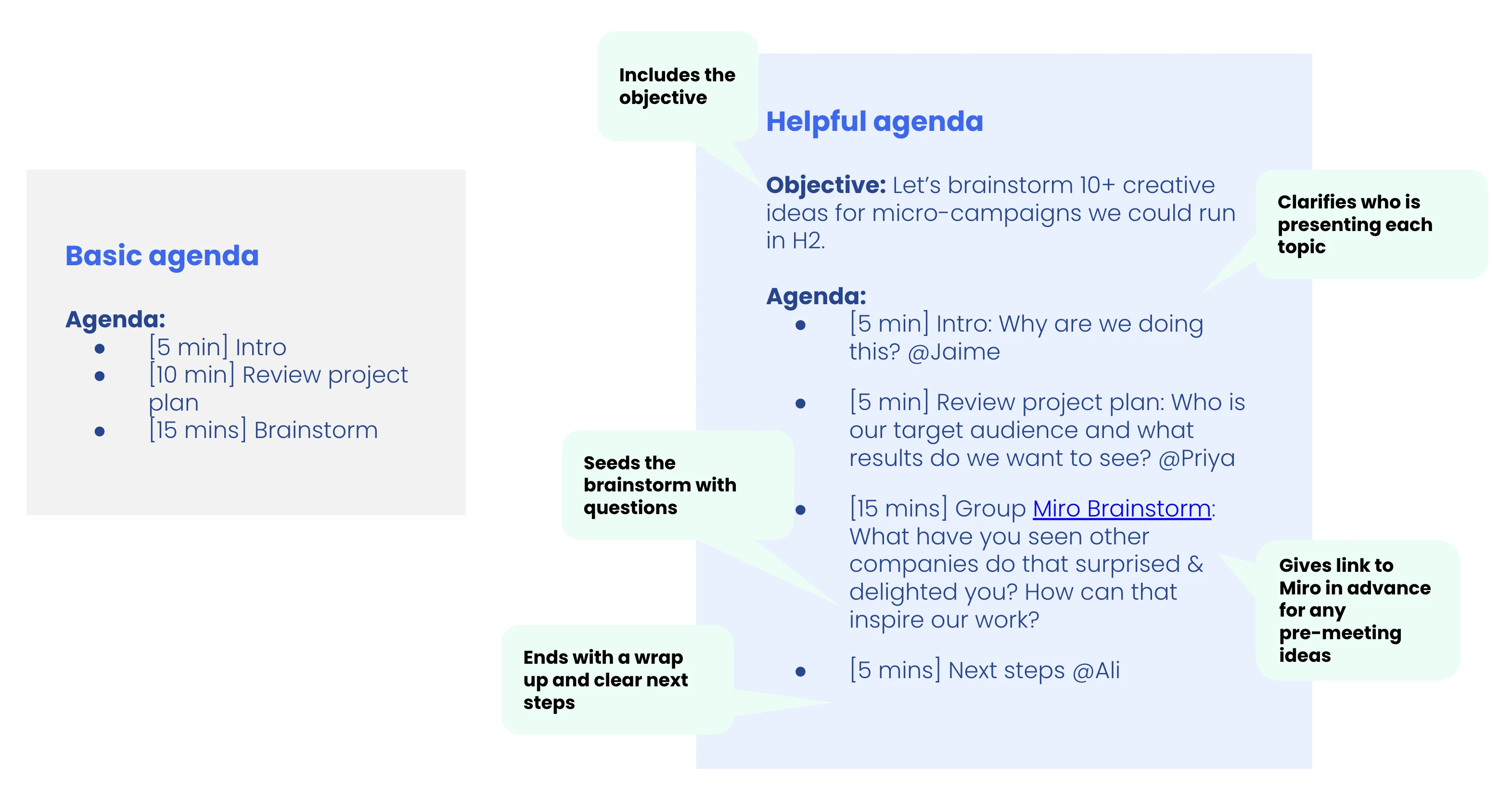Pro tips
8 types of meetings (and real-world tips for getting them right)
Make every type of meeting productive and engaging with these tips from Calendly team members.
Rachel Burns
May 24, 2024
13 min read
Table of contents
For high-performing teams, great meetings are a must. Calendly’s State of Scheduling report found that successful teams spend more time in weekly meetings that contribute to company goals and OKRs.
At Calendly, we're always thinking about ways to make meetings better for our teammates and our customers. So, to help you have better meetings, we spoke to team members across Calendly about the different kinds of meetings their teams have, and how they make them productive and engaging for everyone involved. (Calendly is a remote-first company, but these tips work for in-person, hybrid, and virtual teams.)
In this article, we’ll walk through eight of the most common types of team meetings — and tried-and-true tips for making each one great. But first, some quick pre-meeting must-haves for all types of business meetings.
3 ways to set every meeting up for success
Set an objective
Your meeting objective is the “why” behind the meeting. It answers the question, “is this meeting really necessary?” (If you can’t figure out the objective, the answer is probably no.)
Defining a meeting objective ahead of time sets expectations, determines the agenda, and keeps the meeting focused. Different types of meetings have different objectives, from brainstorming for a campaign to solving a specific problem to improving teamwork.
“How can you host a great meeting if you don’t know what you’re trying to accomplish? How can attendees expect to contribute to a productive meeting if they don’t know the goal?”
Lindsay Cope
Senior Marketing Ops Project Manager at Calendly
Be thoughtful about who you invite
When inviting teammates to a meeting, it can be tempting to add everyone even tangentially related to the topic. But it’s important to balance that with respect for people’s time.
If many different teams are stakeholders in a project, consider asking each team to choose a representative to attend the meeting and report back. Make meeting minutes and recordings easily accessible for folks who can’t attend.
Share the meeting agenda ahead of time
It’s conventional meeting wisdom for a reason! Once you know the meeting objective and who should attend, plan a thoughtful agenda that will help the group meet that goal.
Here are a few ways to turn a basic agenda into an extra-helpful one:
Set time limits for each item to keep the meeting on track
Note who owns each agenda item
Share the agenda at least one day in advance
Include the agenda in the calendar invite
If the group would benefit from some additional background info, consider sending a pre-read (or pre-watch) along with the agenda. A (short!) doc, Loom video, or voice memo are all great ways to provide context.
“I think the world would be a better place if everyone tried to send a pre-read or one-pager about whatever they want to debate, propose, or get help with — before the meeting.”
Jeff Hardison
Head of Product Marketing at Calendly
8 common types of meetings (and our team’s tips for each)
1. Brainstorming meetings
Brainstorms are all about creativity and new ideas.
When you get everyone into a (virtual) meeting room, people can bounce ideas off each other, ask illuminating questions, and build excitement around an upcoming project.
“When it comes to brainstorming meetings, I think one of the best things that you can do is build in opportunities to think,” says Larry Cloud, Employee Experience Manager at Calendly. “Oftentimes, people are put on the spot. In those moments, the people that will speak up are typically the extroverts, and you're going to miss out on a lot of really great opinions.”
To make sure all voices are heard, give attendees a heads-up on the brainstorm topic at hand, and include a Google doc, Miro board, or other collaboration tool, so people can add ideas ahead of time. You also can use the first few minutes of the meeting for any last-minute additions.
After everyone has jotted down their ideas, it’s discussion time! “Make the majority of the meeting a discussion and a 'yes, and' exercise to build off of ideas,” recommends Bridget Harvey, Senior Go-To-Market Project Manager at Calendly.
“Make sure to create an environment where you're encouraging ideas rather than critiquing. This should be an open space to brainstorm any ideas, big or small. You can narrow them down later.”
Bridget Harvey
Senior Go-To-Market Project Manager at Calendly
Great brainstorming sessions go beyond just a list of ideas — they inspire action items. After the meeting, keep the momentum going by sharing clear next steps and identifying who owns each task. If you have a few great ideas but didn’t land on one, send out a poll, make a decision asynchronously, and build out next steps based on the result.
2. Project kickoff meetings
Kickoffs are the starting line for projects, from marketing campaigns to new product launches. These planning meetings bring together everyone involved to align on the goals, timelines, tasks, and stakeholders.
These meetings are a great opportunity to send out pre-reads that provide background info on the project. ”That way, during the kickoff, people will be primed and ready to participate. Plus, it sets the precedent that the project will be organized!” says Lindsay.
As you’re putting together the deck or agenda for a kickoff meeting, here are a few questions to answer:
What are the goals of this project?
What are the key milestones and deliverables, and what’s our timeline?
Which team owns each part of the project? Who’s the point person on each team?
How will we measure success?
Who are the stakeholders and decision-makers? Who needs to review and approve deliverables?
How, when, and where will project updates be shared? (Slack channel, Asana board, biweekly check-in meetings, etc.)
Hot Tip
Trying to get a big group together for a one-off meeting like a project kickoff? Skip the calendar cross-referencing with Calendly Meeting Polls.
Your invitees vote on their preferred times, so you can easily accommodate busy schedules and different time zones. Once everyone votes, you choose the best time. Calendly schedules the meeting for you, then automatically sends calendar invites and meeting details to everyone who voted.
3. Problem-solving meetings
Problem-solving meetings tackle specific challenges, from process inefficiencies to team morale. They’re usually small group or one-on-one meetings.
These meetings aren’t an airing of grievances — they’re an opportunity to address issues head-on, work together to identify potential solutions, and decide on the best course of action.
The agenda for a problem-solving meeting should include:
Defining the problem (and, if you can, its cause)
Brainstorming and evaluating solutions
Deciding on and assigning next steps
Documenting decisions for future reference and accountability
Planning to follow up on the proposed solution to see if it’s working or if it needs to be revisited
If you don’t come to a final answer, or there’s more research and planning to be done, schedule a decision-making meeting as a follow-up.
“I use the agenda as a way to close the meeting, as well as a checkpoint. Did we solve the problem? Did we involve who we needed to? Is everyone clear on next steps and who is responsible for those action items?”
Abbie Lynch
Employee Experience Manager at Calendly
4. Weekly (or biweekly, or monthly) team meetings
If you’re on a team, chances are you have a recurring all-team meeting. At their most boring, these are routine check-ins where the team lead reads updates off a slide deck and everyone else zones out. So, how do you make team meetings energizing and engaging?
Here’s how the marketing team at Calendly runs our weekly team meetings:
Start with energy: We start meetings with music and a quick icebreaker activity. This adds some much-needed energy, especially on long days with back-to-back meetings. “It encourages engagement and connection among team members and creates a relaxed atmosphere — it’s also a lot of fun!" says Grace Maloney, Executive Assistant, who organizes marketing’s weekly meetings.
Rotate hosts: A different team member hosts each week, which distributes responsibility, gives everyone the opportunity to practice running a large meeting, and helps us get to know team members we might not work with daily.
“If there are opportunities for other people to kind of share the spotlight or to share the role of facilitator, it's a really great skill builder,” says Larry, an experienced trainer and educator. “And you get new voices in the space.”
Make agendas flexible: Our agendas change from week to week to accommodate important updates, feedback sessions, and sharing best practices from everyone. In any given week, team members might share the results of a recent project, important process changes, or a sneak peek of a new campaign.
“We want to hear from our team members and learn about what they’re working on! Flexible agendas ensure that meetings are relevant, inclusive, and collaborative.”
Grace Maloney
Executive Assistant at Calendly
Hot Tip
Start your weekly meeting with good vibes — and good tunes! “There are very few meetings that couldn't benefit from a musical intro as folks trickle in,” says Danielle Ma, Senior Product Marketing Manager, Extensions/Mobile. “What an instant mood-lifter compared to the awkward, camera-off silence as we wait for quorum.”
Choose a song or two, share your computer audio, and — bonus! — learn about your coworkers’ music taste from their reactions.
Check out this article for more advice on running team meetings.
5. Check-in and status update meetings
Check-in, stand-up, and status meetings keep everyone informed and aligned on a project. Team members share updates on their progress, highlight and work through blockers, and adjust timelines or resources as needed.
Recurring project meetings with the same group can get stale week after week. To keep things fresh, Lindsay suggests meeting leaders democratize the agenda: “Invite everyone on the team to contribute items in advance, and then ask them to lead a discussion topic, short feedback session, work sample show-and-tell, etc. The most energizing meetings are when many voices are heard.”
Or — hear us out — what if you cancel some of your recurring check-ins altogether? That doesn’t mean you stop communicating updates. Ask team members to share asynchronously via Slack, a shared doc, your project management tool, and/or Loom videos. Everyone will appreciate the time back — and if something comes up that needs live discussion, you can always hop on a call.
“We all get used to certain meetings, but maybe we’re not getting enough value from them. So, from time to time, we should question recurring meetings and see if they're still useful.”
Jigar Desai
Chief Technology Officer at Calendly
Hot Tip
Whether your check-ins are live or async, don’t limit communication around a project to a weekly or monthly status meeting! If something comes up before the next meeting, there should be a dedicated space for people to ask questions or share information like changing timelines.
At Calendly, big projects get their own Slack channels, so communication stays organized and easy to find. We also use Asana to track tasks, milestones, and due dates for each project, making async progress checks even easier.
E-book: How high-performing teams achieve even more with scheduling automation
6. Retrospective meetings (aka retros)
Retros provide a forum for discussing what did and didn’t go well in a completed project, so you can improve future projects and processes. For busy teams always looking ahead to the next project, retros give you time for more in-depth reflection than typical day-to-day check-ins.
Many teams at Calendly use Miro to collect and organize feedback ahead of retros. “My squad runs pretty engaging retros,” says Kristyn Bryan, Quality Assurance Engineer. “We go in there knowing exactly what to expect because we use a Miro board that’s set up with post-its and ready for us to collaborate.”
Once the retro begins, Kristyn’s team sets a timer and dedicates a certain amount of time to adding anonymous feedback to the digital post-its on the Miro board. Then, they open the floor for discussion and talk through each piece of feedback.
“Combining anonymous feedback with time to discuss has given our team the chance to build trust and provide meaningful feedback.”
Kristyn Bryan
Quality Assurance Engineer at Calendly
You can also save time by asking team members to share feedback before the meeting. “Send out an exercise ahead of time for the teams to add in what worked, what didn’t, and opportunities for next time,” says Bridget.
Great retros offer a safe space for people to share honest feedback — while keeping things focused and constructive. “The retro should be used as a discussion on how to take all that great information and apply it next time,” Bridget says. “The retros aren't meant to be a venting session. They’re meant to make the next project better.”
Have a retro coming up? Steal Bridget’s retro agenda template:
Intro (2 min)
Key takeaways: Readout and discussion (40 min)
What worked (20 min)
What didn't (20 min)
Opportunities and brainstorm for next time (15 min)
Wrap up (3 min)
7. Training meetings
Whether you’re onboarding new employees or teaching new technology to long-time team members, training can have a huge impact on your team’s performance. (No pressure, right?)
Luckily, no matter the subject matter, there are some tried-and-tested tips to create a great learning experience for all attendees.
First, define the “why” — and share it with participants! Tell them what they’re going to learn and why it matters for their role. “Without that connection being explicitly spelled out, folks can miss out and be distracted by more ‘important’ things,” says Larry, who manages and facilitates Calendly’s onboarding program.
Make the training itself as interactive and hands-on as possible. If you’re on a video call, encourage people to share their thoughts in the chat, or dive into discussion questions via breakout rooms.
“Concepts are easy to hear, but folks can struggle to actually perform them. If you can provide space to practice and then provide feedback on that practice, learners are going to be able to see what they can do, understand how they can do it better, and feel the impact that these new tools can have.”
Larry Cloud
Employee Experience Manager at Calendly
Next up: Action items! (I know, we’re starting to repeat ourselves. But they’re really important!) New knowledge is often a “use it or lose it” situation. Larry recommends learners come up with their own action items, so they’re invested in the outcome. “Better yet, have them share that call-to-action with someone else in the space so they can hold each other accountable,” he says. “This also helps the ROI on training because learners can identify how they can instantaneously use the learnings.”
After the training ends, recommend additional learning materials and share recordings and slides, so attendees can keep the learning experience going. And don’t forget to ask learners for feedback, so you can make every training session better than the last.
Hot Tip
Don’t limit learning to live sessions. On-demand training lets team members fit learning into their busy schedules. At Calendly, we use Seismic’s LMS functionality to host our on-demand internal Calendly Certified courses, which cover key info about our business, product, and customers.
8. Team building meetings
When you hear “team building,” you might picture a bunch of middle managers awkwardly navigating a ropes course. If that’s not your team’s vibe (or, like me, it’s your personal nightmare), don’t panic. Team building meetings can run the gamut from elaborate outings to laid-back online meetings.
Whether you’re solving an escape room or answering icebreakers over a video call, the goal is the same: Build a team that communicates, collaborates, and enjoys working together. Here are some ways to do exactly that:
Choose activities everyone can enjoy. For example, if you’re hosting an in-person event, be mindful of different accessibility needs.
Make some events optional. When people can opt in, you’ll get more genuine engagement than you would with “mandatory fun.”
Rotate activities to cater to different personalities and interests.
Host most team building events during working hours, so you don’t conflict with personal obligations (or work-life balance!)
Take time to discuss what the activities revealed about team dynamics and how you can apply those insights to everyday work.
Ask for feedback! You can’t delight everyone every time, but finding out what kinds of activities your team enjoys helps inform future events and makes people feel heard.
Calendly is a remote-first company, and many of us only see our teammates in person once a year, at our annual kickoff. So we work hard to keep that team spirit and camaraderie going virtually throughout the year.
The solutions marketing team hosts quarterly casual team building meetings. Last quarter, the agenda featured upbeat music, an icebreaker involving most-used Slack emojis, get-to-know-you questions, and team trivia — with a gift card for the winner.
“I love to have informal get-togethers like this to really help the team bond and get to know one another better.”
Heather Pepe
Senior Manager, Solutions Marketing at Calendly
Life’s too short for unproductive meetings
No matter the type, better meetings aren’t just about the 30 minutes or hour you spend together. They’re about the entire meeting experience — from the moment you decide to meet through the action items that come out of your discussion.
This guide covers eight different types of meetings, but the tips for each one have a lot in common: Respect each other’s time, make everyone feel heard, have open and honest conversations, and work toward the same goals. If you keep those four things in mind, you'll be well on your way to hosting great meetings.
Get started with Calendly
Ready to make scheduling easier than ever?
Rachel Burns
Rachel is a Content Marketing Manager at Calendly. When she’s not writing, you can find her rescuing dogs, baking something, or extolling the virtue of the Oxford comma.
Related Articles
Don't leave your prospects, customers, and candidates waiting
Calendly eliminates the scheduling back and forth and helps you hit goals faster. Get started in seconds.
Calendly eliminates the scheduling back and forth and helps you hit goals faster. Get started in seconds.