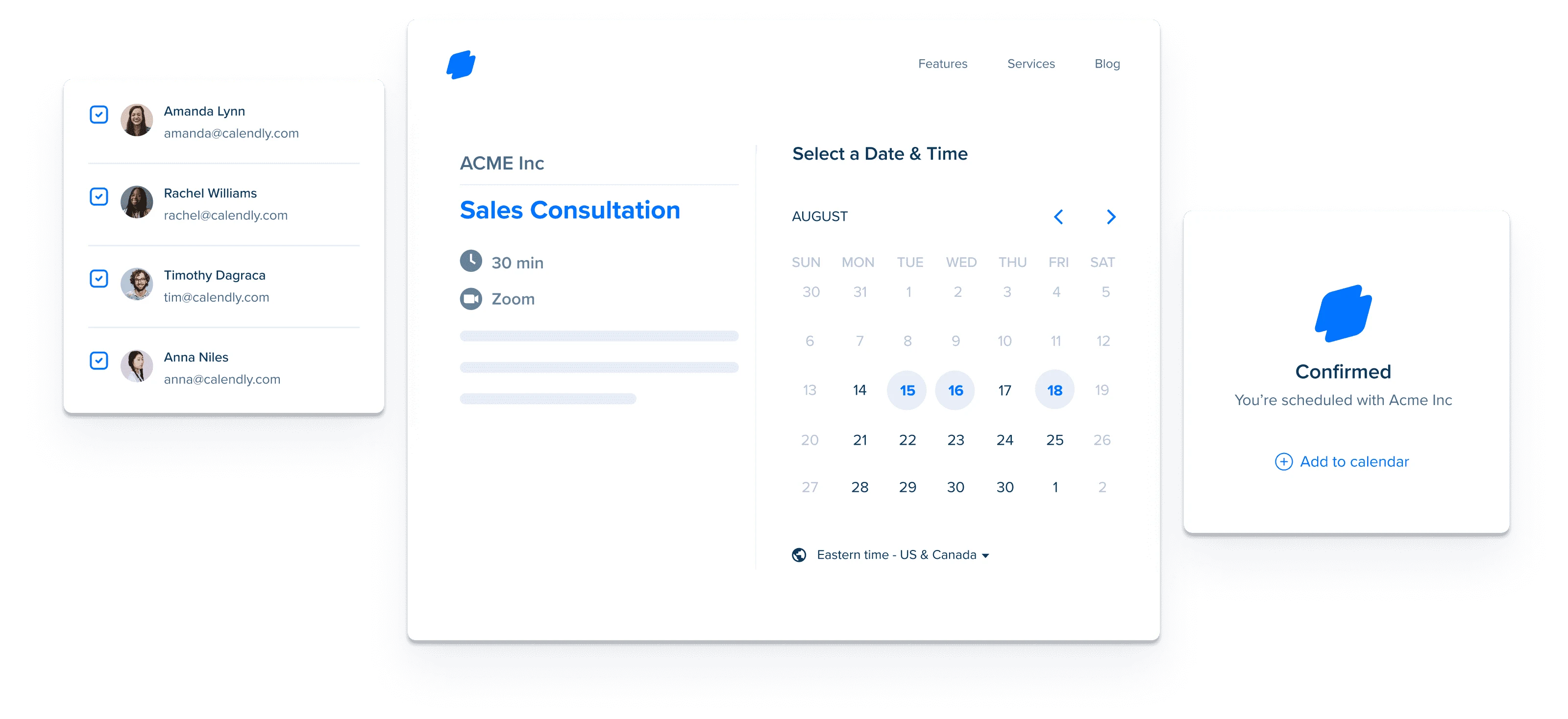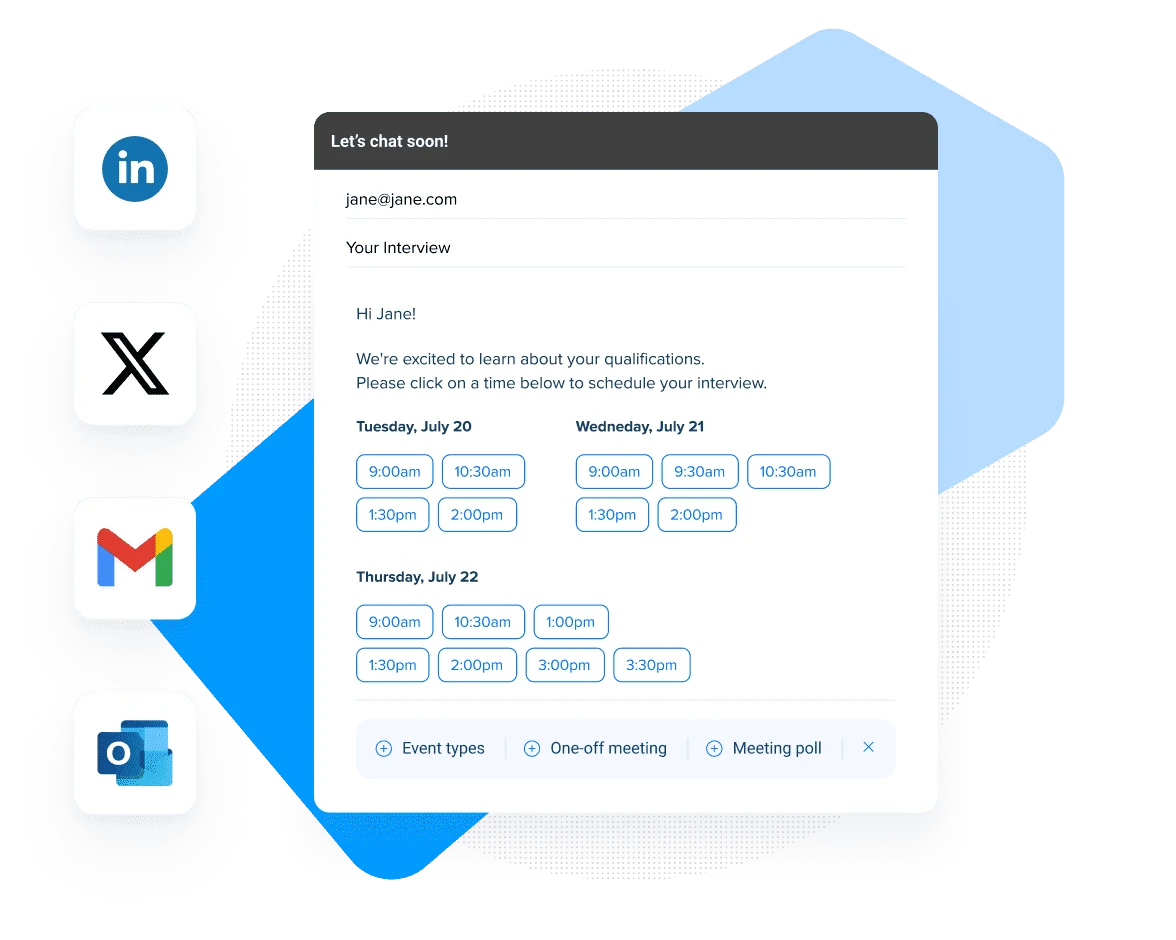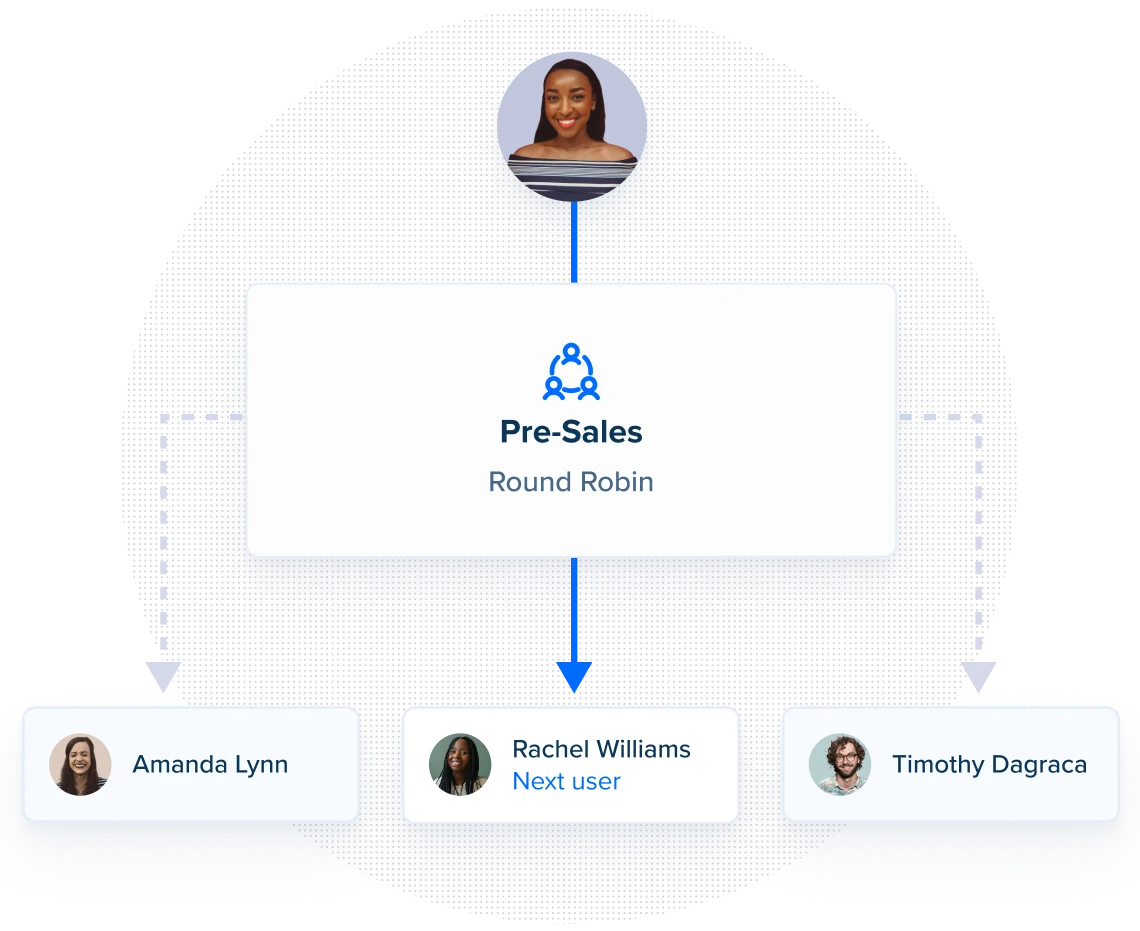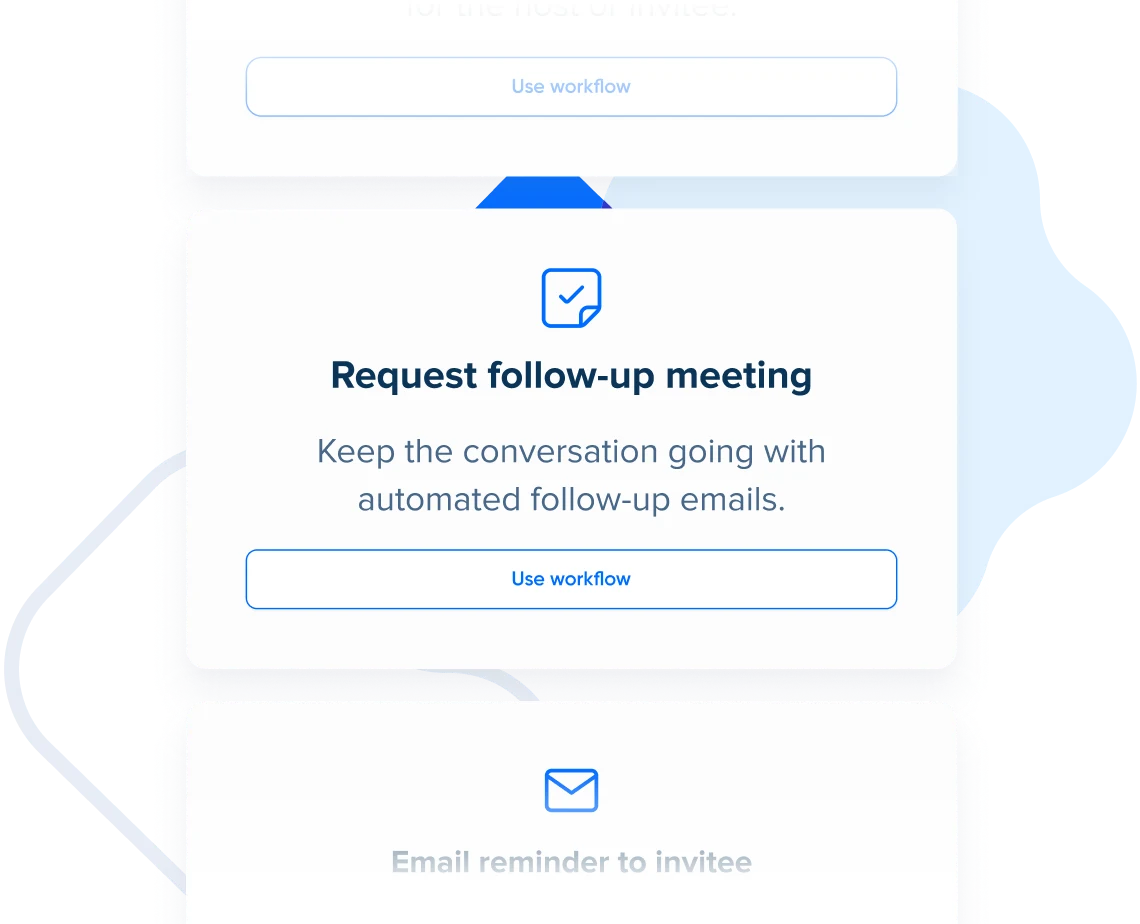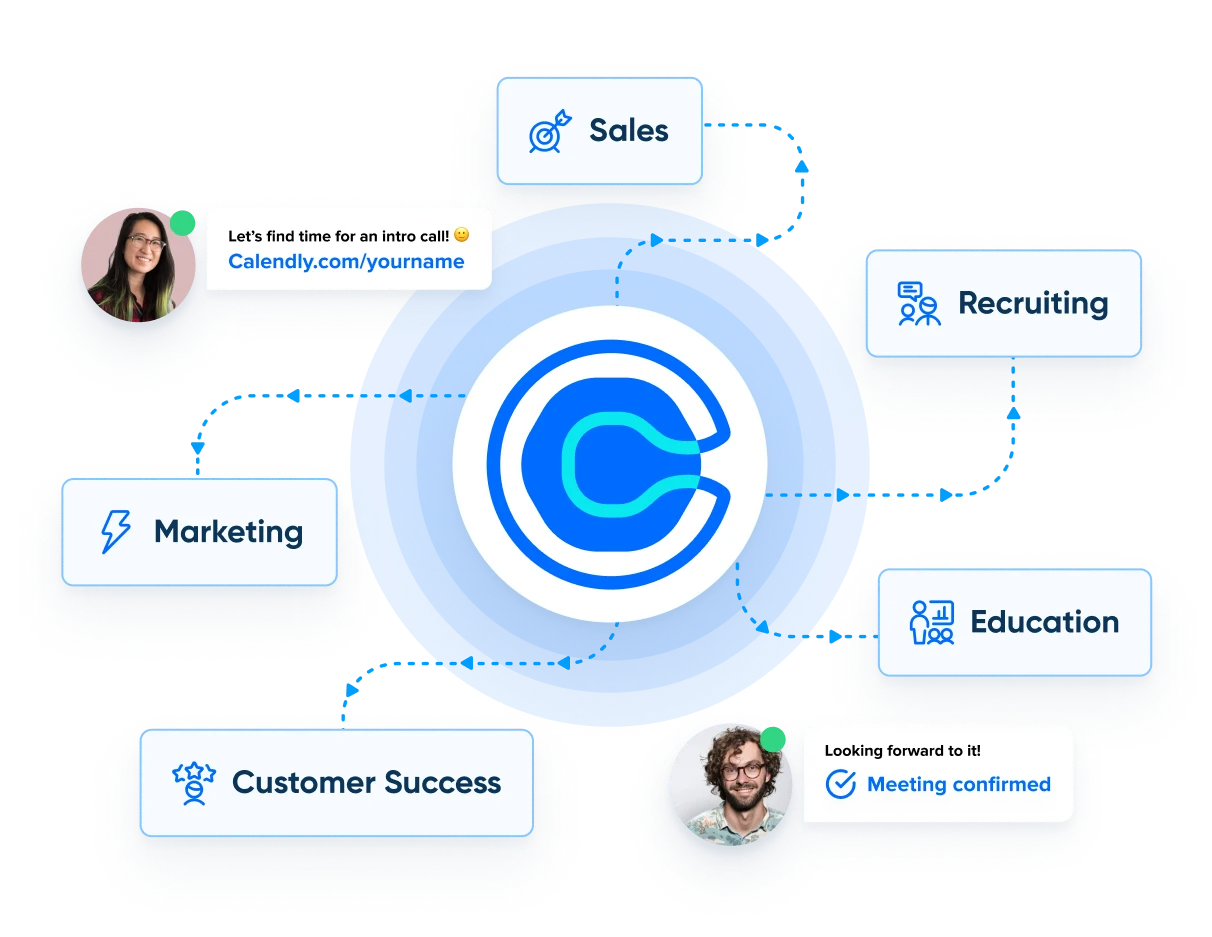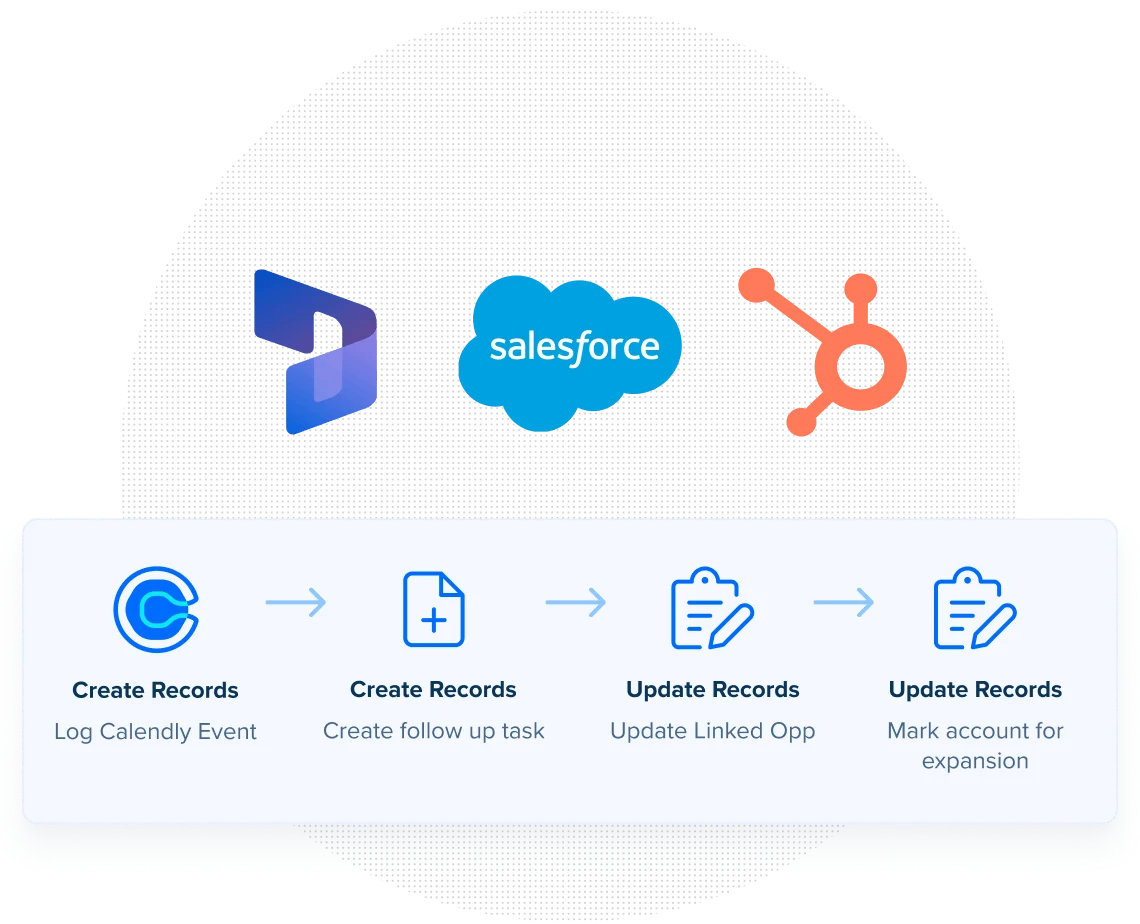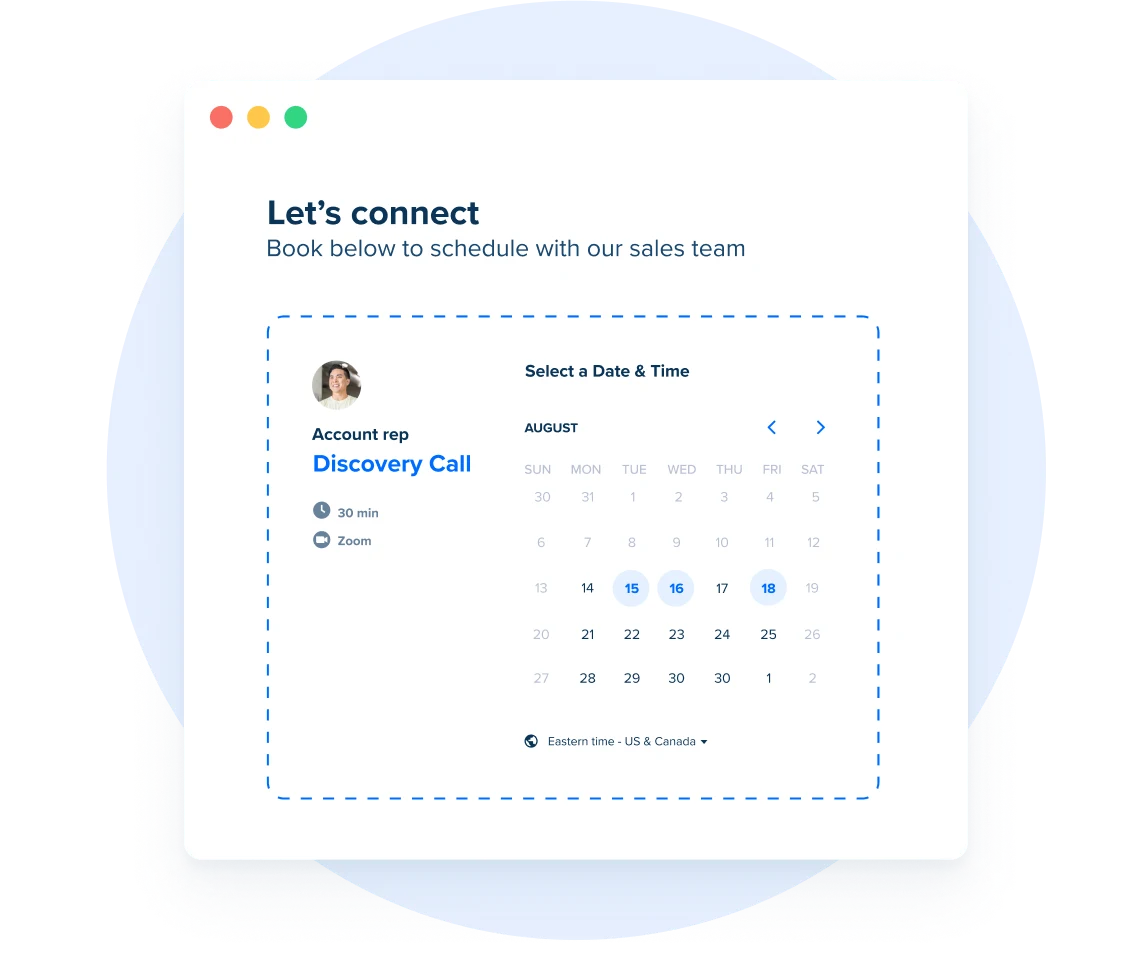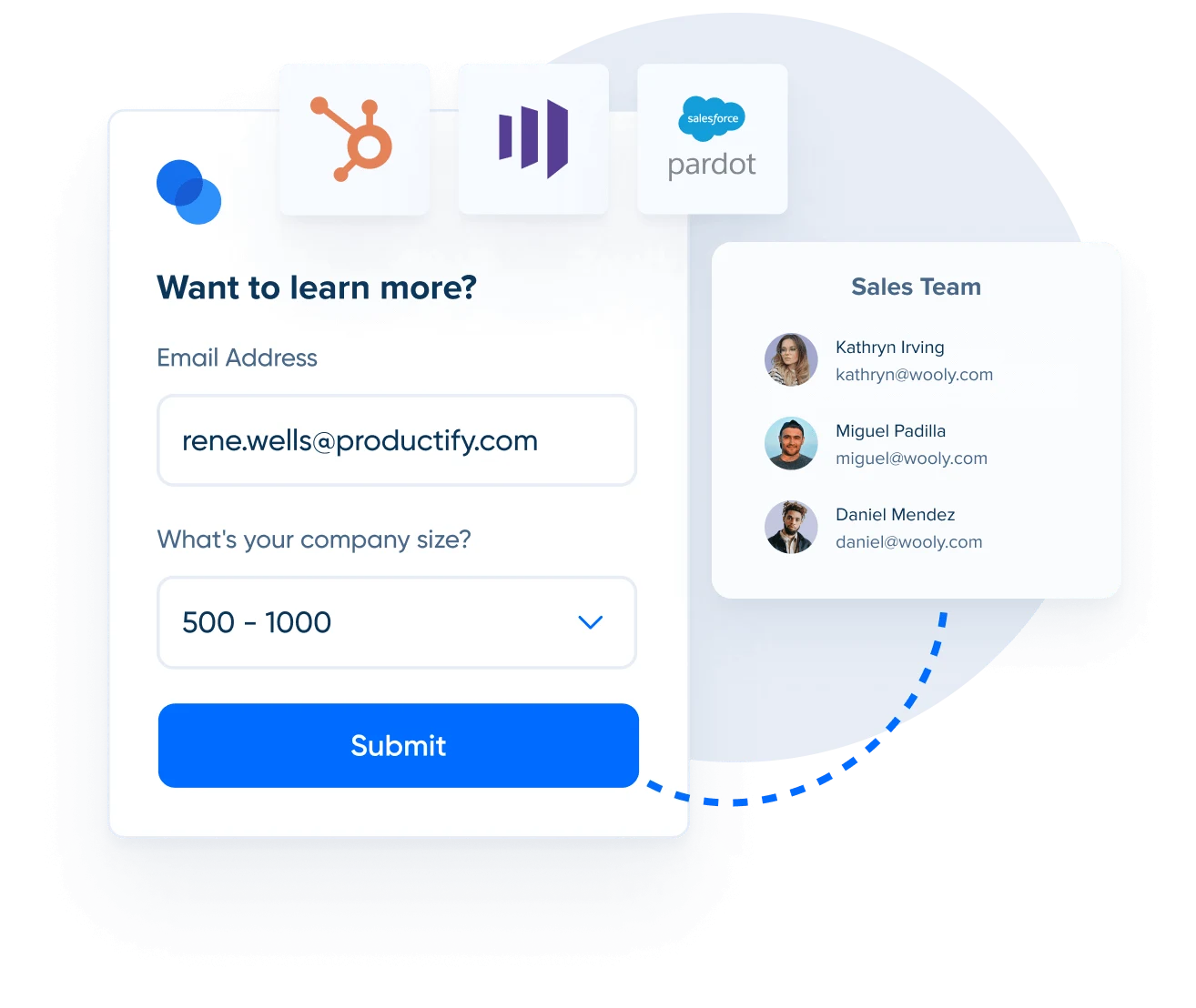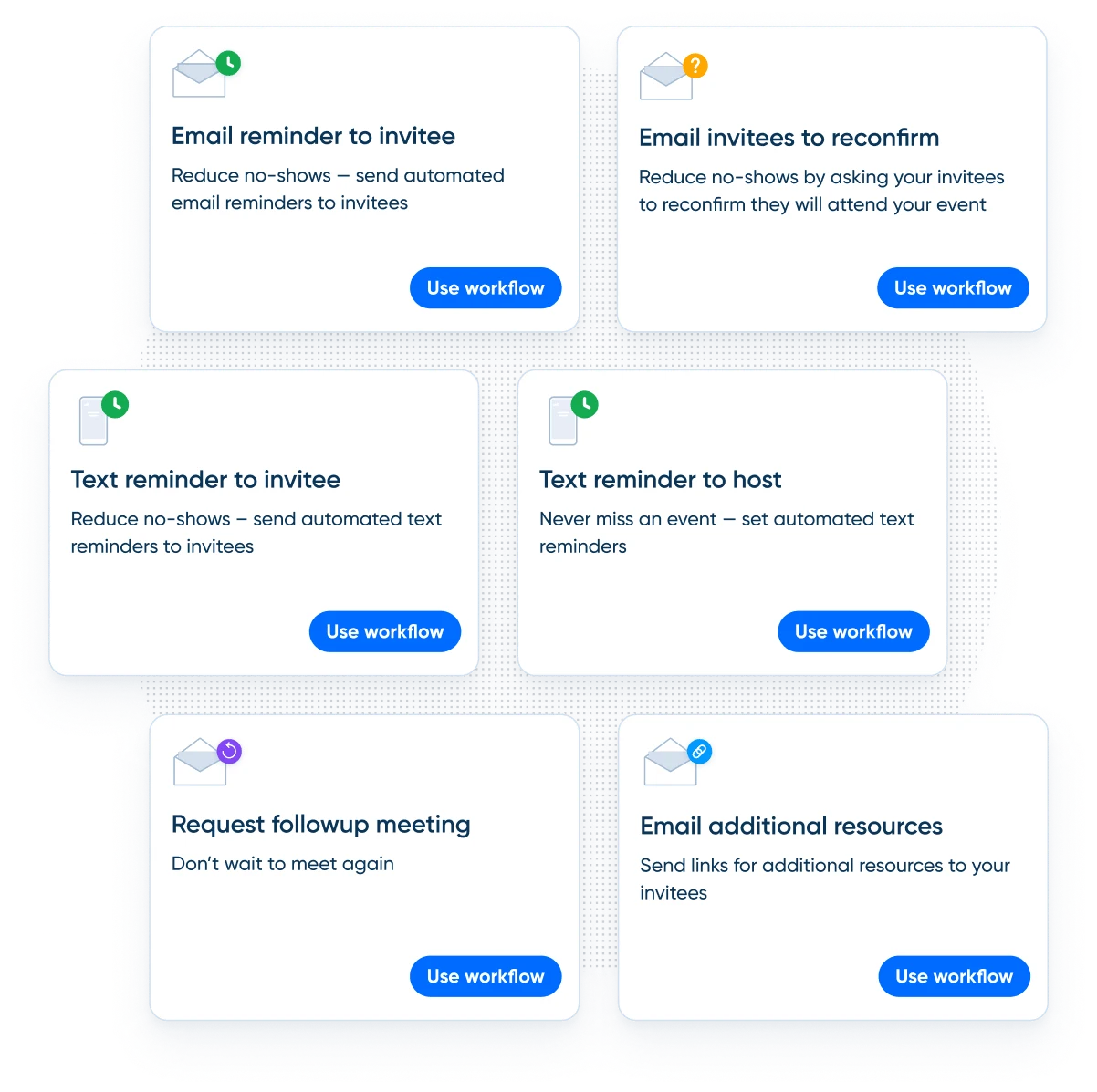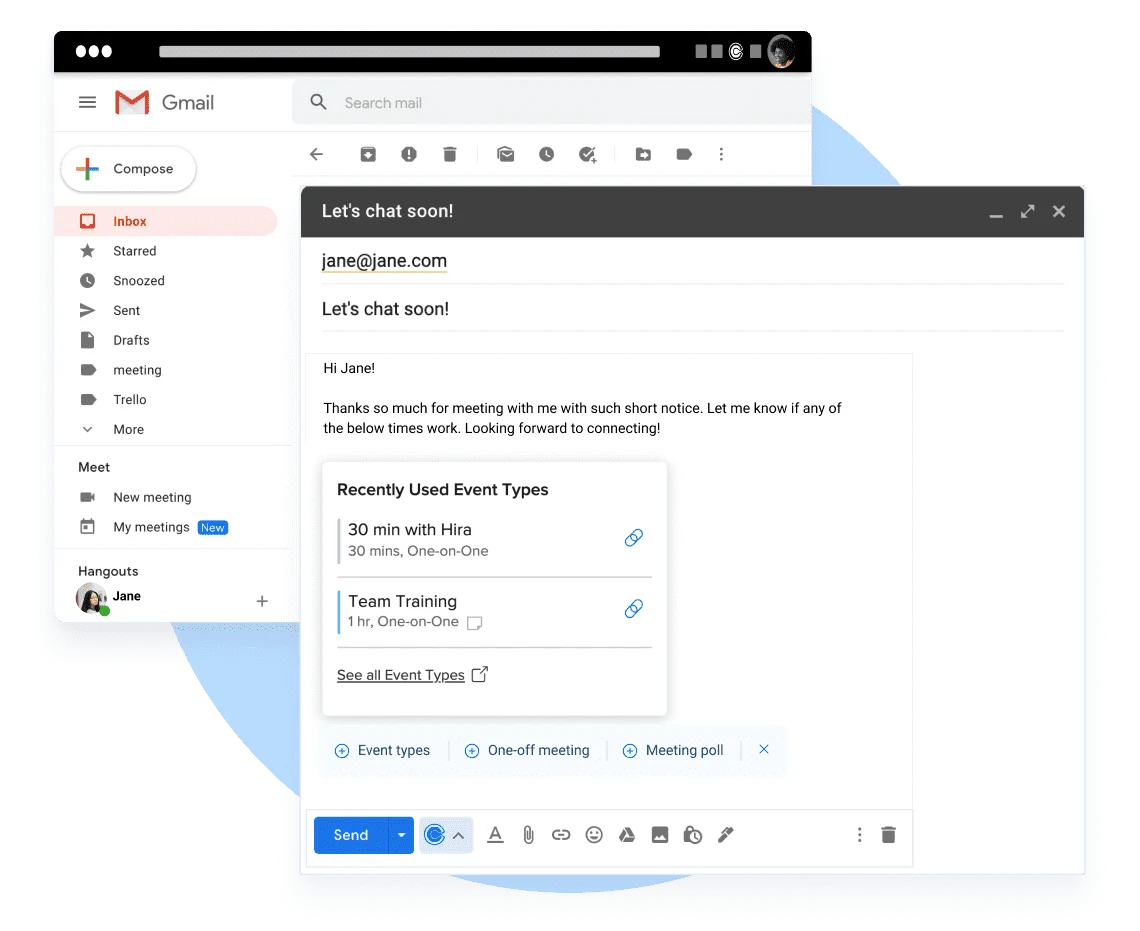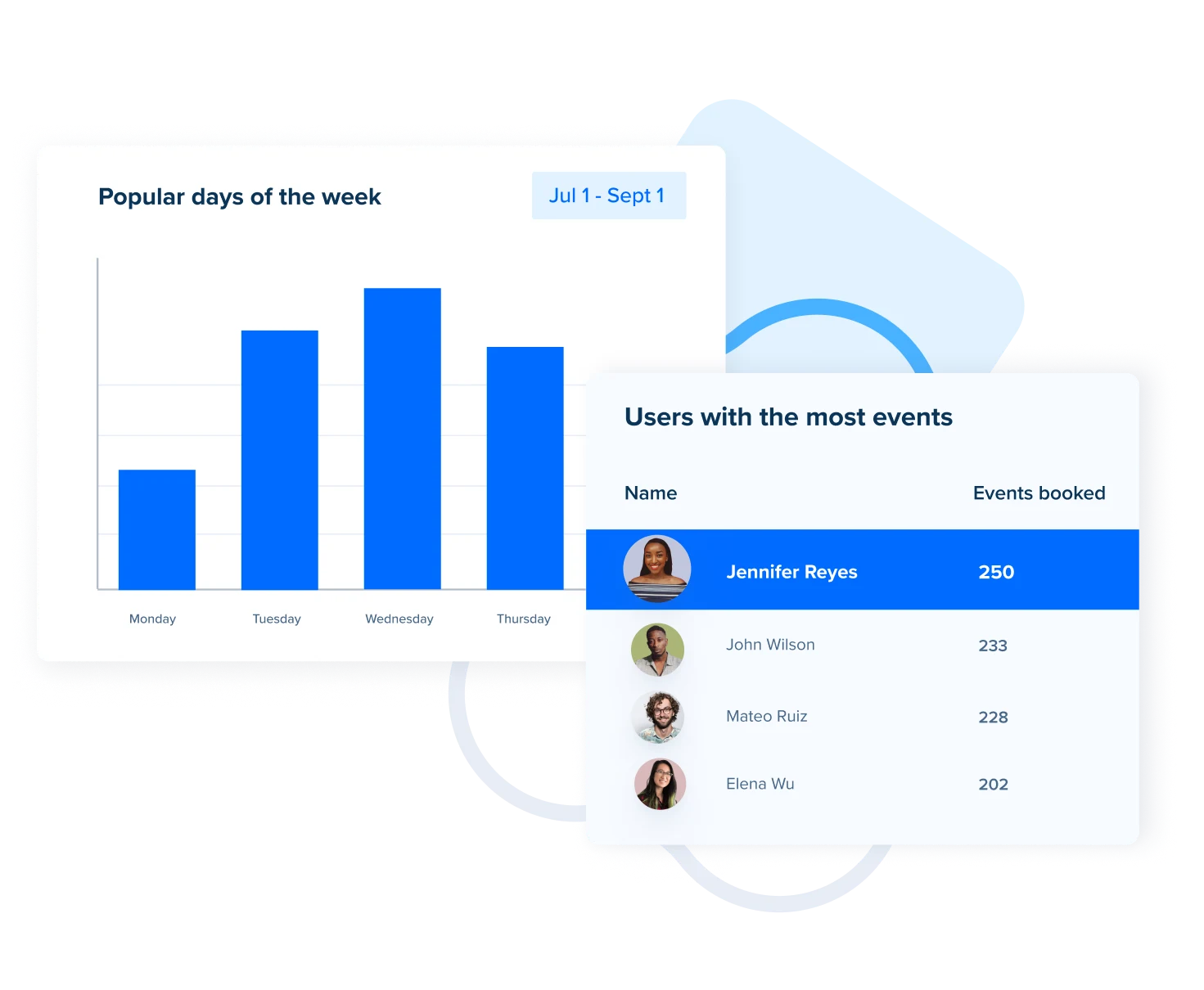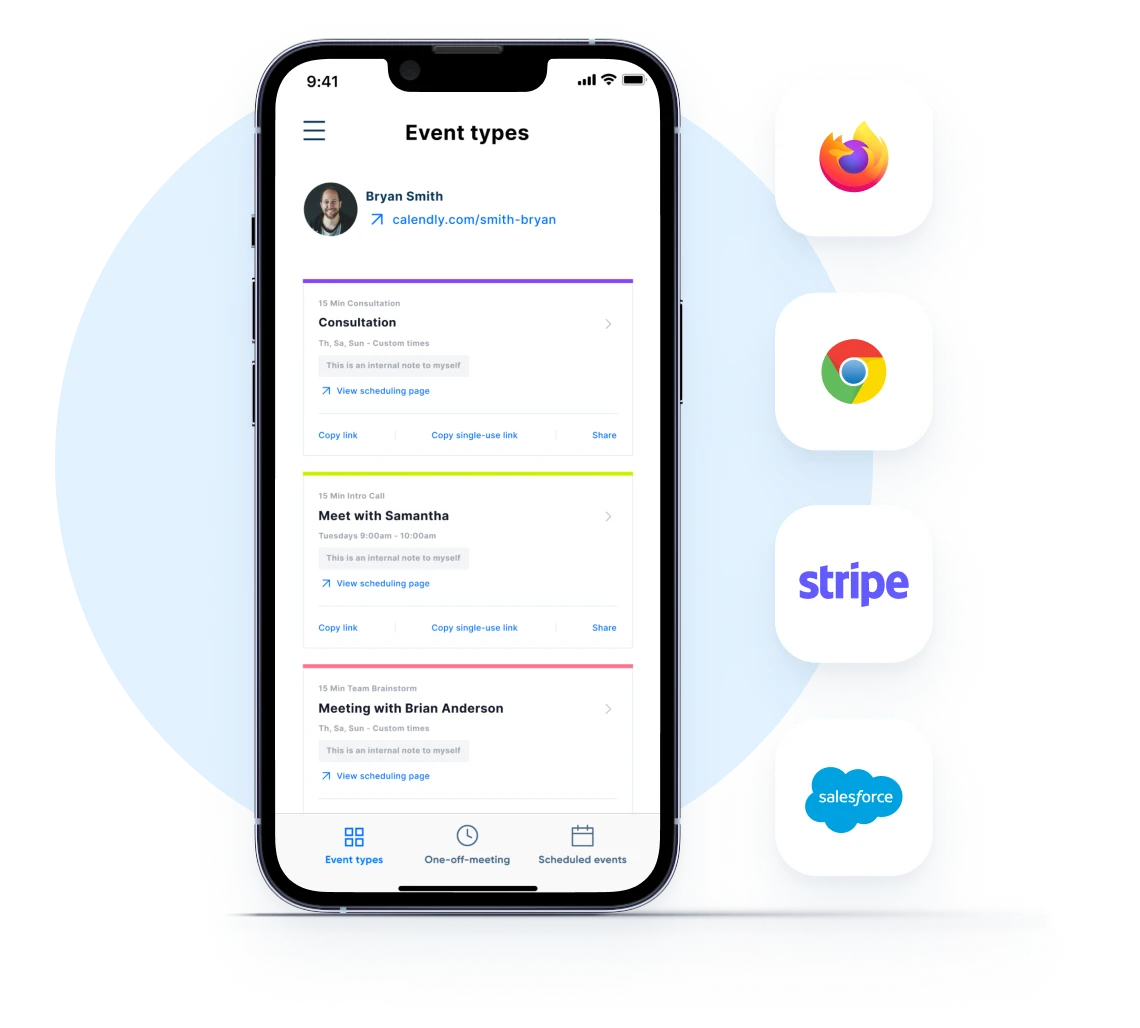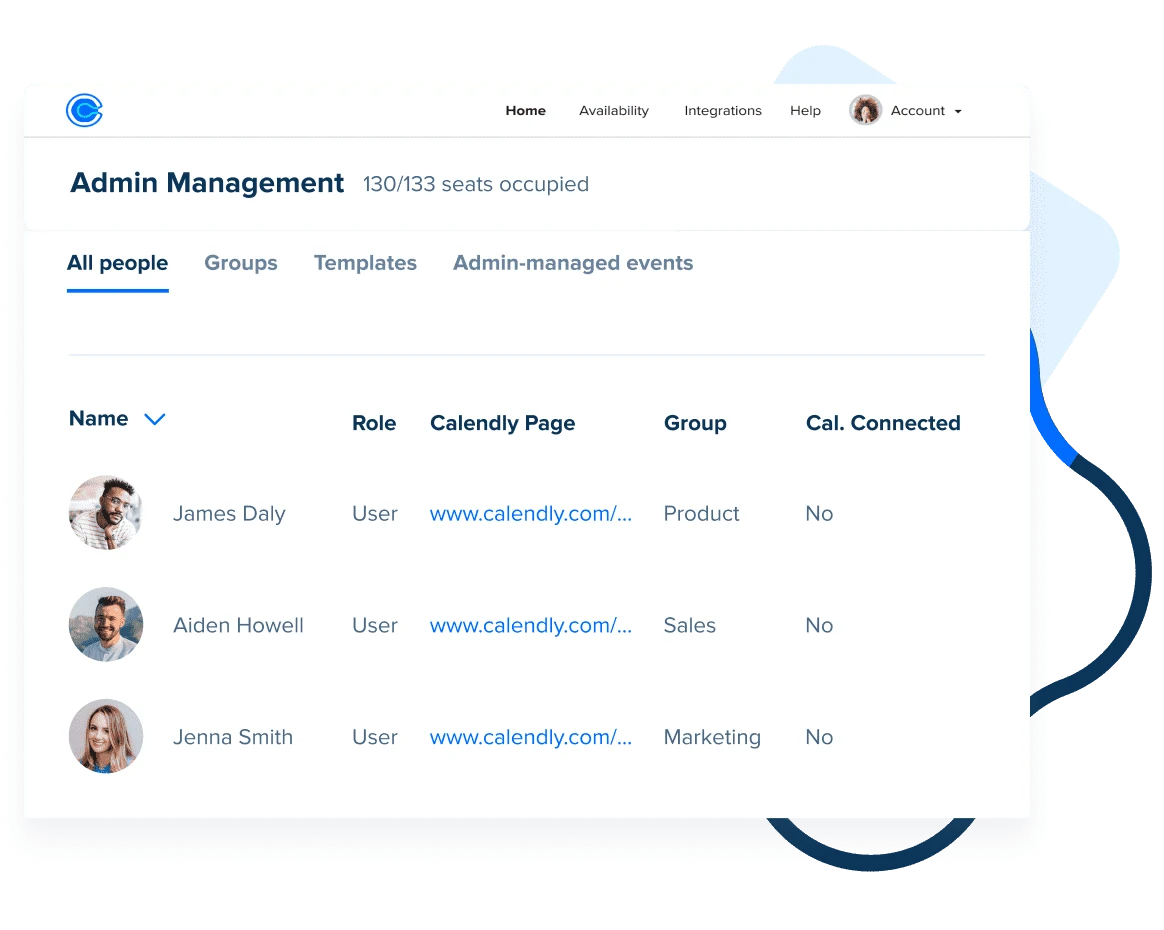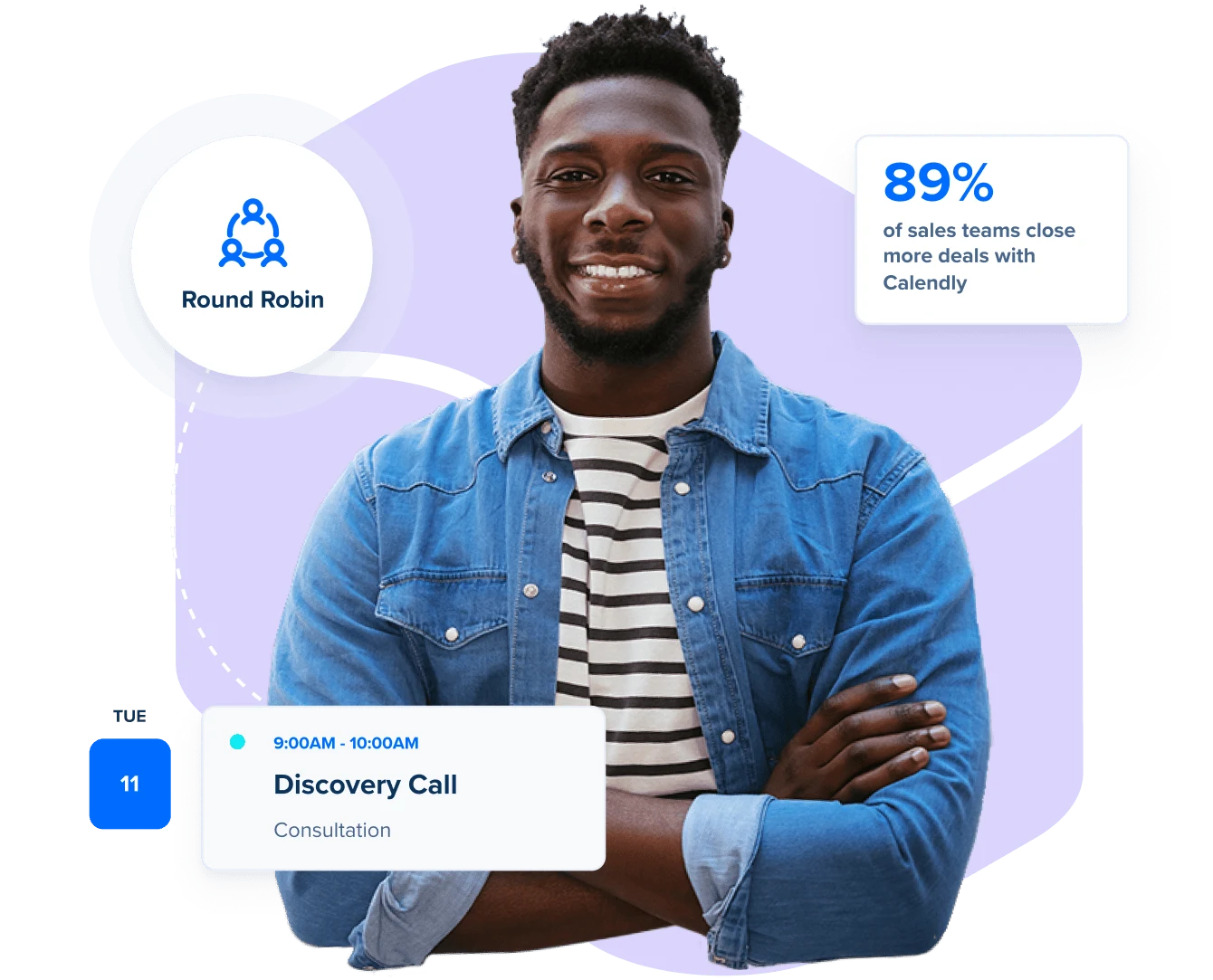More than a scheduling link
Calendly is the scheduling automation platform with team-based scheduling, solutions and integrations for every department, and advanced security features
Scheduling automation for more than
20 million users worldwide
Create a Scheduling Link
Connect your calendar and Calendly will help you create scheduling links and booking pages based on your availability. Share your Calendly link with others so people can book time with you in one click.
Team-based scheduling
Booking links can be based on different event types - from 15-minute Zoom calls to 30-minute in-person meetings – and rules. Include other members of your team, route the meeting to the right people on your team, and collaborate around scheduling requirements.
Workflows and integrations
Workflows and integrations connect Calendly to your process and other tools. Send reminders, follow-ups, and connect your CRM, video conferencing, and even billing platforms!
Designed for your whole organization
With Calendly commonly used to power meetings with prospects, customers, recruits and more, it’s ideal to power scheduling for your whole company with meeting analytics, and enterprise-ready admin, security, and IT-oriented features.
Which team are you optimizing scheduling for?
Explore Calendly's core features for sales teams
Integrate with Salesforce and other CRMs
Eliminate manual data entry by automatically syncing Calendly with your CRM to update leads, contacts, and opportunities in real-time. Book meetings directly from CRM records.
Drive prospect action
Add a booking page on your website and landing pages so prospects can reach you as soon as you have their attention.
Connect with high-value leads
Instantly book qualified meetings from your website and match known leads and customers to reps based on real-time Salesforce and HubSpot assignment.
Set up meeting workflows
Send email or text reminders before meetings, then automatically follow up to share sales collateral, send a "thank-you" note, and request your next meeting.
Book without interrupting your flow
Quickly find the right scheduling link at the right time, and share your availability from your inbox, LinkedIn, customer management tool, and more.
Access data to keep improving
Fine tune your schedule based on buyer booking trends—including popular meeting times and days of the week, in-demand meeting types, and more.
Stay in sync from any app, on any device
Reclaim your time and your tabs with native integrations with over 70 different apps, and mobile and browser apps for easier access.
Security & Compliance
Trust Calendly to safeguard company data and meet your compliance requirements.
Learn morePowering prospect meetings for the Fortune 500
Admin Management
Easily manage your organization’s users and scheduling processes from one centralized place.
Designed for your whole organization
With Calendly commonly used to power meetings with prospects, customers, recruits and more, it’s ideal to power scheduling for your whole company with meeting analytics, and enterprise-ready admin, security, and IT-oriented features.
Designed to speed up sales cycles for teams just like yours
Drive more revenue
Book high-value meetings in seconds and turn scheduling into a competitive advantage.
Speed up your sales cycle
Keep your deal momentum high and remove scheduling friction at every stage of your sales cycle.
Close more deals
Customize reminder and follow-up workflows to move deals along, integrate with sales tools, and remove logistical tasks to focus on selling.
Ready to close more deals?
Get instant access to all of these features and more, so you can schedule meetings without the back-and-forth.
Get instant access to all of these features and more, so you can schedule meetings without the back-and-forth.